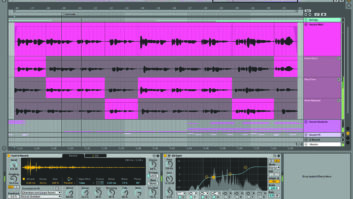Logic now offers top-notch guitar sounds and amp emulations.
The evolution of Apple’s professional media applications continues with the new Logic Studio. This upgrade brings the audio editing features to parity with competing pro-level DAWs while wooing guitarists with a robust collection of amp and stompbox emulations.
Logic Pro 9 is a part of the $499 Logic Studio bundle, which also includes a revamped MainStage 2 (reviewed on page 92), Soundtrack Pro 3 and the entire library of Apple JamPack content. Apple is extending the upgrade option back to registered Logic Big Box users.
Digging In
The application ships as multiple DVDs with the option of installing some bulkier items on separate drives or simply omitting them. When you first launch Logic 9, a slightly newer version of the plug-in Validator launches, scans the AU folder and verifies compatibility. In my rig, every plug-in (Native Instruments’ Komplete 5, UAD-2, Arturia, etc.) I used with Logic 8 and OS Version 10.5.7 passed without a hiccup.
For test purposes, Apple sent a 3.06GHz MacBook Pro with 4 GB of RAM and a 500GB hard drive, but I did most of my testing on a slower 2.8GHz MacBook Pro with 4 GB of RAM and a 128GB solid-state drive where the bulk of my plug-in collection resides. This release is end of the road for Apple PPC machines as Logic Pro 9 is officially only compatible with Intel-based Macs.
It Looks the Same, But Wait!
The look and feel of Logic is largely unchanged from V. 8. You can still choose to work with the single integrated workspace or toggle through the various Arrange, Mixer and Editor windows. If you’re already familiar with the Warp functions in Ableton Live or Elastic Audio in Pro Tools, you’ll be very much at ease with the new Flex Time. There are five modes for Flex Time, and each corresponds to the source material and/or intended results. The options include Slicing (where the audio is sliced at the transients but not compressed or expanded), Rhythmic, Monophonic, Polyphonic (a more refined and CPU-intensive method of editing chords and complex material), Tempophone (for sound design-type tasks in which granular artifacts are desired) and Speed (alters both tempo and pitch at the same time). For newbies, the overall implementation of Flex Time is so straightforward and intuitive that most people will be able to dive right in. (Be sure to view our interactive Flex Tool demo at mixonline.com.)

The Pedalboard plug-in offers Logic Studio’s effects in user-definable groups.
You can work with Flex Time in two ways: with the Flex tool in the Arrange pane or by activating the Flex View for more detailed edits. In both instances, the tools that come into play are the new Flex tool (found at the bottom of the Tools drop-down menu) and Marquee. To simply use the Flex tool in the Arrange pane (think of this as the “easy” view), simply select the desired Flex Time setting in the Region Parameter box in the upper-left corner of the Arrange window. Once selected, Logic will analyze the file, and you’re off and running. The Flex tool lets you click and drag within an audio region and move transients at will. With the Marquee tool, you can grab an entire phrase that you’d like to keep intact and move it within the region; all time stretching and compression will happen on either side of the Marquee selection. All movements are governed by the global snap settings, which can range from bars down to samples. To quantize an audio region, select the desired grid resolution in the same Region Parameter box and Logic handles the work for you. The major limitation of using the Flex tool in the Arrange pane is that it is difficult to undo edits (save Command-Z) and perform more surgical fixes. Activating the Flex view, however, makes all of this a snap.
Within Flex view, you can view, edit and delete the actual Flex markers. Move Flex markers in either direction (again, governed by the global snap setting), and the corresponding audio regions turn orange or green to show time expansion and compression, respectively. Flex Time is a godsend for Logic users — what used to require hours of tedious slicing, time stretching and crossfading (or opening another application altogether) can now be accomplished on the fly.

Control-clicking on the Transport pane reveals Varispeed, another addition to Logic. Varispeed lets you alter both the tempo and pitch of an entire project. There are three versions of Varispeed: speed only — this alters the tempo of the entire project while keeping the pitch locked to the original key; Varispeed, which changes both pitch and tempo; and Varispeed and MIDI for adjusting both pitch and tempo while leaving MIDI drum tracks alone. Overall, Varispeed performed as advertised within realistic limits — it’s very liberating to be able to preview a project at a different tempo or kick it up or down a few steps. Be warned, though: Varispeed does pull some CPU cycles and it doesn’t work as fluidly as just sliding the normal session tempo up and down. I found it much less taxing on the system (and my ears) to stop playback, enter a new Varispeed bpm and resume playback.
Going to “11”
The next major Logic additions are Amp Designer and Pedalboard. Amp Designer works similarly to many of the guitar amp-emulation products currently on the market. It includes a wide selection of amp and cabinet emulations, including several options in the spirit of Fender, Marshall, Mesa, Orange and others. Each of the models sport the Logic name, and the gain, EQ and effect controls are unified across all of the models, but the graphic treatments should be enough to clue in most users. Amp Designer gives you free rein to mix and match cabinets and amps at will. There are three mic options (dynamic, condenser and ribbon) and there are controls for moving the mic on- and off-axis, as well as closer or further from the cabinet; imagine a 4×6-inch square of virtual wiggle room.
Pedalboard offers up to 30 stompbox emulations and a fairly slick interface where you can drag/drop effects from the virtual locker and arrange and re-order them on the pedal board, with capabilities for creating and blending between parallel processing chains. The stompbox offerings lean heavily toward distortion and fuzz, but chorus, phaser, tremolo, ring modulation, echo, delay, wah, reverb and compression are covered in one form or another; all of the time-based effects sync to host. It’s worth noting that Pedalboard is a closed system, meaning that you can’t pull in other Logic or third-party effects. For instance, if you want to drop in a higher-end compressor (one of the weaker effect offerings in Pedalboard) at a certain point in the chain, you’ll have to open up a second instance of Pedalboard under the compressor to continue the chain.
You’d be hard-pressed to find any discernable difference in tone and quality between the new offerings in Logic and any of the major guitar workstations like Native Instruments’ GuitarRig or IK Multimedia’s Amplitude. Both of those third-party products do offer more in terms of stompbox effects, bass amps and routing options, and if you’re already heavily invested in those products, this probably won’t change your mind. But for new users and non-guitarists, Amp Designer and Pedalboard are fantastic additions to an already massive feature set.
Off the Grid
The Take Folder Editing feature was revised to make use of the new Flex Tool and to improve region editing. Now you can toggle Quick Swipe Editing on and off, make edits to any of the regions (cut, replace, Flex Time, etc.) and then re-engage Quick Swipe for comping. A new Track Import feature lets you open up any Logic project on your system from the Media tab, expand the contents and import all or some of the components of a track, including regions, insert effects and sends. Should you choose to import audio regions from another session at a different tempo, selecting the appropriate Flex Mode setting for the track forces all the associated regions to conform to the current host tempo. The included impulse library for the Space Designer reverb is enhanced with a set of “warped effects,” such as models of moving spaces, textures, speakers, analog circuits and more.
The Logic Node application now supports third-party plug-ins. You can network your desktop and laptop via Ethernet and gain some extra DSP processing for your entire plug-in collection. This might cause many to take a second look at the lowly Mac mini as a way to squeeze in a few more high-end, CPU-killing plugs.
Is It a Must-Have?
As a longtime Logic user, this is clearly one of the best dollars-to-features updates in a long time. Honestly, I was a tad underwhelmed with what Logic 8 offered vs. its predecessor, but, thankfully, almost all of the major feature requests the Logic community had begged for are addressed with Logic 9. The Flex Time and Varispeed functions deliver the same features as some much more expensive applications. The new guitar-processing tools provide all you need to lay down some very convincing guitar tracks. The huge quantity of loops, samples and music beds offer a great starting point for new compositions, as well as a ton of free licensed content that film and post users can hit at will. Furthermore, Logic 9’s numerous under-the-hood enhancements make it snappier and less bogged-down by its own weight than Logic 8. And with the release of OS 10.6, we’re bound to see even better performance moving forward.
Robert Hanson is a former editor at Mix and Remix. These days, he works for the Internet.