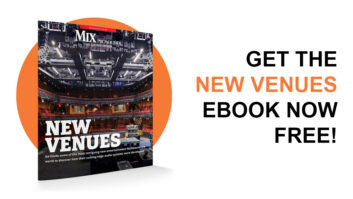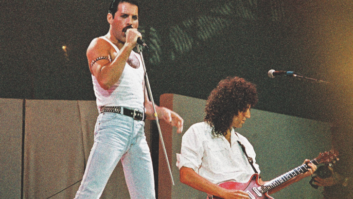From its inception, Ableton Live has been a favorite of dance music producers and DJs because of its ability to seamlessly sync up sampled loops. Building on that success, Ableton has upgraded the program aggressively, adding support for virtual instruments, MIDI sequencing and many other features. Live 7 continues the trend, boasting improved automation handling: Each track can now display multiple lanes of automation envelopes. Also new are support for time signature and tempo changes, slick REX file import and, if you buy the Ableton Suite, a rack of great-sounding software instruments.
Tracks in Live’s Arrangement view have their headers at the right. Automation envelopes (red lines) are displayed on top of the track data.
IT’S ABOUT TIME
Pop and dance musicians are often fine working with a 4/4 time signature and a steady beat, but film composers need to be able to change tempo and time signature at any time. Live 7 integrates the ability to change these at any point in a piece.
In Arrangement view, these features operate much the same way they do in any other DAW: You can insert a new time signature at any beat or automate tempo changes by inserting envelope breakpoints. Live doesn’t care if a section ends with a “partial bar,” but it shades the partial bar in the time ruler to alert you to the situation, and one-click commands are provided for deleting and completing the partial bar.
The implementation in Session view is more surprising. Each scene in a session can be given a name that includes the relevant information, such as “131 bpm, 5/4.” This feature may not get a lot of use on the dancefloor, but I found it quite handy when recording an improvised arrangement from Session view into Arrangement view. The tempo and time-signature changes were included in the recording.
POWER POINTS
A local filmmaker sent me a 10-minute short in QuickTime format and I imported it into Live for scoring. After composing a piece of title music, reading the rather sketchy discussion in the manual and trying a few things, I was able to align the important changes in the music with hit points in the film.
Live aligns audio tracks to video using its existing Warp Markers features, which were originally designed for spotting and adjusting the beats in an audio waveform. The film’s soundtrack appears in an audio Edit window along the bottom of the Live window. This clip can be designated the Warp Master. When you move Warp Markers in the Warp Master clip, the clip (which in this case is the video) doesn’t warp; instead, the rest of the tracks change tempo as needed to align themselves to the Warp Markers in the Warp Master clip. This may sound a bit confusing here, but it quickly becomes very intuitive.
I wanted to align the downbeat of bar 15 with the first frame of a new image, so I zoomed in on the film’s audio clip until I saw individual bar numbers above the audio, double-clicked on the number 15 to produce a new Warp Marker and then dragged it to the left until the frame I wanted popped into view in the Video window. On playback, bar 15 was in the right place, but the tempo change before the hit point was too drastic. I needed to cut out one beat before the hit point, leaving a 3/4 bar. This took only a couple of seconds. (Editing the music to work in the short bar took a bit longer.)
When the video is the Warp Master, the tempo can change only at a Warp Marker. You can insert as many of these markers as you like, so gradual accelerandi are possible, but the editing process is not likely to be quick or easy. If you’re not using a Warp Master, smooth tempo changes can be programmed anywhere in the arrangement using a multi-segment envelope.
NEW INSTRUMENTS
The Ableton Suite bundle includes a multisampled library of acoustic drum kits called Session Drums and a barrage of resampled kits from vintage drum machines. Also included are three plug-ins licensed from Applied Acoustics Systems, which were given new front panels and new banks of presets: Tension is AAS String Studio VS-1, Electric is AAS Lounge Lizard EP-3 and Analog is AAS Ultra-Analog VA-1. These instruments are great additions to Live. The suite also includes Operator and Sampler, which are not new, but Sampler has been enhanced by adding envelope segment curvature.
Tension is an amazing resource for plucked and struck sounds. I love this plug-in, but it’s not the easiest to program. Learning to edit the sounds will mean grappling with parameters like Excitator Protrusion, Termination Finger Mass and Damper Stiffness. (See the graphic on page 110.) It’s the nature of a physical model that it will occasionally fail to sound at all in response to extreme parameter settings. Worse, you might hear a massive noise burst in response to small changes in the settings. Many of Tension’s presets have medium to high values for String Inharmonicity, which means the octaves will be too narrow and some notes will be out of tune.
Tension’s response to pitch-bend data is somewhat unpredictable, especially in the low register. The last note in the improvised solo heard at mixonline.com under “Mixed Media” is distinctly flat — not because I failed to center the pitch wheel after the note started, but because Tension failed to center its pitch at the end of the bend.
The Electric plug-in is less versatile than Tension, but easier to program. It’s a physical model of an electric piano and has parameters for adjusting the mallet, tine, damper, pickup and so on. Because I use a lot of electric piano tracks, I’m in awe of an instrument that’s not sampled and velocity cross-switched. Electric responds smoothly and organically to velocity changes, in much the same way as a real electric piano does. The presets include a variety of classic Rhodes and Wurlitzer timbres, along with some more experimental tones.
I normally use sustain pedal when recording MIDI electric piano, so I quickly noticed that Live fails to shut off the pedal when playback is stopped: Live fails to transmit a CC64 message with a value of 0 until you click the Stop button a second time. This is annoying.
Analog is a full-featured, two-oscillator synth with dual filters and some useful signal-routing options. Inexplicably, it has no triangle wave (an omission that dates back to when Ultra-Analog was first introduced), but its rich-sounding filter-overdrive options more than make up for that glitch. I’ve used Ultra-Analog in several projects, and found it consistently warm and satisfying.
Also included in the suite is the Essential Instrument Collection 2, which has a large sample library. As my F: and G: drives are pretty full, I had to install the samples on the H: drive. Currently, Live assumes that your entire Live library is in one location, so when I need to access the samples the presets for the built-in instruments disappear from the browser, and vice versa. Ableton is aware of this problem and is working on a fix.
EDIFICE REX
REX files are a hugely popular format for sampled loops, so it’s great to see Live 7 providing REX support. REX files can be dragged into any audio clip slot. Their slice markers are preserved and will automatically sync with the beat. The “Slice to New MIDI Track” command is a brilliant innovation. It first creates a new Drum Rack device and a bank of Simpler sample-playback instruments. The Rack gives you some handy macro knobs for altering the sound. Each slice of the file is dropped into a Simpler, ready for filtering, enveloping and so on. The command also creates a MIDI clip that will play the slices with their original timing. You can then edit the MIDI data to create rhythm variations, swap in your own kick or snare, etc,
MIDI MASTERY
Live 7 has not yet implemented the ability to extract the groove of the REX file and quantize your other tracks to it. The program also lacks any form of groove template quantization; standard quantization is supplied with control of strength and swing, but you can’t extract the groove from a REX file and apply it to another MIDI clip. Swing/shuffle can be switched on or off for each clip, but the percentage of swing is a global parameter. Because I sometimes want to give a cowbell or woodblock track more shuffle than the bass, this bugs me. By asking questions on the user forum, I learned an easy workaround. First, quantize the cowbell clip to straight 16th notes. Then quantize again to 16th triplets but with a low strength setting.
Lately I’ve been downloading MIDI files of pop songs and editing the arrangements. Live lacks one feature that’s handy for this type of work: There’s no event list, so stripping off the control data at the top of a track takes a couple of extra steps, and SysEx data can’t be stripped out at all. But I was pleased to see how well Live handled file import. When I dragged a MIDI file into Session view, Live automatically split the data by track/channel. The track names (piano, drums, etc.) were imported, which made it easy for me to see what I was doing.
IS IT LIVE, OR IS IT…
Live is not my main DAW, but every time I use it I’m impressed by its user-friendly workflow and its plethora of features: high-quality audio stretching, great effects processors, versatile live performance control and much more. The new instruments in the Ableton Suite add serious power, and both film composers and prog-rock dinosaurs like me will appreciate the support for time-signature switching. The MIDI features are not cutting-edge, but they’re more than usable. Two thumbs up! Prices: Live 7, $499; Live 7 Suite, $799.
Ableton, www.ableton.com.
Jim Aikin is a regular contributor to Mix and EM.

The electric piano is played by Electric, the bass by Analog and the lead guitar by Tension. The out-of-tune pitch-bends near the end of the lead line are due to the inherent instability of physical modeling software and are not easily correctable by MIDI editing, as the actual pitch-bend data is centered at this point, not below center. This particular problem shows up mostly in Tension’s low register.