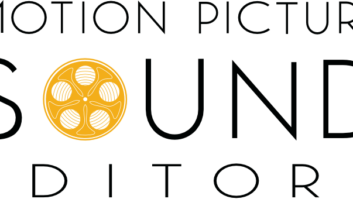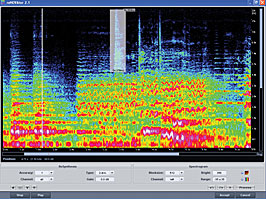

ReNOVAtor is one of five programs in a suite of serious audio restoration/mastering tools from Algorithmix. (The others are ScratchFree, NoiseFree, LinearPhase PEQ Red and LinearPhase PEQ Orange.) ReNOVAtor is available as a plug-in or stand-alone application (Windows only). The plug-in version works with Pro Tools on a Mac or PC and runs on the PC in Sequoia, Pyramix, Wavelab and Adobe Audition, with more apps to come.
Handling sample rates up to 384 kHz, reNOVAtor excels at removing extraneous noises, such as door slams, chair scrapes, coughs and even rude cell phone disturbances from musical passages. No more ruined takes from audiences hacking, sneezing or coughing, or rumble from passing trucks and other urban sonic gremlins.
The highlighted area is a cough about to be removed by reNOVAtor.
Deceptively simple at first glance, yet amazingly powerful, this spectral editing tool visually displays audio information in three useful ways: time (left to right), frequency (top to bottom) and amplitude (with user-selectable colors; the default setting has dark blue representing the quietest levels and yellow/white the loudest, with orange and red in the middle levels).
After you become familiar and comfortable with reNOVAtor, removing specific noises and impurities is as easy as finding the region to repair, drawing a highlighted box around the area in question and hitting the Process button.
All the usual function controls of an audio editor are provided, including stop and play. User-adjustable time and frequency sliders let users zoom from full view to single frequencies and/or shortest available audio segments. The Process button applies selected changes, with multiple undos (and redos) available.
ReNOVAtor samples part of the audio material just before the offending sound and some of the material immediately after, and replaces the “bad” area at a preset (but user-adjustable) level. Steady tones (such as bells, organs, pianos, strings) are less affected, while randomly based sounds get the default “sonic airbrush” treatment.
A user-defined Blocksize button determines the depth of the repair. Smaller sounds such as clicks and pops require less, while a frequency-dependent interpolation (discrete tones or harmonics) needs larger block sizes and deeper amplitude cuts. With a little practice, the results can be seamless and undetectable.
ARE YOU READY TO DE-RUMBLE?
In situation after situation, reNOVAtor saved recordings that were otherwise doomed. With the spectral viewer (pictured), you can see the offending material in three dimensions. Although sometimes easy to spot (large segments of color show low “p”s popping, truck rumble, etc.), other times a more detailed view is needed (single overtones from sloppy violin playing, flute over-blows, HF whine).
A live choral recording presented what would have previously been an irreparable problem. On an unaccompanied soprano duet, one singer entered a half step lower than the other. They soon got on pitch, but not before ruining the first two words of the opening. With reNOVAtor’s ability to zoom in and examine the waveform, it was easy to see the two pitches on the timeline, one literally over the top of the other. I first highlighted and removed the wrong fundamental and its basic overtones (an octave and a fifth) while leaving the rest of the upper harmonics alone.
The nearly miraculous result still gave the impression of two singers (especially with the remaining overtones still in place), yet only the fundamental pitches from the correct singer were left behind. (The grateful client and the embarrassed singers could hardly believe the repair after hearing both versions, back to back. Go to westonsound.com/renovator.htm for examples of this and other repairs.)
Some things reNOVAtor does not handle well — which is often the case with any specialized tool such as this — including some digital artifacts or spurious waveform-destructive noise generated by data glitches, power surges, etc. But these are not what this tool is intended to fix. In other words, organic impurities added to existing sounds are more likely to be removable with reNOVAtor, while radically torn, interrupted or data-damaged files may need other types of repair.
Even so, reNOVAtor recently rescued an entire project — an expensive, live tracking session on location — that was nearly ruined by an external hard drive power supply switching noise that surreptitiously leaked back in on every track via the mixer. This one save more than justified reNOVAtor’s cost ($3,183).
BOTTOM LINE FOR THE TOP SHELF
For high-end production work, reNOVAtor is an essential tool for anyone who does serious audio work. Movie soundtracks, restoration, transfers and location recordings can all be plagued with unwanted noises. All are fair game for reNOVAtor’s powerful retouching features.
In more than one year of use, I’ve removed countless trucks, buses, crying babies and even birdcalls from otherwise perfect recordings. I can’t imagine being without it now; it’s an indispensable part of my workflow on every project.
With the new multichannel Pro Tools version available for Mac users, there’s no better choice for spectral editing, regardless of platform.
Algorithmix, (+49) 7741-91930, www.algorithmix.com.
Joe Hannigan runs Weston Sound & Video in Philadelphia.