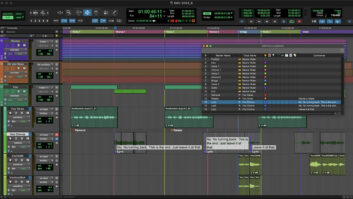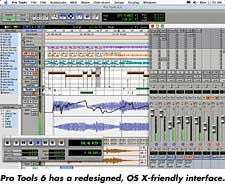
Version 6 of Pro Tools is more than simply an update to make it
compatible with Apple’s new OS X operating system; there have also been
many important new features added. Most of these changes affect both LE
and TDM systems, but there are some slight differences. (This
“Field Test” covers the TDM enhancements; see page 98 for
the critical LE improvements.) Though Version 6 is optimized for HD,
MIX systems can partake of the update on a Mac running OS X, Version
10.2.3 or later. Hot on the heels of 6, an upgraded Version 6.1 (free
as a download to current 6.0 owners) has been released, bringing this
newest version of Pro Tools to PC (Win-XP) users.
The Mac I employed was a dual 500MHz G4 with 1 GB of RAM carrying a
Pro Tools|HD2 and a single 192 I/O. Storage was handled by a Glyph
Trip2 FireWire drive system, the MIDI interface was a MOTU MTP AV Mark
II, and the control surface was a Mackie HUI.
My initial installation of OS X and Version 6 presented various
problems, which took me a good deal of time to weed through. I was
reasonably sure that my problem wasn’t hardware-based because
everything previously ran perfectly under OS 9.2.2, so I’m going to
point my accusatory finger at OS X. After several attempts to remedy
the situation by re-installing Pro Tools Version 6.0.1, I eventually
conceded defeat and started from scratch. I wiped the entire system,
reformatted all of the drives, swapped out the computer’s RAM,
re-seated the HD cards and re-installed OS X. It was an extreme
solution, but it worked. I am writing this now only after the system
has been running fine for more than a month, with no crashes.
LOOKING GOOD IN OS X
The Pro Tools GUI has received a major overhaul, adding attractive
shading effects and redesigned controls to match the look and feel of
OS X. The new look is appealing and has a lot more personality than the
Version 5 GUI.
The Selector tool has finally been updated so you can now click and
drag tracks over vertically and horizontally to make a selection.
You’ll never lose the playbar again with the new Playback Cursor
Locator feature, a small arrow that appears in the Main Timebar Ruler.
It shows up on the ruler’s left when the playbar is pre the area
displayed in the Edit window, and on the ruler’s right when the playbar
is post this area. Grid mode can now be temporarily suspended by
holding down the Command key when trimming or moving audio and MIDI
regions. This is a very convenient new feature when you’re working in
Grid mode, because it circumscribes the need to switch to Slip mode
whenever you don’t want an edit to snap to the grid.
A Relative Grid mode has been added, allowing regions to be moved
while retaining their position relative to the nearest beat. For
example, a region whose start point falls 500 samples after the beat
can be moved without causing the region to automatically snap to the
beat, as it would in Absolute Grid mode. This feature is particularly
handy for moving regions that have a unique groove, where the regions
are not falling squarely on the beats. However, I was disappointed to
discover that Relative Grid mode does not extend to audio regions when
a session’s tempo is changed. That is, audio regions do not keep their
relative bar:beat:tick positions like MIDI events do after a tempo
change.
PLUG-IN REPORT
Pro Tools’ stock bundle of DigiRack plug-ins now includes the DPP-1
pitch correction and D-fx effect plug-ins. An AudioSuite version of
D-Verb has also been added. Though these plug-ins have been around for
some time and have often been given away in various promotional
bundles, it’s nice to have them officially added to the core package. A
handy click plug-in, aptly dubbed Click, is now included (RTAS and
TDM). Volumes of the accented and unaccented clicks can be
independently adjusted, and there are several click sounds to choose
from, including an MPC click. Click is very convenient and doesn’t
suffer from MIDI timing delays. All that’s missing now to round out Pro
Tools’ stock plug-in bundle is a virtual synth.
Plug-ins can now be inserted or removed during playback on HD and
Mix systems. You do, however, need to stop playback to drag/copy a
plug-in to a new location, add a sidechain, enable automation
parameters and change a plug-in’s format (change from a TDM to a RTAS
plug-in). The ability to insert and remove plug-ins in this fashion is
a huge time-saver, especially during mixing.
To make the upgrade from Mix to HD, every third-party plug-in had to
be updated. Unfortunately, the same is true once again with the step up
to OS X. When I first received Version 6, many of the most essential
third-party plug-ins weren’t available. However, by the time you read
this, that will have changed, as more and more are shipping every
month. Because Waves’ Version 4 plug-ins were ready at the tail end of
this test, I installed them straightaway and they worked beautifully.
You can still manage your plug-ins by manually pulling them in and out
of the DAE Plug-Ins folder; only in OS X, that folder is now found in
Library/Application Support/Digidesign.
FUN WITH MIDI
Now that Apple’s CoreMIDI is supported, say goodbye to OMS. Setting
up your MIDI studio connections in CoreMIDI is a piece of cake,
especially if you are familiar with OMS: A similar type of icon to
patchbay routing is employed. Once everything is properly connected,
your MIDI devices show up in Pro Tools as usual. The Input Filter,
Input Devices and MIDI Beat Clock menus all remain basically unchanged.
However, there are now four virtual Pro Tools inputs that appear among
the Input Devices. These inputs are for sending Pro Tools MIDI data
from other supported applications running on the same computer (such as
Ableton’s Live program). I was able to get the Propellerhead Reason
program and Pro Tools synchronized through CoreMIDI with the help of a
handy shareware application, MIDI PatchBay, by Pete Yandell (www.pete.yandell.com/software). [Editor’s note: Pro
Tools 6.1 will accomplish this synchronization without the need for a
third-party app.]
Also new is Groove Quanitize. It comes with a nice selection of
groove templates called DigiGrooves that includes grooves in the style
of Logic Audio, Cubase and the MPC (the perfect companion to the Click
plug-in’s MPC click). In addition to using the supplied grooves, you
can also extract one from a MIDI or audio track and apply it to a
different MIDI or audio track. The functions for extracting a groove
from an audio track or groove-quantizing audio regions are now part of
Beat Detective. Its improved trigger detection and new trigger-point
editing features make groove extraction from a recorded performance a
snap. Unfortunately, because Beat Detective is only for TDM systems,
the LE groove quantize is limited to MIDI tracks.
Up to 256 MIDI tracks are now supported per session, and when the
Digidesign MIDI I/O interface is employed, sub-millisecond-accurate
MIDI timing can be achieved. MIDI performances can now be flattened,
locked to their current state and then restored to this state at a
later time using Restore Performance. This ensures that there’s no
chance of losing that last, best performance. Editing MIDI notes in Pro
Tools is a little bit easier now that the Trim tool can trim note
durations, even when the MIDI track is set to Velocity view. The Pencil
tool can now draw and trim MIDI note and controller data, and the MIDI
Operations, Tempo and Meter dialogs have been made into floating
windows.
BROWSERS TO BRAG ABOUT
The options for importing tracks from other Pro Tools sessions have
been greatly expanded. The Import Session Data window offers a place to
select the type of track data that you want to import. The choices are
pretty comprehensive, from voice assignment to pan. Track Offset
Options and Sample Rate Conversion (SRC) options have not changed. With
the DigiTranslator ($499) extension installed, OMF files can be
imported, as well.
DigiBase is a new built-in file-management system that’s super cool.
There are two main floating windows: a Workspace Browser, for managing
files and folders across several drives at the same time; and a Project
Browser, where you can view and manage all of the files in your current
session, no matter where they are located. A powerful search function,
available in either window, lets you hunt for files according to a
range of criteria, from file type to metadata. Best of all, files can
be dragged and dropped directly from the browsers into your session.
DigiBase becomes second nature after a short time. It offers a great
way to keep your sound libraries organized right from Pro Tools. In
short, it’s extremely convenient.
Another nice new feature is the Task Window. Here, you can view and
pause background tasks, such as file conversion, copying and relinking.
This is nice for managing your system resources during those delicate
operations (like recording through effects) when you need to be sure
that there are no processor time-outs. AudioSuite rendering has not
been made a background task, so this operation still ties up your
computer.
TIME TO SYNC
The Session Setup window has been reorganized to present more
information, including timecode and Sync I/O or Universal Slave Driver
(USD) settings. There are now three different session start offsets
available that can be set individually or linked: MMC, 9-Pin and Sync
(the currently selected synchronization peripheral). A new feature,
called Redefine Current Time Code Position, lets you drop your cursor
any time within a Pro Tools session and enter a new timecode location
number. Pro Tools will then instantly reset your whole session so that
the event will correspond with the new timecode number.
There are several 9-Pin Emulation Mode enhancements with Sync I/O
and the MachineControl extension. In Remote 9-Pin Deck Emulation Mode,
Pro Tools will generate frame-edge-aligned timecode at 1x speed or can
be set to receive 9-pin record and track-arming commands while chasing
LTC. Track-Arming Profiles for different 9-pin machines can now be
created from the Create Track-Arming Profile window, saved and opened
in other sessions. Sync I/O is nicely implemented in Version 6. My only
gripe is that MachineControl costs an additional $799.
CONCLUSION
The newest version of Pro Tools is a wonderful update with many
features that I am quickly growing attached to (like DigiGroove and
DigiBase). With Digidesign’s smart vertical marketing strategy
(graduating users from Pro Tools FREE to LE and, finally, TDM), its
continued push to provide real-world content-creation features, and its
position as one of the few cross-platform digital audio sequencers
around, Pro Tools is arguably one of the best applications on the
market. But for those of you who prefer to use a different front-end
application without giving up the powerful DAE engine, Logic Audio and
Digital Performer (promised in Version 4.1; should be available by the
time you’re reading this) both still support DAE mode in OS X.
The price to update to Pro Tools Version 6 and enter the realm of OS
X is very reasonable: $75 for LE or $195 for TDM. With the release of
Version 6.1, even more great features are available, including ReWire
support. There’s no looking back now.
Digidesign, 650/842-7900, www.digidesign.com.
Visit Erik Hawkins’ indie label at www.muzicali.com to hear music made with today’s
hottest studio gizmos and check out his popular virtual studio
recording book, Studio-in-a-Box (Artist Pro/Hal Leonard).
Version 6 Features for Pro Tools LE:
- 32 voiceable tracks
- Increased track counts (128 audio, 128 aux, 64 master, 256 MIDI)
- Inactive tracks are now supported
- Time Trimmer tool has been added
- New key commands and shortcuts
- QuickTime DV playback