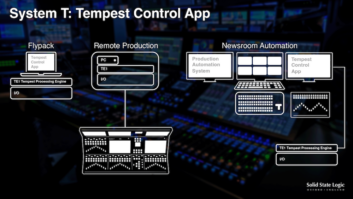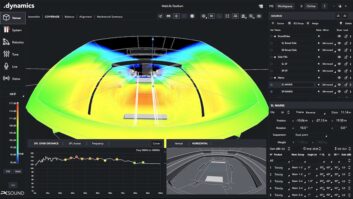Whether you’re mixing or performing, a hardware control surface is a wonderful thing. But hardware is not flexible. Hardware that could magically morph itself under software control — giving you 32 sliders for one project, eight joysticks for another and 64 buttons and LEDs for a third — would be a dream come true.
The JazzMutant Lemur brings the dream a step closer to reality. Lemur’s touchscreen interface can be reconfigured in software, can track the positions of many fingertips at once and can transmit either MIDI or high-resolution OSC (Open Sound Control) messages. Several of Lemur’s features will interest studio owners: its small footprint, one-button recall of complex templates and the ability to receive and send messages for display purposes.
LEMUR: DEFINED
The Lemur itself looks like an Etch-a-Sketch on steroids, with its 7.25×9.625-inch multicolor touchscreen. All programming is handled in the JazzEditor software, which runs on Mac, Windows or Linux. Communication between computer and Lemur is via Ethernet. A crossover cable is included, which is helpful, because the manual states (incorrectly) that you shouldn’t use a crossover cable. The Lemur is distributed in the U.S. by Cycling ’74, and comes with a few software extras for those who want to pair it with Cycling’s Max/MSP/Jitter. Max is not required, but a computer of some sort is; Lemur has no MIDI output and no static memory, so it can’t run in stand-alone mode.
NETWORK SETUP
I installed the JazzEditor on my HP laptop and plugged in Lemur, but I couldn’t figure out how to get a MIDI output to my other music software. The documentation I received only covered the features in Version 1.2, so the MIDI features introduced in V. 1.3 were undocumented. A call to a Cycling ’74 specialist didn’t yield a solution over the phone, but the next day, the MIDI communications worked for no reason that I could determine.
Likewise, sending OSC messages from Lemur to Max didn’t work at first, but when the specialist sent me a new version of Max’s third-party “udpreceive” object, the problem disappeared.
I successfully used Lemur with an HP laptop, which meant a direct Ethernet connection between the two devices and with my Windows tower that I connected to Lemur using the same LinkSys router I use to connect to the Internet. The manual explains the process of setting the correct IP addresses, but if you’re not a networking wizard, a little extra hand-holding from tech support may be needed.
GETTING IN TOUCH
Lemur’s screen can contain nine types of objects in any combination and any screen arrangement: faders, LEDs, data monitors, multiballs, multisliders, pads, RingAreas, SignalScopes and switches. The unit can hold a large number of screens (called Interfaces) at the same time. Only one at a time is active, but you can quickly switch among them.
Each object produces a data output (or, in the case of objects that can be moved in two dimensions, both x and y outputs) when it is touched or moved with a fingertip. You can process the data within Lemur prior to output with a variety of standard computer programming techniques. The data sent by one object (or received via OSC) can be used to alter the behavior of another object.
Sliders and balls can be given values for attraction and friction. With a low friction value, the object will continue to move after you let go of it. A low attraction value causes it to move toward the position of your finger slowly rather than rapidly. When the Physics parameter is set to Mass-Spring, the balls will bounce off the edges of their area almost like the balls on a billiard table (though Lemur’s balls pass through one another rather than colliding). This type of response makes Lemur seem very responsive, almost alive. However, this feature may be more in the gee-whiz category than of any practical musical use.
MIDI MATTERS
OSC is far more powerful than MIDI and is supported by a number of experimental music programs and by very few commercial music applications. Native Instruments’ Reaktor and Traktor DJ Studio have OSC support, but Traktor is not compatible with Lemur. Cycling ’74 is developing a future distribution of Max that will support OSC directly rather than require a third-party software object. Reaktor’s OSC documentation is poor, and when I posted a message on the Reaktor user forum asking whether anyone was using OSC, I got no replies. So it’s safe to say many Lemur users may opt for MIDI output. In my Windows systems, MIDI-Yoke NT allowed me to route MIDI from Lemur to any of my software instruments or recording software.
To output MIDI, create a separate MIDI object in the JazzEditor, choose a MIDI message to output and assign the value of a Lemur variable (which could either come directly from a screen object or be the result of a data-massaging equation) to the MIDI data value(s). For instance, when the MIDI data type is Control Change, you can use separate Lemur variables to set both the controller number and the data value.
This setup is workable, but has some limitations. The MIDI transmit channel is a constant for each MIDI object, not a variable, which means it’s not possible to switch a bank of sliders from one channel to another on the fly. The note-on is a separate data type from the note-off, so if you want to use Lemur for playing (as opposed to controlling) music, you’ll need to work out how to switch off the notes you’ve switched on. This proved to be a problem in the step sequencer interface that I downloaded from the JazzMutant Website (www.jazzmutant.com). Though this file was intended to show off Lemur’s capabilities, it consistently produced stuck notes. Even without this malfunction, it wasn’t much of a step sequencer. I couldn’t precisely set the pitches of the notes because my fingertip was too fat to move the pitch sliders by half-steps. Moving the tempo slider produced a flurry of fast notes. The step sequencer had no documentation, which meant I had to puzzle out what the various controls did. And this was not easy, because the JazzEditor defines the screen object in one place and the MIDI outputs elsewhere. To figure out what a given screen object does, you have to pore through the MIDI object list until you find the screen object’s output that is being used.
I also tried out the Ableton Live template that ships with Lemur. This contains both a Lemur interface and a Live file with preconfigured MIDI assignments. The template worked (though on one occasion, loading it caused communication between Lemur and the computer to be lost), but because Live has its own QWERTY interface for triggering clips and scenes, it’s difficult to see that Lemur’s glowing banks of buttons offer any advantage to Live users.
AND ALL THAT JAZZ
The JazzEditor software is functional, but some enhancements would be welcome. Screen objects can be copied and pasted, but MIDI output objects can’t. If you want to create MIDI outputs for 16 sliders, for instance, then you have to create one output object at a time, choose its output data type and assign it manually to a slider or other screen object. Even something as simple as saving the document you’re working on is needlessly complicated: In Windows, it takes three keystrokes (Ctrl-S, Return, Alt-Y), when it should take only one (Ctrl-S).
THE FUTURE’S SO BRIGHT
Ten years from now, well-equipped studios will have a touchscreen interface like Lemur, so this product has to be counted as a significant development. However, the JazzEditor soft-ware is in a somewhat immature state: It’s poorly documented and lacks the features that pros expect in a product retailing for $2,495. Unless you’re a dedicated experimental musician, a standard MIDI-based hardware controller would be more economical, and easier to set up and use.
JazzMutant, dist. in the U.S. by Cycling ’74, 415/974-1818, www.cycling74.com.
Jim Aikin is a frequent contributor to Mix, Electronic Musician and other music technology magazines.