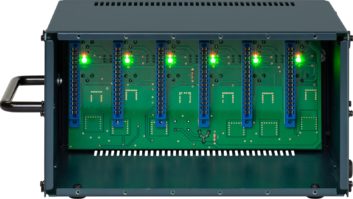Calling Steinberg’s WaveLab an audio editor would be an oversimplification because it’s a high-end suite of tools for massaging, compositing and archiving almost any type of audio production. WaveLab only runs on Windows 2000/XP machines and requires a free USB port for the Syncrosoft dongle.
At $699.99 list, WaveLab is more than twice as expensive as its most significant competition, Sony Sound Forge. A point-by-point comparison would take pages. Briefly, Sound Forge has no equivalent of WaveLab’s Montage multitrack setup, Sound Forge doesn’t author DVDs, it won’t load AES-31 sessions and it doesn’t do surround. Conversely, WaveLab won’t author Acidized WAV files, which are used by Sony’s Acid Pro DAW.
PITCH CORRECTION, TONE SHAPING
WaveLab’s new Spectrum edit mode allows you to pinpoint and notch out offending frequencies by drawing Photoshop-style rectangles with the mouse. I used this mode to get rid of a snare’s ringing tone in a drum loop. Selected time/frequency ranges can also be copied and pasted, even to higher or lower ranges. The Spectrum display shows the frequency content of a file with adjustable time vs. frequency resolution (from 3 ms/344 Hz to 372 ms/2 Hz). I found spectrum editing surprisingly useful for adding shimmering metallic overtones to a cello track I had recorded, but the process is fiddly because a maximum of 10 seconds of audio can be edited at a time.
Before I acquired Celemony Melodyne, I had tried to use WaveLab 4 to correct the pitch of a few out-of-tune notes in a cello solo. This proved impractical, because in V. 4, the file’s overall length was changed by pitch-correcting a region, even when I set the length compensation to 100 percent. In WaveLab 6, this problem has been fixed: Making pitch adjustments has no effect on file length, probably due to the use of the new high-quality DIRAC pitch-change algorithm. I’d still prefer to find the out-of-tune notes by hand rather than use WaveLab’s Pitch Quantization algorithm, though, because it introduces audible artifacts.
Plug-in effects can be applied to a section of a file with before/after morphing, which is basically a programmable crossfade between the processed and unprocessed audio. File size is now essentially unlimited, which will be appreciated by producers working on film soundtracks and other data-intensive projects. Steinberg has also added a new sample rate converter.
MONTAGE PYTHON
Steinberg’s literature carefully refers to the Montage window as primarily being a place to assemble audio files for CD and DVD creation, but in some respects, this window is as functional as a multitrack recorder. Many tracks can play back at once (you’re not limited to two stereo clips with crossfading), insert VST effects can be applied to any track or individual clip and envelope-based automation is provided. There’s no support for real-time automation recording or control surfaces, however. Even more problematic, there’s no way to bypass an inserted effect.
The user can either monitor existing tracks while recording a new one into the Montage or monitor the audio input through the computer, but monitoring both the input and the existing tracks while recording requires an external mixer. Global effects can be used, but the tracks have no aux sends or EQ. Video playback is supported, along with markers, snapshots and a notepad. In sum, the Montage window has plenty of tools for tasks such as assembling soundtracks from multiple stems, but it’s not a full-fledged music recorder.
BIG AUDIO FUN
Cut/copy/paste and the proverbial pencil tool are only the tip of WaveLab’s iceberg. Its Process menu offers standard normalization, RMS loudness normalization and pan normalization. An offline (rendering) compressor/limiter/expander is included, along with a multi-voice harmonizer, time and pitch-change algorithms, and more standard options such as DC offset removal and phase (polarity) inversion. Tools in the Analysis menu include FFT analysis, a bit-usage meter and an analyzer that looks for peaks, pitch and errors.
MIDI keys can duplicate the user-configurable key commands. The time ruler in the audio edit window displays time, timecode, samples, file size or bar/beat location. The latter mode has a bug, however, that causes the ruler to be blank or unreadable at certain zoom magnifications.
The Waveform Restorer is supposed to be able to remove intermittent clicks and pops, but when I drew a few obvious clicks into a file, the Waveform Restorer couldn’t find them. A more complex utility, the Audio Error Detection and Correction box, also failed, no matter what settings I tried for the parameters.
A new plug-in called External Gear can route a file through ASIO I/O hardware to an outboard effect. This plug-in can be inserted anywhere in WaveLab’s master effects chain. Some online retailers report that WaveLab 6 includes a set of 8-channel surround plug-ins, but these weren’t in the version I received, and they were not mentioned in the manual.
READY TO UPGRADE?
I’ve used WaveLab 4 since its release, so one of the things I noticed first and like best about WaveLab 6 is that the look and feel haven’t changed. There are a lot of new features, but for current WaveLab users, the learning curve is close to nonexistent.
Many of the basic features of WaveLab 6 are included in most DAWs. The reasons to buy such an expensive program are for professional tools such as 384kHz support, 32-bit batch processing and the audio file database. If you need it, go for it — you won’t regret it.
Steinberg, dist. by Yamaha, 714-522-9011, www.yamahaproaudio.com.
Jim Aikin is the author of Power Tools for Synthesizer Programming (Backbeat Books).
Click here for additional screen shots of the Steinberg WaveLab 6.