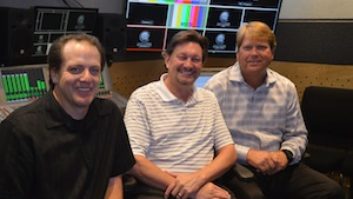Not too long ago, “studio computer” simply referred to a CPU/monitor/keyboard setup either built into an SSL or used as an outboard automation controller. These days, the computer is more typically the center of the entire studio environment, handling all recording, mixing, editing, mastering and storage duties. In fact, at NAMM, we witnessed a single PC playing back 125 audio tracks — no small feat.
In many ways, the modern studio is like a high-performance race car, with the engine (computer) providing the power that gets everything else moving. And like a NASCAR racer, our high-octane DAWs start as stock machines, but most similarities end there. The race car is born from a new showroom model, but every one of the vehicle’s systems (and subsystems) is examined and tweaked, honed, replaced or discarded in the quest for maximum speed and power. You won’t find frills such as cruise control, emission controls, power windows (or any windows) on a pro racer.
In building the ultimate DAW, we may upgrade the drives, RAM, power supplies and motherboards, and add DSP cards, accelerators and external A/D/A converters — all of which increase performance — yet still be held back by the operating system itself. For example, Apple’s G5 chip is fully capable of 64-bit operations, yet certain parts of OS X Tiger still run at 32-bit. And both Mac and Windows operating systems exhibit the symptoms of bloatware — lots of animations and other frills that may impress the casual user, but ultimately slow operations and eat up RAM and disk space. One clear indication of this is the hundreds of printer drivers, foreign languages, fonts and more in any system install.
Another issue? After upgrading the system or any software, you’re invariably left with a slew of odd files with unfamiliar names/prefixes, and you’re never really sure if they’re necessary. The situation is even worse if your computer is also used for non-audio applications and/or serves as your Internet machine. One sure way to clean out all those superfluous files is to reformat your drive and run a clean re-install of your OS and all apps; if you back up your preferences/settings files beforehand, the procedure isn’t so bad.
A longer-term answer to system bloatware? OS authors (meaning Apple and Microsoft) should offer more options for customizing system installs. In my studio, we have an audio-purposed computer that’s never been connected to the Internet — or even a printer. Look, I’m over 21 and can take responsibility for my own actions, so if I would like to trade endless printer drivers, or the ability to display Cyrillic or Chinese characters, for the capability to run a couple more plug-ins, so be it.
Computers dedicated to a single task are common in industries from robotic assembly to chemical analysis, and most of these machines could surely benefit from a leaner, meaner, faster OS. If audio also benefits from such a windfall, I won’t complain.