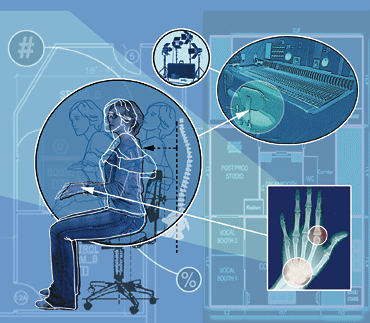

On the surface, the traditional recording studio setup of the ’70s and ’80s looks darn-near ergonomically correct. A large board that you could roll up and down; a single knob per function, all in line of sight and easily reachable; speakers placed at proper height for proper listening. Hell, they even called it the sweet spot. But watch an engineer at work and you see long stretches for EQ shifts, straining the back; a quick pivot and a bend-over to make an adjustment in the outboard rack; and twisting the neck to view talent in a side booth. The layout looked good — until you had to work in it for 22 hours straight.
In the 1990s, DAWs entered the picture, and engineers began sliding over to a computer on a rolling stand, hunching over and slipping a track before sliding back to adjust EQ on the board. For many, the console simply disappeared, replaced by a controller or nothing at all.
Illustration: Tad Majewski
Studio work culture has changed along with the evolution of technology. “Environments have morphed from crowd-pleasers — having to work for many different engineers and styles — to people working in rooms with smaller footprints geared toward an individual user,” says Dave Malekpour, president of studio integrators Professional Audio Design. “They often have their keyboard at their fingertips more so than their console, and in our projects, I’m finding there’s less space needed for outboard gear and patchbays, and more space needed for things like dual video monitors — fewer big objects and often not a traditional console.”
Proper ergonomics in audio production is a subtle science that can make a big difference in the day-to-day work experience, affecting your health, well-being and even the quality of the music and sound that gets made. “Ergonomics addresses the biomechanical and cognitive factors that influence on-the-job comfort, wellness and performance,” explains Ellen Kolber, M.S., M.A., OTR, CHT, CIE of New York City-based Diversified Ergonomics. “Ergonomic office environments include supportive, adjustable seating and a properly configured computer setup; the outcome results in decreased pressure and strain to structures of the spine and upper extremities, reduced workloads to muscles and general ease of function. Postures and workstyle habits also play a significant role in influencing comfort, efficiency and productivity.
“There’s a progression from being healthy to not being healthy to injured,” Kolber continues. “If you’re feeling a lot of fatigue in your upper muscles or back, needles or numbness, something’s wrong and something should be changed.”
ERGO IN THE BOX
Getting it right means a lot more than just putting your feet flat on the floor, however. Increasingly, it often involves finding a means to be comfortable while staring at video monitors and making microscopic maneuvers with a mouse.
Every industry has body-health concerns when long hours are spent in front of a video monitor, but audio and other media tasks present particular risks with so many repeated, precise movements and often tiny onscreen controls to manipulate. Like graphic designers, we’re constantly leaning forward to zoom in on the details, a reality that all software designers are aware of. Audio pros spend the vast majority of their time working with DAW software, plug-ins and soft synths, and, in turn, software designers contribute to an ergonomically correct workspace with their graphic user-interface design and operation.
“The primary goal with software ergonomics is to let people get the sound they want,” says Dan Gillespie, DSP engineer for Eventide. “Eye strain is an issue from staring at a screen all day, but particularly with plug-ins, it’s about being able to get in and out and do what you need quickly.”
For Gillespie and his team, there are two different modes of software and GUI design. One is faithfully re-creating existing hardware. A trickier realm is a hybrid re-creation/expansion of older pieces. “Obviously, the guys who created that hardware were limited by the small amount of space on the unit, but we can have as many buttons, knobs and switches as we want,” he notes. “One of the things that was probably the most difficult to look at from the plug-in perspective is Eventide’s Factory: multiple pitch-shifters, mixer modules, filters and various other functions all patched into each other, and each of the modules has its own character. That’s about 180 parameters, and even though we can do as much stuff on the screen as we want, we have to make it usable.
HEALTHY HARDWARE
“I find it helpful to model off things people already know. For example, we decided to use the modular synth model with patch cables. Color choice, the amount of onscreen real estate required, and the level of throw-in faders and ballistics of knobs are also major factors.”
There is a new awareness of the impact of hardware design on human performance — namely, impact on vulnerable fingers, thumbs, wrists, forearms and elbows. The evolution of hardware is easiest to see in devices that bridge the gap between people and software, such as the new Frontier Design AlphaTrack, a compact DAW control surface with a motorized fader and transport buttons, plus touch-sensitive encoders and jog/shuttle strip.
“For many people, the flexibility of a software-based studio comes at a cost, which is the efficiency that’s lost when the engineer ends up having to use a mouse and keyboard to make changes to the software,” observes Barry Braksick, co-owner of Frontier Design Group. “Essentially, the promise of all those parameters that appear on the screen isn’t matched by the hardware that’s used to manipulate them. So in our view, design should be focused on making the myriad available parameters easier to get to, resulting in a faster and more natural experience. By bringing back traditional controls that are natural for engineers to operate, devices like the AlphaTrack and FireOne help them stay focused on the music instead of fighting the tools. Using faders and knobs is what feels natural to most people, so we’re working hard to integrate those controls into the software-based production world.”
A few hardware designers go beyond traditional controls. Such is the case with the JazzMutant Lemur, a flexible multitouch sensor control surface. “In the last four or five years, I’ve seen a significant move to people with DAWs using control surfaces,” says Darwin Grosse, director of engineering for Cycling ’74, distributor for JazzMutant products. “The Lemur is a twist on that. Rather than having something like a mixing desk, you can have something that looks more like what you’re comfortable with, creating surface interfaces that match the software interface you’re working with. With the Lemur touchscreen, it’s better to look at the surface than the software — having spent hard hours with the software so you can best map the Lemur surface is a real help, of course.”
A MATTER OF TIME
Grosse points to Lemur’s in-room placement flexibility. “It’s a very portable, mobile device because it interfaces with a computer via a single Cat-5 cable,” he says. “That’s not an insignificant concern because sometimes sitting in front of a video screen is not the most creative place to work. Ergonomics is about many things, and one of them is that sometimes when you’re seated, you need to be able to get up and move.”
The perfect work environment is only as good as the way an engineer interacts with it. One of the most important factors, Kolber maintains, is how people work with time. “You can have someone like me come in and improve the postural factors so that people can work in a position that causes less strain to the soft tissues,” she says. “But if someone works 12 hours a day, then goes home and gets online, they never get a break. Deadlines are problematic. Pace yourself so you’re not doing 12 hours a day, day after day. Mix up the physical requirements so you’re not sitting there all day with no movement.”
Everyone who has obsessed over an automation curve or predelay setting knows the feeling of locking in with their machine and wrestling obsessively with it until the sound is perfect. But editing addicts need to learn how to break out of the zone. “In computerized workstations, or on consoles that are workstations, there are no little breaks built in,” points out Kolber. “When people used to type, they had to stop to put paper in the carriage, for instance, but now with computers, there are no little microbreaks built into the path.
“Take mini-breaks where you get up every 30 to 45 minutes for about five minutes. It’s also important to take microbreaks within the 30 to 45 minutes, where you stretch, move around, remove your hands from the keyboard and mouse while you’re thinking and make readjustments in your posture. On top of that, take working breaks where you perform another activity altogether such as using the telephone or conferring with a colleague. Above all, pay attention to how you feel, and then pace yourself and your daily activities.”
All of this advice comes back to evaluating everything that touches you during your audio day. The chair and the desk should be ergonomic, but so should your software, hardware and daily schedule. “Just remember that ergonomics is a process: You think about what’s logical and then you have to try it,” says Kolber. “You can’t sit in a chair for five minutes and know that’s the chair. Also, most input devices are returnable within 30 days, so go ahead and test it out. When people find the right combination, we like to think that they’ll be more productive, have better morale and be freed up physically and psychologically to focus on their work.”
Sit Up Straight, Johnny!
David Weiss is Mix’s New York editor.
Buying the right equipment does not mean that you are ergonomically out of the woods. It’s how you interact with the equipment. Following a few simple rules can help.
- Look at your fingers and thumbs: Are they relaxed and gently curved as they should be?
- Your wrists and forearms should be straight, not deviated up, down or sideways.
- Elbows should be close to the torso at approximately right angles or slightly greater, while your shoulders are relaxed down and back.
- Make sure your neck and head are positioned over the shoulders, and that your upper- and lower-back are upright, slightly reclined and well-supported by your chair.
- Feet should always be supported by the floor or a footrest.

READ
See how far we’ve come in terms of ergonomics from Mix‘s archive back in 1992 by clicking here.







