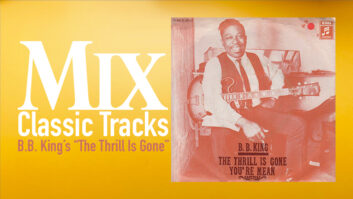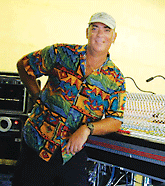
When you’re working with a vocal-oriented artist or group, time is a major factor. A fix for placing a vocal in a group is to assign all instrumentation to two groups so that the stereo image remains the same as it was in the stereo bus. Bring those up to two group-out masters panned hard-left/right. Leave all of your vocals, lead and backgrounds on the stereo bus. Insert a digital delay on the left and right of that stereo group and increase the delay setting between 2 and 6 ms for left and right. (Remember to turn off any feedback gain settings.) You can then tune the distance between the band and your vocals. Then, time-delay your entire P.A. back to the drums using the delay inside the house crossover or EQ.
—Howard Lindeman
With the SiDD software for the XTA DP324, I can pull up each channel individually in my laptop and fine-tune it to each vocalist’s specific needs. For instance, when I identify very particular frequency points in a singer’s voice, such as 2.5 kHz or 3 kHz that are accentuated when they hit certain levels, using the dynamic EQ feature, I can attenuate exactly those frequency points without deleting that frequency content when the level falls below threshold. The memory presets are also valuable for the bass vocal artist, allowing settings for each bass vocal application, as well as the artist switching to lead vocal on certain songs. I route the extra output from that particular channel on the SiDD to a separate channel on the mix console, which assists in the cue/listen function.
—Dave Farber

We have all faced the problem at some point in our career where your vocal mics are grabbing a lot of the backline and cymbals from the kit. A cool little problem-solver for this is to use a product called Mic-Mute (www.micmute.com). These are infrared-activated gates that plug in between the microphone and the cable right at the mic stand. They are easily adjustable with trim pots for threshold and decay, and they also run off of phantom power. These are great for cleaning up your mix. I’ve had great success with these with a number of bands — especially when a singer or guitar player stands in the center of the stage in front of the drum kit.
—Fabrizio Del Monte
PLAY:
Tell us your tip