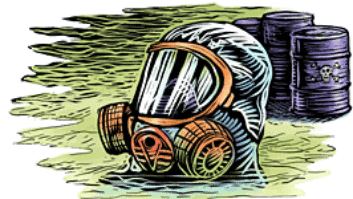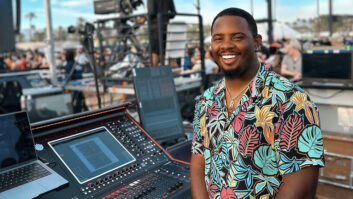These days, with so many wonderful control surfaces available, there are few excuses not to interface with your DAW or digital audio sequencer using a mouse or computer keyboard. No matter what your platform and working style, there’s a control surface with real faders and knobs that will fit your desktop and budget.
It should also be noted that an increasing number of digital consoles — ranging from a Yamaha 01V to a Euphonix System 5 — can be configured to mix virtual tracks on a DAW or MIDI system. However, rather than get sidetracked here, this article focuses on dedicated controllers.
Sorting through all of the different models to find one that works best for you can be tedious, so to simplify the process, let’s explore the pros and cons of various control surfaces on the market today.
Control surfaces come in two basic categories: those that interface with a variety of programs, and those specifically meant to operate with a particular DAW or sequencer. But from there, the field is wide open. Some units are as big as a small analog console; others are easily balanced on one hand. Some have moving faders; others don’t. Some have sidecar expanders for more faders, knobs, meters or a joystick; some units are entirely self-contained. The majority require a MIDI interface, but a couple do not. A proud few sport a built-in speaker monitoring section, but most lack such features. When it comes to surround monitoring, the situation is worse; fortunately, outboard 5.1 monitor controllers are available from companies such as Blue Sky, Coleman Audio, SPL, Studio Technologies, Tascam and others.
Before committing to any product, take stock of all the features. Do you mostly work with one DAW/sequencer or several? Do you have a lot of desktop real estate or just a little? Are moving faders crucial to your work? Will eight faders be enough? Is the option to expand important to you? What about metering? Do you have the available MIDI I/O or USB ports? How will you monitor audio? Do you need a talkback mic to communicate with talent in the studio?
DEFINING THE CONTROL SURFACE
It’s easy to mistake a MIDI controller — especially one with faders — for an actual control surface. To make matters more confusing, there are a few MIDI controllers that double as control surfaces. But, while all MIDI controllers can control your digital audio sequencer’s MIDI tracks’ mixer, not as many can control its audio tracks’ mixer. In contrast, all control surfaces can control both.
Like MIDI controllers, control surfaces use MIDI to communicate with the program that they are controlling. However, the types of MIDI commands sent by a control surface and recognized by a virtual mixer are not usually standard fare. For example, Mackie’s (www.mackie.com) Mackie Control ($1,299) sends out doubled-up pitch-bend commands from its faders. A template — often called a “profile” — that maps the control surface’s commands to the virtual mixer’s elements must be written into the DAW/digital audio sequencer. Once the control surface is connected to your computer, you must then select its matching profile in your application, though a few are auto-sensing.
A majority of the control surface base units have MIDI Machine Control (MMC) transport keys and eight faders. Currently, most faders are motorized. The majority of units employ MIDI ports to communicate with your applications, though some offer alternatives (like USB or Ethernet). The control surfaces in this article are designed to be used with a high-quality external audio interface (such as MOTU’s 896 or Digidesign’s HD system). These are not units with a built-in I/O, like Tascam’s US-428 and US-224, which are equal parts control surface and audio interface.
DEDICATED UNITS
If you generally depend on one DAW/sequencer for all of your work, then you should consider a dedicated control surface. This will give you unparalleled control over your favorite application. The surface will have faders and knobs with labels that perfectly match your program’s functions. Even the unique and hidden features of your software will be accessible from a dedicated surface.
The downside is that a dedicated unit won’t work with any other programs. If you change, even temporarily, to a different DAW/sequencer, your control surface will be nothing more than a real-estate hog.

Probably the most well-known dedicated surface is Digidesign’s (www.digidesign.com) Pro Control ($11,995). If comprehensive control of Pro Tools TDM is what you need, then this is the surface to get. It has a ton of dedicated keys, comprehensive meters, a jog/shuttle wheel, built-in QWERTY keyboard and a well-designed monitoring section with three stereo output pairs (5.1-ready) and a talkback mic. The FaderPack ($6,495) expander offers more faders, while theEditPack ($7,495) gives you total editing control, including two motorized joysticks.
Also providing Pro Tools TDM control, Digidesign’s Control|24 ($7,995) includes 16 Focusrite Class-A mic preamps. The company’s Digi 002 ($2,495) provides dedicated control over Pro Tools LE, and also doubles as an 8-input digital mixer with onboard effects and a decent monitoring section. None of the Digidesign control surfaces use MIDI ports to interface with your computer. The Digi 002 is FireWire, and Pro Control and Control|24 employ RJ-45 Ethernet connections.
For the ultimate control of Emagic’s Logic Audio, nothing beats Mackie’s Logic Control ($1,299) surface. It has a jog wheel and great meters, but lacks a monitor section. The Logic Control Expander ($1,099) adds another eight faders. MIDI I/O ports are required for Logic Control and each Logic Control Expander, so a large system comprising several units would eat up lots of MIDI ports.

Steinberg’s (www.steinberg.net) family of digital audio sequencers (Cubase SX, VST and Nuendo) can be controlled by the company’s Houston ($1,499). There isn’t a monitor section, but a ninth fader is dedicated to controlling your virtual mixer’s master. A jog wheel is built-in. USB and MIDI ports are provided to interface with your computer.
UNIVERSAL WORK SURFACES
The ability to control several different applications from a single control surface is a big plus. Having the control surface’s faders and knobs mirror your project’s settings, regardless of the digital audio program or sequencer you’re using, is a real plus in a busy — and constantly changing — production environment.
The downside to these chameleon-like surfaces is that the labels for their controls aren’t perfectly matched to the program they’re controlling. There may even be important commands that aren’t available from the control work surface. Consequently, you’ll probably need to keep your mouse and computer keyboard nearby. Some control surfaces get around the label problem with plastic overlays. Mackie is big on this approach, with a series of overlays available for the Mackie Control.
If your digital audio sequencer or DAW doesn’t have a profile for the control surface you’re considering, then there’s still a chance it can work. Some control surfaces (like the Mackie Control and CM Automation’s MotorMix) have a “HUI-emulation mode.” This allows them to use a HUI profile to interface with your application. Of course, the catch here is that your software must support the Mackie HUI ($2,999).
HUI is one of my favorite control surfaces. It sports a full set of easy-to-see meters, jog wheel, V-pots (multifunction rotary encoders), a ton of dedicated controls and one of the best monitor sections around. There are six stereo inputs and six stereo outputs (not including the headphone jack), each with its own level control, and a big master level knob. The design is perfect for a surround setup or quickly sending sources to different reference speakers.
Appearance-wise, Mackie Control is identical to Logic Control, but it employs a different primary logic chip. The story is that Emagic developed the Logic Control chip, while Mackie developed the Mackie Control. It’s hard to say which unit is better, but the Mackie Control has a native HUI mode, while Logic Control requires you to install Emagic’s Logic Control HUI Emulator to mimic HUI. (Side note: Both controllers have a ninth fader dedicated to the master for your virtual mixer.) A brand-new sidecar, the C4 ($1,099), has been added to the Mackie Control lineup. It provides four plug-in control strips, each with a dedicated display and five V-pots.
JLCooper, an old hand in the control surface market, offers the MCS-3800 ($3,000). This is an elegant unit with a solid feel and lots of interface options (MIDI, USB, RS-232, RS-422, Ethernet and GPI). It features a jog/shuttle wheel and a 10-key pad. HUI emulation is built-in. Custom mapping of its controls can be done with JLCooper’s MCS-3000 Series USB software, free for download on its Website, www.jlcooper.com. You can add eight more faders with the MCS-3000X ($2,000), meters and more knobs with the MCS-Bridge ($1,000) and joystick action with the MCS-Panner ($1,000), among other options.
Germany-based Radikal Technologies (www.radikaltechnologies.com) introduced the SAC-2K a few years back. It has since been updated to the SAC2.2 ($1,849), in MIDI and USB models. The unit has a unique design: Its eight channel faders are split down the middle by a double row of control keys. A ninth fader is dedicated to your virtual mixer’s master. There’s a jog wheel, and a monitor section is available in a sidecar (the SAC-MS, pricing TBA). More faders can be added — eight at a time — with the SAC-8X ($1,699).
A new kid on the block is Mixed Logic (www.mixedlogic.com) out of Brook Park, Ohio. Its offering is the M24($3,499), by and away the largest universal control surface on the market. It packs 24 faders right out of the box, a jog wheel and lots of discrete keys, but no monitor section. There are no sidecars available, as the M24 is not currently expandable.
SIZE DOES MATTER
Control surfaces range from quite large to surprisingly petite. If your work space is limited, you may decide to go with one of the more compact control surfaces on the market. However, in doing so, you will be giving up certain amenities, such as meters, a monitor section, jog/shuttle wheel, additional dedicated keys, sidecar options and possibly moving faders. On the other hand, all of the small control surfaces currently available are universal and priced less than their larger counterparts.
CM Labs’ (www.cmlabs.net) MotorMix ($995) offers a great value among the smaller control surfaces. It has eight motorized faders and a ton of controls: 64 backlit keys for starters. There’s no monitor section and some key-editing controls are missing, but an additional fader section and an edit sidecar — the DashBoard ($999) — can be added for jog wheel functions. At NAMM, CM Labs introduced MotorMate, with eight motorized faders, jog wheel and monitor section.
New to the scene is Mackie’s Baby HUI ($799). As you can guess by its name, Baby HUI is a very scaled-down version of the HUI. It packs motorized faders, multifunction rotary encoders and a host of keys. Though at less than a third of its big brother’s price, it’s a solid deal. Baby HUI will function with any DAW/digital audio sequencer that supports the HUI protocol.
If you can do without moving faders, Peavey’s (www.peavey.com) PC 1600X ($350) or its predecessor, the PC 1600, is an old favorite. Sixteen faders in a slender box — no frills. This unit has one of the longest manufacturing runs of all MIDI controller fader boxes. As a result, there has been ample time for many software developers to write its profile into their applications.
If you need more faders in less space, check out JLCooper’s new CS-32 Mini-Desk ($500). It packs an incredible 32 faders (not motorized), jog wheel, transport keys and an odd assortment of knobs and buttons into a 1×8.8×9.25-inch (H×W×D) chassis. It’s available with either MIDI or USB ports; the latter can even draw its power directly from the USB bus. It can use the venerable CS-10’s profile. JLCooper still makes this control surface, too, though it’s been updated to the CS-102 ($800), MIDI or RS-232. It’s a good alternative to the PC 1600X. The company also offers the MCS3v2 USB software to map the CS-32’s controls to your applications. It’s a free download off its Website; the Mac version is out, but the PC version won’t be available until later this year.
MONITOR SECTIONS: THE MISSING LINK
We can normal mic and line inputs to our sound cards’ interfaces, and we can control our digital audio sequencer with a control surface, so why can’t we throw out the analog mixer? Because we need it for a monitor section. I’ve asked several manufacturers point-blank why they don’t include a dedicated monitor section. The answer was always one of two responses: “You don’t need a dedicated monitor section. Just control your speaker level from your virtual mixer’s master fader.” Or, “It was a cost issue.”
Controlling speaker levels from your virtual mixer is definitely not ideal. If you run into a feedback situation and your control surface doesn’t have a dedicated master fader, searching for the virtual master with your fingers in your ears is tricky. Monitor and master levels are supposed to be separate so that you can turn down your speakers without killing your master output. If you need to run a copy to DAT and you don’t want to listen to the source, must you turn your powered speakers off? Unlike pro analog consoles, virtual mixers don’t provide a way to route the master to different monitor outputs at the press of a button. Serious mixing requires more than one set of reference speakers; the ability to quickly switch between different sets of speakers during a mix is essential.
A computer-based multitrack recording setup has the potential to be much more compact than a traditional analog system. But if you must keep an analog mixer sitting at the side of your control surface, then the setup is no longer so streamlined. A small, quality analog mixer that can provide adequate sends to multiple speakers and a master level control costs around $400. It seems to me that this money would be better invested in a control surface containing a monitor section, rather than a sidecar analog mixer. That solution is not elegant and not ergonomic.
If you decide on a control surface that doesn’t have a monitor section, Furman Sound (www.furmansound.com) has a possible solution. The SRM-80A ($649) is a single-rackspace signal router (with an optional remote controller) that can take a stereo feed and pipe it to four separate sets of speakers and outputs, each with their own level control, along with built-in headphone amp, mono and dim switching. A less space-efficient solution is to use a small Mackie mixer, such as the 14×2 ($629). Or, you can always keep your old, large-format analog console and just stand it up in the corner. (Just a joke. No letters, please!)
EXPAND YOUR SURFACES
Controlling your digital audio system with real knobs and faders is a joy. A mouse and a computer keyboard are fine for word processing but not for recording and mixing. If you’re used to a mouse and key commands, keep in mind that when you transition to a control surface, familiarity with the new interface will not happen overnight. But as you acclimate, tasks will begin to proceed faster and faster, and you will spend less time staring at your computer screen. A big advantage of control surfaces is that over time, they help us to get back to using our ears to record and mix instead of our eyeballs.
Finding the right control surface for your needs does not need to be challenging if you ask the right questions and double-check product compatibility before purchasing. Consider these pivotal decision points: dedicated or universal; support by custom profile or the ability to use another control surface’s profile; motorized or nonmotorized faders; meters on the control surface or on your computer screen; expansion options; size and space considerations; and monitoring. Address all of these points to your satisfaction, and you’re sure to choose a winner.
Visit Erik Hawkins’ indie label atwww.muzicali.comto hear music made with today’s studio gizmos and check out his virtual studio recording book, Studio-in-a-Box, published by ArtistPro.com.