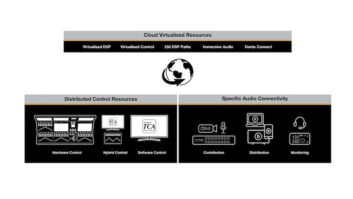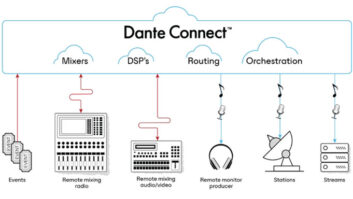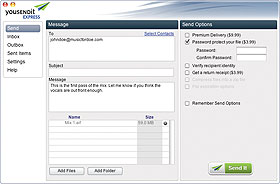
Ever since broadband made it possible to send audio files at a reasonable speed over the Internet, musicians, engineers and producers have taken advantage of this capability to adopt decentralized workflows. In the early days of remote sessions, files were often exchanged by dropping them into Apple iChat or AOL Instant Messenger on the home end, or using satellite or T1-based services like EDNet on the ultra-high end. But in the past few years, the increased data transfer and storage capabilities that have allowed for the development of cloud computing have spawned a bevy of remote file-sharing services that make sending session files or stems to a collaborator across the country or the world almost as easy as “sneaker-net” to the engineer in the next studio.
What are engineers, producers and musicians using for their file exchange? Well, the answer is many different things and often combinations of services. The price of entry for file-sharing services is so minimal that it’s possible to use a variety of them without spending a lot of money.
Another wrinkle to this whole issue is the imminent end of DigiDelivery, Avid’s file-transfer system, which has been used by many studios and producers to send large session files. DigiDelivery works with any data, not just Pro Tools files. It combines dedicated servers and software, and requires a fairly substantial investment but allows for sending of very large files, securely, including complete sessions. It was bought by Aspera in 2007, and will be discontinued in favor of Aspera’s own system. “Aspera will stop providing support, maintenance and extended warranty services on DigiDelivery products on December 31, 2011,” says a message on that company’s Website. Aspera will be offering upgrades to DigiDelivery owners.
WHO’S DOING WHAT
A small sampling of engineers I spoke with reflected the “still-in-progress” nature of today’s music-file sharing in pro audio. “I actually use YouSendIt and [Apple’s Mobile Me] iDisk to send and receive,” says engineer/producer Jimmy Douglass, adding that he does take precautions. “I hide all labels inside folders so the messages and top folders never read WAV, AIFF or MP3. So if you happen to be surfing, you probably won’t stop there.” However, he says, some clients insist that he use their private FTP sites for security reasons.
Also taking a mix-and-match approach is Nashville engineer Chuck Ainlay, who won Engineer of the Year honors at last month’s Academy of Country Music Awards. “I’m using DigiDelivery, YouSendIt and sometimes [sending] through a client’s FTP site,” he says. “DigiDelivery requires the recipient to download the client software to use it, but otherwise can handle large-sized file transfers. YouSendIt and Dropbox are great for no hassle, small-sized file transfers.”
Producer/engineer/mixer Dave O’Donnell says he’s been using YouSendIt. “It’s fast and I’ve had no problems,” he says. “You can upload files or a folder of up to 2 Gigs at a time, and you can give your client the Web address to your ‘drop box’ so they can upload files right to that. I’ve also used iDisk and always had problems; I guess Apple doesn’t care about it. I’ve used my own FTP site, but clients who don’t use a program like Fetch or aren’t very Web savvy are a little unsure of it.”
Producer/engineer/mixer Bob Power has found the same thing regarding FTP. “The biggest problem with it is that many folks don’t know how to use FTP-access software,” says Power, who, in addition to FTP, also sends files with YouSendIt.
Woodstock, New York–based engineer D. James Goodwin has found a solution for file sharing that allows him to host the files rather than sending to the cloud. “In my place,” Goodwin says, “I have a dedicated server set up for my clients. I use a software called Rumpus [from Maxum Development, maxum.com], and I run it on a dedicated Mac Mini with FireWire 800. It’s been really great as I can set up client accounts and they can upload, download, et cetera. I’ve used other file-sharing things in the past like YouSendIt or my iDisk, but my primary concern was security and not allowing other clients to see each other’s files. Rumpus allows me to have discrete, separate accounts for all my clients, with full sharing ability, over a Web-based protocol.”
There are a number of different ways to go, so how do you decide what’s best for the way you work? Are you sending complete sessions or stems, or just mixes and reference tracks? Will your clients allow you to use a file-sharing service (most send their files using robust encryption methods, but many are still concerned about how secure they are), or require that you use a private system like an FTP site or DigiDelivery? Some large facilities have their own proprietary file-sharing systems that use custom software to securely send and receive folders from clients.
WHAT YOU NEED
Most of these businesses are structured around what’s often called a “freemium” model: They offer free basic services, but give you the option to pay either a small monthly fee or a discounted annual fee for more full-featured and robust options. Although some users might be tempted to go with the free services, you’ll soon find that for professional uses, it’s more than worth it to pony up the $10 or so a month to move up to at least the first tier, if not a bit higher. Moving to the paid tier typically provides you with larger file sizes, additional security measures and options for tracking the receipt of your files.
Another incentive to move to the paid tier is that on many services, if you use the free version, your recipients will have to wade through a jungle of advertising to find their download link. On many sites, for example SendSpace and MediaFire, the recipient’s screen is so cluttered that it makes it hard to figure out which is the actual download button. Often there are larger buttons that say “Download,” but actually bring you to downloads of the advertisers’ offerings. This is not something you’d want to subject a client or collaborator to.
Yet another annoyance on some services’ free layer is a delay imposed before sending the file. For instance, RapidShare (rapidshare.com), a Swiss-based service that’s particularly big in Europe, makes free users wait 90 seconds before their file begins downloading.
Security is a big deal when sending music files. The last thing you want is to send a mix to a client or colleague through a file-sharing site and then find the song spreading virally on the Web. Luckily, most sharing sites employ encryption such as SSL (Secure Sockets Layer) for files as they’re transferred, and many also offer password protection. If you read the Security sections on most of the file-sharing-service Websites, you’ll see that many go even further. YouSendIt, for instance, has a seven-point security plan that includes tight measures around its data centers, ISP-grade firewalls and more. Dropbox and Gobbler prohibit their employees from accessing any of the files that are sent through their services. If you’re concerned, it’s definitely worth checking what a site says about security before signing up.
SYNC AND INSTALL
Now, on to the players. There are two basic types of services that allow for cloud-based file sharing:
- file-delivery sites (YouSendIt, SendSpace, MediaFire and RapidShare)
- file hosting and synching sites that also offer file sharing (Dropbox and SugarSync).
The file-delivery services also offer some storage of the files that you upload, but their raison d’être is sharing files, not storing them. Some don’t let you send folders, just files, so if you want to send the former, you’ll need to Zip them first. On the plus side, these sites provide more options around the delivery of the file—most importantly, password protection of individual files.
The hosting/synching sites offer a wider range of services, and if you need a place for offsite backup of important files, and synching your files between different computers and/or mobile devices, you might want to consider signing up for one because you’ll also get file sharing. (Still another class of sites, like Carbonite and Mozy, are dedicated backup services and have a different array of features.) File-hosting/synching sites also allow for folder sharing, which can be very useful on a collaborative project. However, they don’t typically offer password protection for sending individual files, which, depending on your situation, might be problematic.
Many file-related sites of both varieties offer free software applications to enable their full functionality. For the file-sharing sites like YouSendIt, using their application gives you faster and more convenient uploading and downloading of files than you’d get through a browser. For the hosting/synching sites, the software is often necessary to access their features. Dropbox and SugarSync also have free mobile apps, making it possible to gain access to files in your synched folders from your mobile device.
Because music files can be so large—especially multitrack sessions—they often exceed a service’s file-size limitations. Some people split their session files up into different folders, then zip them and send them through the cloud. Others don’t even bother trying to send full session files—having sat through a four-hour download once—electing to overnight them on hard drives or large Flash drives.
If you’re going to be sending large files into the cloud, check the service’s file-size limitations before choosing a provider because they vary. The hosting/synching services typically have more generous limits or are unlimited. If you do a lot of sending, you might consider subscribing to both types of services. The per-month charges are small enough that it might be worth it for the flexibility.
OUT OF SITE
In the process of researching this article, I’ve been trying a selection of the major players in both the file-delivery and file-hosting/synching categories. Here’s what I found out, starting with the file-delivery services.
YouSendIt is perhaps the best known of the file-delivery sites and makes it really easy to share files under 2 GB. This shows YouSendIt Express, its software helper application, which makes sending files easy and fast.
YouSendIt offers a clean and simple interface, and makes sending files easy and secure. You can also download the free YouSendIt Express (Mac/Win) application that lets you send and receive files from your desktop, and increases upload/download speed. The Pro plan ($9.99/month) gives you a 2GB file-size limit and 2 GB of file storage. The Pro Plus plan ($14.99/month) has the same file-size limit, but gives you 6 GB of storage. Password protection of files is free on Pro Plus, but costs per use on Pro and Lite, which is the free plan. Lite limits you to 100MB files, but doesn’t force the recipient to wade through a bunch of ads, like some other free services do. On Pro and Pro Plus, YouSendIt allows you to send folders and individual files.

MediaFire allows you to send individual files of up to 10 GB.
MediaFire has one big advantage over other file-delivery sites: Under its pay plans, the file-size limit is a whopping 10 GB. It also has features like drag-and-drop uploading and folder sharing. Its lowest-price paid plan is Media Pro ($9/month), which gives you 100 GB of downloaded files per month. MediaPro Silver ($19/month) gives you 250 GB, and MediaPro Gold offers 1,000 GB for $70 a month. Other features of its Pro plans include password protection, ad-free downloading for recipients and download statistics. I found its UI to be a little clunky, but overall it’s an excellent site.
Space doesn’t allow going into details on the other file-delivery sites out there, but there are quite a few, including SendSpace, 4shared, Megaupload and more.

In Dropbox, files in your Public Folder can be shared by creating download links for them.
SYNC THE HOST
Dropbox is perhaps the best known of the hosting/synching sites. Its free service gives you 2 GB of storage. Paid versions start at $9.99/month for 50 GB, and $19.99/month for 100 GB of storage. After you install Dropbox’s software, you have a Dropbox folder, which you can access from any computer, via the Web or through a mobile device using the free Dropbox app. Any changes you make from any location will be synched to your Dropbox folder. If you want to revert after the shared folder has changed, you can go back 30 days. Dropbox lets you share both files and folders with others. You can generate links from individual files in your Public Folder and send to others to download, as well as create links for media files that let recipients stream them—a very handy feature.
Unfortunately, you can’t password-protect files you send with links in Dropbox. If security is an issue, you might be better off using the folder-sharing function, for which you have to invite somebody via their email address to access the folder. They then have to sign up and log in to gain access. If you share a folder, the recipient must have a Dropbox account with enough space to handle the folder. If not, he/she will need to purchase more. All Dropbox files are encrypted on both the upload and download.

SugarSync, like Dropbox, has mobile apps that let you access and send files. This one is for the iPad.
SugarSync functions similarly to Dropbox, letting you share folders and files (the latter by sending links), store files and sync between computers. Like Dropbox, you can access files through its mobile apps. There’s no file-size limitation for sharing in SugarSync, as long as you don’t exceed your storage amount. SugarSync lets you assign any folder on your computer for synching rather than having to move it into a designated folder, as Dropbox requires. In addition to encryption for all file transfers, SugarSync has a nice security feature when sharing folders, allowing you to designate them as read-only if you want, and letting you password-protect them. (Like Dropbox, you can’t password-protect individual files that you send using the linking feature.)
Another advantage is that SugarSync’s free site gives you 5 GB of storage, as compared to Dropbox’s 2 GB. Its interface isn’t as graphically slick as Dropbox, but it’s easy to use and its Help documents are better. Although it does require the people you share folders with to sign up, they don’t need to have equivalent storage in their account to accommodate the folder being shared, like with Dropbox. Instead, they only need a free account. Storage plans include 30 GB ($4.99/month), 60 GB ($9.99/month), 100 GB ($14.99/month), 250 GB ($24.99/month) and 500 GB ($39.99/month). Business plans, which let you designate official users other than yourself, are available starting at $29.99/month for 100 GB and up to three users.
Apple’s iDisk (Mac) feature in its MobileMe service is another popular option. It costs $99 a year, and iDisk functionality—which gives you a cloud-based hard drive—is included. You get 20 GB of space (which also needs to cover storage for your email, but can be expanded) and 200 GB of monthly transfers. You can share files from your iDisk with password-protected links that you email to recipients. According to Apple, if you’re running OS 10.6.5 or later, iDisk transfers are encrypted. As with Dropbox and SugarSync, iDisk files can be accessed and shared with a free iOS app (MobileMe iDisk). Your iDisk files will be synched between your various computers and iOS devices.

Gobbler goes through your hard drive, looking for music files. You can then choose which ones to back up from the list.
GOBBLE GOBBLE
Recent startup Gobbler (Mac only, but Windows support is coming) is the only one of the cloud-based file sites designed specifically for use in music-production projects. It works somewhat differently from either the file-delivery or hosting/sharing sites, but allows you to back up and share your projects. It’s still in beta but is fully functional. Gobbler is free until the beta period ends, which company CEO Chris Kantrowitz says should be in August 2011, at which point it will start with its lowest tier at $8.95/month. Until then, you get 50 GB of free storage.
Gobbler runs through a free software application that you download. It scans your drives looking for music projects created in most major DAWs (MOTU Digital Performer isn’t currently supported, but Kantrowitz says it should be by May), and once it finishes, lets you designate which ones to back up to the cloud. Gobbler uses a lossless FLAC compression on the audio that compresses locally on your computer as it uploads to Gobbler’s servers. It decompresses automatically, again on your computer, when you download the file. The reason the local compression/decompression is a big deal is that the smaller file size lets Gobber transfer more quickly when uploading and downloading. It also allows for reduced file sizes (up 60-percent smaller, according to Kantrowitz) on Gobbler’s server, thus allowing you to fit more in your allotted file space. Gobbler lets you share files or folders, and it will only let the designated recipient download the file. The recipient has to sign up for Gobbler (no payment is required) to retrieve what you send. If this person chooses not to download the Gobbler software, he/she will still be able to retrieve files through a Web browser, but transfer will be slower.
Gobbler also lets you go back to previously saved versions of your file in case you want to revert. In addition, it has a feature called deduplication, which means that if you upload multiple versions of a file, it’s smart enough to only upload the files that have changed since your original upload, which potentially can save a great deal of space and transfer time.
DOWNLOAD
There is undoubtedly a lot of hype about “the cloud,” and marketers love to talk as if it’s some magic puff of vapor that floats above the Earth rather than what it really is: servers on the Internet. That being said, sharing and storing your files remotely has never been easier, cheaper or more convenient. With all the options available online and perhaps a touch of old-fashioned FTP or DigiDelivery (or Aspera’s replacement for it), you should be able to put together a file-sharing solution that’s customized for your studio’s particular needs.
Mike Levine is a New York–based music journalist, producer and multi-instrumentalist, and is the former editor of
EM.