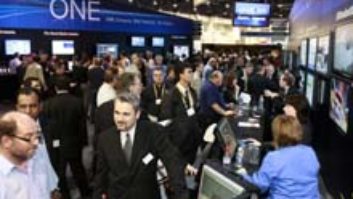Apple has distilled the Logic interface into a single streamlined screen.
If Moore’s Law could be extrapolated into software, it would never hold truer than with the release of Apple’s Logic Studio. The new bundle includes the highly retooled and much anticipated Logic Pro 8, plus a host of extras including MainStage, a new application targeted toward live performers, and Final Cut Studio’s Soundtrack Pro 2. If that weren’t enough, Apple has thrown in an array of Jam Packs — including Rhythm Section, Remix Tools, World Music and Symphony Orchestra — along with an impressive group of plug-ins, including the new 5.1-capable Delay Designer, a 26-tap delay in which each tap has its own independent volume, filter, pan and pitch settings. And you get all this for $499.
If you already have Logic Pro 7, the upgrade will cost you a mere $199. Logic Studio is dongle-free, and will work on the new Mac Intel, G5 or G4 computers — leaving no one out of the mix. If you’re a new buyer and you’re not ready to make the full jump to Logic Studio with all of its bundled apps, you can choose Logic Express ($199), which is basically the same as Logic Pro 8 with a few exceptions: It has no surround features and it offers a few different plug-ins, but the package includes UltraBeat and other instrument plug-ins, and is no longer a stripped-down version of Logic.
Because Logic Studio is such a robust collection, we’re going to use this space to highlight some of the cooler improvements in Logic Pro 8, along with MainStage; we’ll leave an in-depth view of Soundtrack Pro 2 for the next issue. Logic Studio is not the “Digi-killer” that people have been anticipating; it’s a suite of applications geared toward music creation, live performance and post. If there were one word to describe the changes in Logic Pro 8, it would be “context.” The new user interface is much easier to get around and the terminology has been greatly streamlined. For instance, the cryptic SPL (Song Position Line) is now the Playhead, and Matrix Editor is now Piano Roll Editor.
Apple has also addressed long-sought-after features such as sample-accurate editing in the main Arrange window and the availability of multi-mono plug-ins. In addition, in the past you couldn’t record an audio track from a bus, only via a live input. That issue is now fixed. For those who like to mix things live and knock it down to a 2-track mix, this is a lifesaver.
THE LAY OF THE LAND
So far, this is a lot of information, but if you had to break it down into a concept that’s easy to grasp, it is this: For the first time, you can see less Emagic and more Apple in Logic. One of the biggest improvements is that Apple has distilled the interface into one screen. You still have the ability to have screen sets, but all functions are now just one touch away. And as before, Logic offers the Arrange window with waveforms, MIDI or other timeline information, but this functionality can now be expanded to contain everything else you need to run your session. For example, Logic’s new Inspector displays two channels: One shows the channel containing the instruments, plug-ins, etc. The second is a contextual output channel strip. The Mixer window has various options for viewing channel information. A great new feature is Single view, in which Logic displays the entire signal flow for the selected channel, including buses, subgroups and master faders, for instance.
Multitake recording, which bowed in GarageBand in iLife ’08, has been enhanced in Logic Pro 8. For starters, you can now record multiple takes that automatically fall into a Take folder. The main waveform displays a triangle that will break all of your takes vertically into a series of “lanes.” A pull-down menu displays your takes on a list, along with some other options including New Comp, Rename Comp, Delete Comp and Flatten Comp. By using Quick Swipe in the Lane view, you can quickly comp to your main waveform by selecting areas from any of the lanes, after which the main waveform automatically reflects those changes. You can also audition similar sections of different lanes by making a selection and then clicking on the next lane. Your section will then jump to the next lane, letting you hear that portion of the take in your comp. From there, you can create new comp presets and multiple comp versions with different names, and jump between them in the pull-down menu. Keep in mind that all of this functionality exists within the original region and that it applies a temporary default crossfade. However, if you want to edit further, you can flatten the entire comp, which builds the comp from separate regions, allowing you to alter crossfades and the timing of individual edits.
Several new surround options include the ability to address a stereo output in the surround panner. Surround 5.1 metering is now built-in, and you can record a 5.1 track. As mentioned earlier, when choosing plug-ins in a 5.1 track, you have multi-mono options, as well as true surround plug-ins, such as the newly enhanced Space Designer. Apple has also supplied surround impulses from concert halls and rooms around the world, and a free-standing app that allows you to create your own impulses. A new binaural plug-in lets you create a surround experience optimized for speaker or headphone listening.

The new MainStage application is geared toward live performers.
TAKING LOGIC TO THE STAGE
MainStage is Apple’s new live performance app that contains elements of Logic Pro and a lot of fresh ideas. It’s not a loop program; it’s geared more toward live performers such as guitarists, keyboardists and singer/songwriters. MainStage lets you integrate any combination of Logic studio instruments, effects or third-party Audio Units into a roadworthy, hardware-controllable package.
The Mainstage heirarchy starts with a concert, which contains patches, combinations of software instruments or channel strips, plus information on screen control mapping. The interface offers three groups of templates to get you started: Guitars, Keyboards and Others. Under each of these is a list of styles such as country, blues, rock and more. You simply choose which style you want to create, and that determines which plug-ins and associated settings reside on the channel. You can then customize and save these patches for your own live use. MainStage lets you overcome a DAW’s clumsiness in trying to address specific parameters in one interface by letting you map any parameter to a central layout that lets you adjust the plug-in parameters on your strip without being burdened by the plug-in interface.
All screen controls can be mapped to a MIDI-capable hardware controller via the hardware assignment page. If your controller has a variety of buttons, knobs, meters or faders, then you can have your GUI reflect this. You can customize the GUI by adjusting the size and color and number of your screen controls, and even add custom images. Once you’ve created and edited your concerts, the actual GUI can be full-screen for performance.
This is only the tip of the iceberg in reference to new features, looks and functionality. One thing rings through in Logic Studio: It’s a powerhouse upgrade at a breakthrough price point.
For more information, visit www.apple.com.