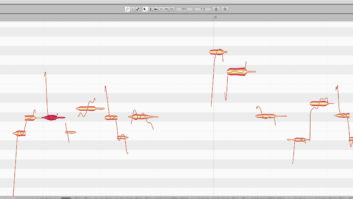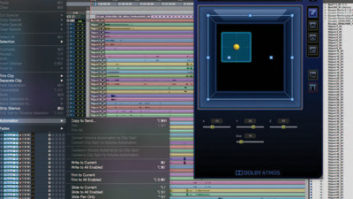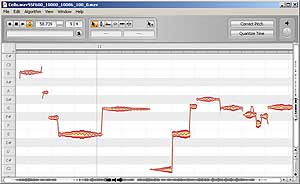
Melodyne Editor lets you edit the pitch and timing of audio with pinpoint precision.
The new Melodyne Editor from Celemony is ideal for wrestling wayward notes up or down microscopically in pitch without affecting the rest of the performance. But the big news in this release is the debut of Direct Note Access (DNA) technology. Until now, pitch correction has only been practical with monophonic music tracks. But with DNA, you can literally reach into a chord and nudge a single note up or down in pitch, adjust its start time or amplitude, or mute it entirely. This feature has some fairly stringent limitations as you’ll read below but, yes, it really does work.
Currently, DNA is available only in Melodyne Editor, not in the higher-priced Melodyne Studio, which records and edits multitrack sessions. I installed the Editor version in my WinXP PC (also available for Mac OS) and encountered only one trivial technical problem: To transfer audio reliably from a DAW into the plug-in, I had to crank up my ASIO buffer size to 1,024.
Back to Basics
Melodyne can operate either stand-alone or as a plug-in, but it’s not a real-time processor. In plug-in mode, you transfer a track (or a portion thereof) into a slave instance of the Melodyne Editor by clicking the Transfer button and then playing back the track. Thereafter, the plug-in’s output replaces the audio coming from the track, but only in sections you’ve transferred.
Once audio is loaded, the program takes a few seconds to analyze it and then displays it as “blobs” on a piano-roll grid. The first stage in editing is to go through the file and make sure that the analysis found all of the correct notes. You’ll sometimes need to split or combine blobs. Depending on the source material, this process may be quick or may take a few minutes. With a cello track, for instance, I sometimes find that a half-step mordent (a quick upward ornament) is analyzed as a pitch fluctuation within the main note. Two quick clicks with the Note Separation Tool split the ornament apart so that I can adjust each note separately.
You can edit single notes or select a group. Two dialog boxes — Correct Pitch and Quantize Time — are available for group edits, and all of the tools used for individual note edits will also work on groups. These dialog boxes both have percentage sliders so you don’t need to end up with a robotic-sounding track. You can adjust note pitches up or down, either in half-steps or microtonally, as well as adjust the amount of pitch modulation (vibrato) or pitch drift (a “tilt” between the beginning of a note and its end). The pitch glide from one note to the next can be made smoother or more abrupt. Note amplitudes can be adjusted; notes can be shortened or lengthened and moved back or forward in time.
You can drag a note’s formants up or down without affecting its base pitch. The formant tool seems to work best with vocal material rather than with instruments. Notes that are greatly lengthened sound synthetic, but small rhythmic adjustments sound natural. Singers’ vibrato also embodies amplitude and formant changes, and removing the pitch modulation in Melodyne will have no effect on these dimensions of the sound, so you’ll still hear some “vibrato.”
Melodyne has a separate algorithm for analyzing rhythmic material. I tried loading a few drum loops and found it easy to add swing or adjust the timing of individual notes. Melodyne won’t import groove templates, but it will export an analyzed file (either pitched or rhythmic) as a MIDI file. With this feature, you can extract the groove from audio and use it elsewhere, double a recorded sax solo with a MIDI synth track, or trigger a replacement kick or snare.
The plug-in syncs to the host’s bar-line map and responds to the host’s transport. You can also start and loop playback directly from within the plug-in, which is useful for editing.
Polyphonic Audio Editing
With polyphonic tracks, the process of editing Melodyne’s analysis so as to identify the right notes can be quite fiddly — and it’s easy to see why. After analyzing the frequency content of the audio, the plug-in has to decide which sine wave partials belong to which notes. The software will sometimes think that prominent overtones are separate notes or will skip notes because it thinks they’re overtones. It can also interpret small artifacts as the beginnings of new notes or miss low-level areas within a long note, turning it into two separated notes.
Two sliders help you with the analysis: One adds more “possible” notes (grayed out) to the display and the other changes the threshold that turns possible notes into actual detected notes. Notes can be activated or deactivated (returned to the “possibles” category) by double-clicking. As you mouse over a region, a gray haze indicates sonic energy that Melodyne didn’t even consider a possible note. You can turn this into an analyzed note by double-clicking. Once the analysis is complete, you proceed to the normal editing process, changing note pitches and so on.
For an acid test, I tuned a steel-string acoustic guitar carefully and then deliberately tuned the G string flat and strummed four sustained chords. About five minutes of hand editing were needed to guide Melodyne to all of the notes in the chords — and that was with an audio clip less than 15 seconds long. Hand-correcting the analysis of a three-minute guitar track with lots of strumming would take literally hours.
I then attempted to correct my out-of-tune notes. Dragging them up to concert pitch was easy, but the result didn’t sound pleasant or natural. My theory about the difficulty is this: Even though I told Melodyne where the fundamentals of the out-of-tune notes were, it was still identifying certain overtones within those notes as belonging to other notes, which meant that it didn’t move the overtones when I moved the fundamental. With a guitar chord, one string is likely to be doubling another string at the octave, so this type of confusion is almost inevitable. The note that sounded best after editing (the G sharp in an open-position E major chord) was one that wasn’t doubled at an octave.
Perfect Pitch
Melodyne Editor is my go-to software for fixing pitch problems in monophonic audio. It’s easy to use, has powerful tools and sounds great. DNA could be very useful in a few situations, such as fixing a flubbed note in a piano track, but it’s not magic. In many cases, you’ll probably get better results (and just as quickly) by having the musician do a punch or re-record the track. Still, this is the roll-out of an entirely new technology. The future of DNA looks very promising.
PRODUCT SUMMARY