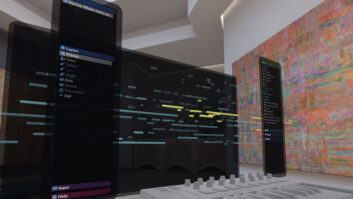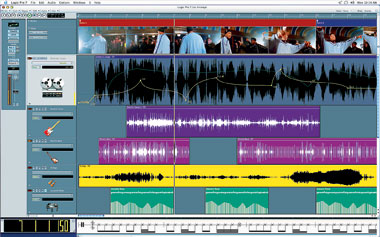
What do you get when you cross Apple technology with a German-born DAW? The answer will reveal itself later in this review, but suffice to say, the news is good. It’s been nearly three years since Apple acquired Emagic, and since then, Logic has benefited much from Apple’s Midas touch. This latest incarnation of Apple’s DAW, Logic Pro 7 is the best Logic to date, featuring groundbreaking new plug-ins, a friendlier interface, GarageBand and Apple Loops integration, and even the ability to distribute the CPU load to other computers.
Apple Logic Pro 7 offers GarageBand and Apple Loops integration, and CPU load distribution.
NO GUI MESS
When speaking of the changes to the GUI in Logic Pro 7, it’s the little things that count. In the past, users have griped about Logic’s nonintuitive interface. Version 7 shows a vast improvement — even the nonvisual aspects, most notably the nomenclature, have been clarified, eliminating inconsistencies in terminology. For example, in Logic 6, there were multiple uses of the word Object — in the Environment and Arrange windows, Object Parameter box and Sequence Parameter box, for instance. In Logic Pro 7, Object is now only used in the Environment window, and everything in the Arrange window is now called a Region, adhering more to the Pro Tools model. And speak of the devil, Logic now has a Shuffle mode.
In Logic 6, the Local menu in the upper-left corner was nonintuitive and it was difficult to remember where some functions were. Logic Pro 7 adheres more to the look of Final Cut Pro and DVD Studio Pro, and breaks parameters into Edit, Track, Region, MIDI and Audio, which makes it easier to find parameters pertinent to a particular function.
The new Logic eliminates what I call “the invisibles,” useful but hidden features that only revealed themselves if you stumbled upon them, saw someone else use them or, God forbid, read the manual. For instance, in Logic 6, when you went to the lower-right corner of an Object (now known as a Region), there was no indication of anything out of the ordinary, but if you clicked on it, a “finger” appeared and you could stretch the object. In V. 7, when you drag over the lower-right side of the Region, there is a small icon indicating that something different will happen when you click there. Also new in 7, clicking on the upper-right-hand corner of the region will create a loop, repeating itself as you drag to the right. Lastly, the once invisible tweakers at the right side of the Object parameter box (on/off, parameter up/down, etc.) now have indicators.
You can now save a channel strip’s setting, name it and import it into another channel. This process brings up the EQ, plug-ins and the instrument, which makes for quick recalls of favorite sounds, settings and instruments in new productions. Channels also come with an array of sonic presets applied to a list of possible instruments (piano, guitar, etc.).
The new Global Tracks section at the top of the Arrange window offers choices for video, markers, time signature, key signature (this feature makes Apple Loops follow the new key), global transposition, global tempo and more. One nice feature in reference to Global Tracks is the ability to choose whether to move the Global Data when you move tracks or keep it in place. In V. 6, when an object was moved, none of the other session data would move with it. This new capability is especially nice when working with video that has changed. It’s also worth mentioning that you can now record across two audio instrument tracks at the same time, creating a layer of two instruments simultaneously, and that the Preference windows in Logic 7 are more Apple-like and much improved.
SÍ, SE HABLA GARAGEBAND
Logic Pro 7 is now completely conversant with the decidedly addictive GarageBand. You can start your session in GarageBand, open it up in Logic Pro 7 and all of the tracks show up just as they were. Apple Loops and Jam Packs are supported and are resident in both programs, as are the Channel section and the lightning-fast and simple search engine interface, making for an easy transition between the two applications. The free sounds and time-stretching function are both excellent. If that weren’t enough, you can now import Acid files, as well. By the way, if you haven’t played with GarageBand, you’re missing out on something genuinely fun. (See “Power Tools” on page 176.)
NEW PLUG-INS AND VIS
There are too many plugs to mention in this review, so we’ll touch on the high points. Space Designer, Logic’s resident convolution reverb, now comes with a boatload of new impulse responses. Pitch Correction is a basic pitch correction tool that uses an extremely simple interface. Linear Phase EQ has the same look as the existing Logic 6 EQ, so it won’t be strange to users.
There is a slick multimeter with a phase correlation meter, both traditional and a goniometer; a meter showing RMS and peak; and a frequency meter. Ringshifter is a ring modulator that lets you go completely mad with ring modulation. Match EQ allows you to learn, copy and apply an EQ curve from a recording to another sample. Guitar Amp Pro is Logic’s amp simulator.
Sculpture is probably the coolest virtual instrument I’ve seen in a long time. It operates on a virtual model of a string in which you move pickups to change the sound. You can also choose the type of string — nylon, steel, wood and glass — and mix between them all with a rotary slider. An exciter determines what you strike the string with — a pick, blowing, impulse, bow, wide bow, noise, etc. You can also pick where the exciter strikes the string. Another nice feature lets you bounce something off the string in a random pattern, the intensity of which can be changed by another rotary slider. There is an EQ and many other modifiers available. Sculpture is completely automatable and is a tweaker’s delight. But beware: Sculpture is a DSP hog — a perfect candidate for distribution to another processor.
Ultrabeat uses the groove box — type approach to beat production. Twenty-five sounds are mapped like a sample set across the keyboard. Three oscillators let you tweak the sounds, and there is an old-school step recorder, like a TR-808. You can also apply sequencer grooves to a key on the keyboard and play the whole song from the keys. The horizontal bars where the sample names are double as your faders; there are also solo, mute and panning functions. Ultrabeat’s mixer lets you submix all of your drum ingredients within a single track, which keeps the Arrange window uncluttered.
DISTRIBUTED DSP
One of the most interesting new things about Logic Pro 7 is its ability to distribute the CPU load among other computers networked via 1-Gigabit Ethernet. (See “The G5 Logic Hat Trick” sidebar below.) The first step is to install the Logic Node software app on the additional platforms to be used for DSP distribution. Then, enable the Node mode under Preferences in Logic and choose the Node Button option from the View window. This brings up Node icons on the tracks in the Arrange window. Once the Node button on a particular track is turned on, that track’s CPU task is sent across the network. Logic then searches for other computers and the Node button turns green. The downside: No third-party plugs or EXS-based samples can be nodded; only things such as Space Designer, Sculpture and Ultrabeat.
To see what’s going where, the CPU meter displays an additional Node column of meters that reflects the other computers on the node. Another downside of this feature is that you can’t use this function for live tracking — the latency makes it unplayable. However, once the track is recorded, latency is not a problem. Note to Apple: For future upgrades, it would be nice if when a user selects a track and record-enabled it, Logic would also de-select the Node button, saving steps when overdubbing from a “noded” track.
A STABLE INFLUENCE
Stability has become one of Logic Pro 7’s watchwords. Apple has reined in a major cause of system crashes within the application: plug-ins that don’t adhere to the AudioUnits standard. When you boot up Logic 7, Logic’s AU manager validation app runs very quickly in the background. It assesses all plug-ins and quickly disables those that don’t adhere to the standard. This may sound like a pain, but as Spock said, “The needs of the many [Logic users wanting to avoid crashes] outweigh the needs of the few [plug-in creators who slack on the AU standard].” Once Logic boots, you can go in and re-enable most plug-ins, but some won’t run at all. For the most part, manufacturers have been quick to fix any problems.
THE VERDICT?
Logic Pro 7 ($999; upgrade for $299) is a greatly improved DAW that is getting ever closer to being your “DAW everything.” Logic 7 now provides for all phases of production without needing much else. The GarageBand integration is nothing short of brilliant, there are some great new plug-ins, the GUI is much improved and very intuitive, and the DSP distribution is a step in the right direction.
Logic Pro 7 loses marks, however, in the choice of colors and fonts in the new GUI. The new darker look is harder to read than 6, and the user often loses the war between readability vs. font/background color (one notable case being the Group Functions, which is blue on black). Some users will mourn the loss of the Telescoping function. The Telescope icons that once made zooming on the horizontal and vertical a small move have been replaced by sliders at the upper-right and lower-left areas of the window. With a larger display, such as Apple’s 30-inch Cinema HD, this results in an oceanic voyage for your mouse when zooming with one hand. Lastly, Logic Pro 7 still doesn’t give you proper pro panning on a stereo track; all you get is a balance control. The Direction Mixer is the only way to mimic a traditional panner, but it is nonintuitive and unlike any console or DAW that gives you proper twin panners.
Nonetheless, these are minor gripes when compared to the bigger picture: this all-in-one solution’s enhanced production workflow. The upgrade will win big with current Logic users, and will have a magnetic appeal with users migrating from other DAWs or up from Logic Express 7, GarageBand or Soundtrack.
Apple, 800/692-7753, www.apple.com.
Kevin Becka is Mix’s technical editor.
THE G5/LOGIC HAT TRICK: Three G5s Meet Logic Pro 7
Distributed processing in a DAW is nothing new, but to have Logic and Apple now working on the capability as one entity means that the DAW race could get interesting. As a test for this feature, Logic guru and co-author of the definitive app guide, Apple’s Pro Training Series: Logic 6 (Peachpit Press), Robert Brock set up three Apple G5s running Logic Pro 7. To be clear, we ran Logic Pro 7 on one G5 and then distributed the CPU load between the other two computers using Logic’s new distribution feature. The network setup couldn’t be easier. You simply connect all of the computers into a single 1-Gigabit Ethernet hub, install the Logic Node software on the non-host computers, activate the Node Mode in Logic Pro 7 and you’re ready to send CPU tasks across the network.
The session began in GarageBand where Brock used the slick search engine to quickly create a drum and bass loop. After saving the session, Logic Pro 7 was opened and the GarageBand session was opened up, where it neatly showed up in the Arrange window. Next, Logic’s Loop Browser, looking very much like GarageBand’s search engine, was opened and a conga sound was called up. Next, an audio track was created and the conga was dragged into the track and quickly looped. Logic conforms the chosen Apple Loop to the session tempo regardless of the original tempo.
Spectrasonic’s new Stylus RMX and drums from BFD XL were called into the session, along with an Apple Loops guitar sample with Apple’s Space Designer, a CPU-intensive convolution reverb. Integration of Stylus and BFD was seamless, with Logic communicating the session tempo directly to the plug-ins. Next, Logic’s EXS sampler was brought up and the Vienna String Library’s Pro Edition was opened. A VSL tab shows up in the EXS24 Instrument Editor, which makes it easy to do complex MIDI switching in the background, resulting in more musical transitions between samples.
The bottom line: Even with all of these CPU hogs in the session, it was hard to get the CPU meter above the halfway point, even on one computer. We did put some items across the network, which showed up on the meter and eased the load on the first computer.
Distributed processing is a great feature for power users and will become even stronger when (and if) you are able to put more across the node. Right now, it only supports Logic-based plug-ins and not the EXS sampler. On the plus side, if you already have a second computer, then you can take advantage of its idle CPU power to use with Logic Pro 7. But with the Freeze function (Logic’s ability to render and unrender tracks introduced in Logic 6), this new feature probably won’t make you run out and buy a second or third computer.
— Kevin Becka
TEST SYSTEMS
Hardware
(1) Apple G5 twin 2-Gig processor with 3.5 Gigs of RAM (host for Logic Pro 7)
(2) Apple G5 twin 2.5-Gig processors with 4 Gigs of RAM
(1) D-Link 1-Gigabit Ethernet hub
(1) MOTU 896HD audio interface
(2) Tascam US-2400 controller
Software
Apple GarageBand
Apple Loops
Apple Space Designer (convolution reverb)
BFD XL Drums
Spectrasonic Stylus RMX
Vienna String Library VSL Pro