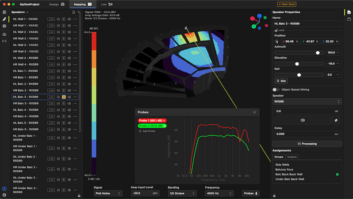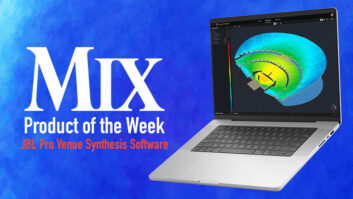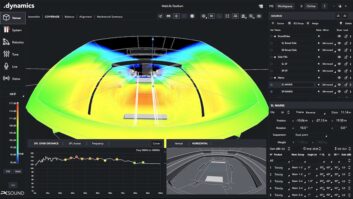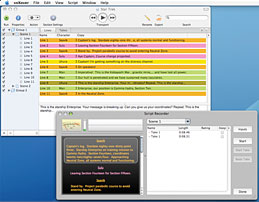
When it comes to recording mass amounts of voice-overs for a 30-hour videogame or doing more than 100,000 recordings of pronunciations for an online dictionary, automating the recording process is an absolute must. Audiofile Engineering’s voXover Version 1, exclusively for Mac OS X, is designed to meet the needs of those tasked with managing large-scale voice-over recordings for videogame, Website and multimedia projects.
VoXover’s Script Recorder window simplifies the dialog recording process with various metering displays and a dialog script area.
Think of voXover as a souped-up batch processor that adds recording capabilities. Its power lies in a streamlined process that ties all overdubs to a text script that you import, names the files for you and then exports the files based on rules that you set.
POWERED BY COCOA
voXover’s interface is stellar. It was designed entirely in Apple’s elegant Cocoa environment, leveraging Quartz’ incredible interface capabilities and easy audio configuration via Core Audio. The entire interface has a very slick Mac OS X feel to it, as opposed to a proprietary window style, making voXover a pleasure to use.
voXover is designed to import scripts as text files. Using the Import Script command, you can import raw text in which you can assign lines to characters. You can also import text as a table with all of the characters and lines already associated. For table-style text, I would have preferred voXover to directly import spreadsheet files (i.e., Excel) as opposed to exporting the script in a spreadsheet program as tab-delimited text. This is a minor inconvenience, however, as the exporting process from a spreadsheet takes literally seconds to do. In addition, voXover can import raw text files such as a traditional script-style (centered) text or scripts formatted for VoicePro X.
In general, when using batch-processing programs that handle large amounts of audio files, you must have a well-thought-out plan in place to save you from headaches down the road. This includes creating naming conventions, nominal level standards and project-specific considerations. voXover allows you to organize the batch-recording process into more manageable parts by using hierarchical structures known as groups, sections and lines. For example, if you are working on a videogame, it might be useful to have the dialog broken down into groups and sections that correspond to levels in the game, in addition to categorizing player vs. non-player voices.
EASY FROM TAKE 1 TO 1,000
Once I imported the script, I was ready to record. Batch-recording in voXover equates to “running” the imported script. After clicking on Sessions in the top menu bar, I chose the Run command, which opens a window asking you where to save the session file. This is a single file that will store all of the lines you are recording as audio on your drive. Once the file is saved, the Script Recorder pops up. It has a peak meter and an analog-style VU meter. I then chose which section to record, and all of the lines associated with that section were then displayed in the Teleprompter.
The Teleprompter shows the lines that you are about to record, highlighting the active line while you’re recording. One of voXover’s coolest features is the ability to have the Teleprompter not only appear on a different screen (for dual-screen setups), but also on a completely different computer that has voXover installed. In my dialog recording session, I ran voXover on my main studio computer, and then through OS X’s network protocol Bonjour, I had a separate laptop in the recording booth sign in to the active session on the network and — voilà — the laptop in the booth displayed and updated the current line being recorded with visual feedback as to when I was in Standby or Record mode.
Using the Inspector (similar in appearance to Apple’s suite of iWork apps), I specified whether I wanted to record lines manually by pressing the Next button or have voXover automatically go to the next line based on a user-defined threshold value for the input signal. Another cool feature is the ability to use multiple inputs for walla recordings and other voice-recording techniques involving multiple inputs.
IT’S A WRAP
voXover is certainly a niche product, but if you’ve ever had to record tons of voice-overs, it is a must. For instance, when recording games, once all of the lines have been recorded and the takes have been selected, you then export your files in a variety of formats such as Sound Designer II, WAV or AIFF at various sample rates and bit depths. You can have the files renamed automatically based on token values such as section, character, line name, take number, etc., in addition to having voXover number the lines for you. I highly recommend this software to anyone recording large runs of repetitive voice-overs. Price: $375.
Audiofile Engineering, 800/960-6522, www.audiofile-engineering.com.
Michel Henein is co-founder of Diesel Games in Phoenix.