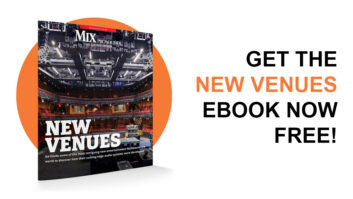Since Pro Tools 6 arrived, there’s been a scarcity of DTS surround software products for the Mac. Back in the old days of Pro Tools 5, you could do a DTS encode within Pro Tools by using Kind of Loud’s DTS encoder, but that product never made the jump to Pro Tools 6. Not to worry — DTS now has a product that has come to Mac users’ rescue. The DTS Pro Series Surround Encoder is a stand-alone application that works on Mac OS X and Windows XP and will encode files from 16-bit/44.1 up to 24-bit/96 kHz.
The DTS Pro Series Encoder is a stand-alone app for Mac OS X and Windows XP.
The software comes in two versions: SE works on a single platform using a dongle for verification, and NE is a network version for those who need to encode on various platforms throughout a facility. I reviewed SE on a single-processor 1.25GHz Mac G4 running OS 10.3.7 “Panther.” (For system compatibility on Mac and PC, visit www.dtsonline.com.) Installation was a breeze, only requiring a free USB port to hold the DTS dongle.
LET’S OPEN IT UP
The encoder is a suite of products that provide DTS Digital Surround for 5.1-channel encodes, DTS-ES 6.1 discrete (with a discrete rear center channel) and DTS 96/24 to encode 5.1 discrete audio channels for DVD-Video. Available sample rates include 44.1 or 88.2 kHz for CD encoding, and either 48k or 96k for DVD. There are also three bit rates available, including 754 kbps, 1.5 Mbps or 1.235 Mbps. The bit rate is dependent on the rate at which you’re encoding and how much bandwidth you have to spend, with some being pre-determined. For instance, you must use the 1.5Mbps rate when encoding at 96 kHz.
PERFORMING THE CRUNCH
Encoding couldn’t be easier, although there were a few oddities on the Mac version that I tested. You start the Packer by simply double-clicking on its icon. Next, adjust your sampling rate accordingly. In my case, I chose to encode at 44.1/16-bit and burn the encoded file onto a CD to be decoded by a Pioneer Elite DV-45A DVD player with the DTS Decoder. Name the file, choose the proper sampling rate and then click on the first of the six files you need to encode (L/C/R, etc.). This is where the clunkiness comes in.
The Packer brings up a Java-based browser that looks like Windows from 10 years ago, not at all like the Mac browser. It took me some searching to figure out that I needed to go to the first level of the browser and choose Volumes to access the hard drive where my bounced files were. Once the files are in their slots, you can choose to simply Pack them for encoding at a later date or Pack and Encode, which will automatically bring up the encoder interface. Packing takes about 30 seconds for a five-minute song.
Splitting the process into two operations is unique to this product; DTS encoders from Minnetonka and Kind of Loud did it as one operation. According to DTS, breaking the process into two operations eliminated some file timing issues that the company ran into with the new product. Company representatives described it as “putting a wrapper” around the files — getting it ready for the encode. It is an extra step, but not cumbersome.
The packed file carries an .agm suffix and is the file you use for the encoder. As stated above, if you choose Pack and Encode, the encoder interface will open itself and you’re ready to go. The .agm file and file name show up in their proper windows on their own, so the only thing left to do is hit the Encode button. Once the button is hit, a smaller window appears with your session data, such as the file length, bit rate, dial norm setting and sampling rate. Hit the OK button, and another quirky thing happens: You get a message that states that the encoder can’t determine whether you have enough drive space, suggests the amount needed and expects you to know that you have the space to continue or abort the process to check for space. This is a nice warning to have included, but it would be better if the program figures it out on its own and sends an error message only if there isn’t enough room.
The encode takes a bit longer than the packing process, but is still very quick. After the encode, you’re left with a stereo .WAV file that you can burn onto a CD for playback in any DVD player.
THE EARS AGREE
Despite some quirkiness that might unnerve some Mac users at first, the DTS interface works very well. Tucking separate files into their respective slots is simple, and the interface gives you plenty of chances to match everything up correctly. The one suggestion I would make is to quit Pro Tools altogether before using this program and run the encoder solo on the desktop. I found that Pro Tools has a tendency to crash and act erratically after a Pack and Encode was performed if both apps are running.
How does it sound? When I A/B’d against the original surround mix, the decode process’ outcome is astoundingly accurate. You do lose a bit of the low-level stuff like reverb tails, resulting in a mix that sounds a bit dryer, but everything else is very close.
The DTS Pro Series Surround encoder makes it easy to send surround mixes for approval and gives users the ability to put a full 74 minutes of surround mixes onto a Red Book CD. In addition, the high-resolution encodes for DVD are there if you need them. DTS got it right for this $1,200 product, with great sound, features and price all in a single package.
DTS, 818/706-3525, www.dtsonline.com.
Kevin Becka is Mix’s technical editor.