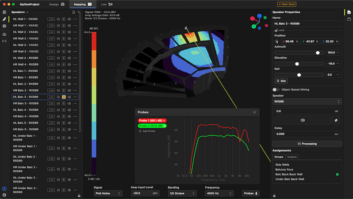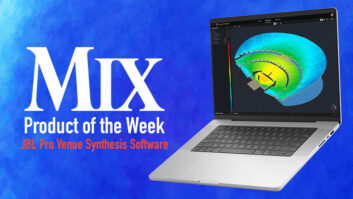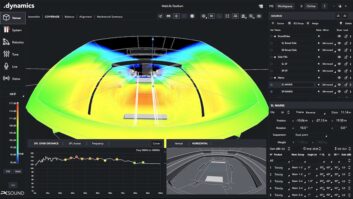MachFive offers 5.1 support, sample import and playback up to 192 kHz, and hard disk streaming.
Until recently, Native Instruments’ Kontakt, Apple/Logic’s EXS-24 and Tascam’s GigaStudio have arguably led the market for software-based samplers. Now, in the race for supremacy, the Mark of the Unicorn (MOTU) MachFive kicked in the afterburners with high-end features such as 5.1 sound and sample import and playback at rates up to 192 kHz. With the latest Version 1.2 release for Mac OS X and PC, MachFive supports hard disk streaming, but that’s just the start of this stellar sampler’s sky-high feature list.
PLAYS WELL WITH OTHERS
MachFive opens as a plug-in in Mac (OS 9 and OS X) and Windows (2000 and XP) host applications that support AudioUnits, HTDM, MAS, DXi, RTAS and/or VST formats. Mac users will need a 500MHz G3 or faster (an 800MHz G4 or faster is recommended), while PC patrons will need an 800MHz or faster Pentium (an 800MHz PIII or faster is recommended). To use MachFive on either platform, 256MB RAM is required, but at least 1 GB is highly recommended. I tested MachFive V. 1.2 in Digital Performer V. 4.12 and Mac OS X 10.2.8, and MachFive V. 1.08 in DP V. 3.02 and Mac OS 9.2.2 using a dual-processor 867MHz G4 with 1.8GB RAM.
The 32-bit MachFive doesn’t directly record samples but imports them from DAW files and sample libraries. All samples and instrument presets are stored on your hard drive inside the MachFive Sounds folder, which can be organized into Soundbank folders containing related presets. When you select a preset in MachFive’s file browser, it is assigned to one of 16 parts. Each instantiation of MachFive is 16-part multitimbral and has unlimited polyphony. Each part can be independently muted and assigned a unique or shared MIDI channel and audio output(s), and has its own pan and volume controls and a MIDI input activity indicator.
MachFive’s display area contains a keygroup mapper, in which note assignments and velocity layers are set up; waveform editor for truncating, looping and crossfading samples; list editor, in which various parameters can be adjusted for each keygroup/zone or individual samples; group editor for compiling keygroups together for common editing; and sample info pane, spectrum analyzer and tuner (virtual pitch display).
KEYGROUP PARAMETERS
MachFive’s keygroup parameters section is organized into smaller filter, pitch and amplitude sections for ease of use. The controls in these sections can apply a dizzying variety of modulations and effects — many fashioned after standard subtractive synthesis — to any single sample or keygroup you select in the display area or to all keygroups simultaneously. Any of 28 possible modulation sources and combinations — including four tempo-synched LFOs, mono and poly after-touch, modulation wheel, keyboard tracking, velocity, breath control and amplitude, filter and pitch envelopes — can modulate pitch, amplitude, pan, drive (distortion), and filter frequency and resonance.
Three separate AHDSR envelopes are provided for filter, pitch and amplitude modulation, respectively. Envelope attack and decay times can be modulated by velocity, and envelope depth (amount) is controlled by velocity and keyboard tracking by way of four additional independent controls per AHDSR envelope.
MachFive’s filter section also boasts eight filter types, as well as separate controls that adjust the depth of envelope influence and keyboard tracking, and depth of frequency, resonance and drive modulation applied to the filter’s cut-off frequency. MachFive’s pitch section can transpose keygroups in semitone and cent intervals, turn off keyboard tracking so that drum samples are not arbitrarily transposed and adjust pitch envelope and modulation depth to the desired intensity. MachFive’s amplitude section lets you tweak volume levels and panning for individual samples and keygroups and apply amplitude and panning modulation (for tremolo and auto-pan effects) to them.
Four aux send sliders allow you to feed your selected samples and keygroups in measured amounts to four parallel global aux effects. Additional insert effects and serial effects can be applied to each MachFive part. Now add four serial master effects to MachFive’s main output, and you’ve got 136 total effects slots per 16-part instances. Dozens of effects are included with MachFive, all sporting independent bypasses including reverbs, chorus, flanger, phaser, tremolo, auto-pan, auto-wah, EQ, overdrive, compression, gate, ring modulator, tempo-synched delays and more.
EXPERT CONTROLS AND THEN SOME
MachFive’s master section provides global volume and tuning controls and a button for enabling Expert mode. Ideal for live performance applications, Expert mode lets you turn parts on and off using MIDI note-on or continuous controller events, as well as enables keyboard splits. Your entire MachFive setup can be saved as a performance for later recall, and MachFive’s current state is also automatically saved and recalled with your host application’s project file.
MachFive ships with a 4.9GB sample library produced by Ultimate Soundbank. Most of the offerings here are excellent, with notable exceptions being some mediocre kick drums and a guitar preset with a few choked notes. There are also very playable Bösendorfer pianos with seven velocity layers, sweet suitcase electric pianos, rock and gospel organs, electric and acoustic guitars and bass, stick and brush drum kits, 192kHz percussion instruments, a surround church organ, numerous excellent synth presets and a few dozen loops, including some wild ethnic sounds.
MULTIFORMAT IMPORT CAPABILITIES
A soft sampler’s ability to import samples and programs in different formats is critical, and MachFive excels in this department. UVI-Xtract, MachFive’s user-friendly conversion utility, can import soundbanks in the following formats: Akai S1000/S3000, S5000/S6000 and MPC2000/MPC3000; Kurzweil K2xxx; Roland S7xx; E-mu III/ESI/IV/EOS; Tascam GigaSampler/GigaStudio; Emagic EXS-24; Digidesign SampleCell; Creamware Pulsar STS; and Native Instruments Kontakt. Supported sample formats include Kurzweil K2xxx, Akai MPC. Snd, Creamware Pulsar.S, WAVE/ACID, .AIFF, SDII and .REX. MachFive automatically maps a .REX file’s audio slices to consecutive keys for independent triggering. Its drag-and-drop functionality also made keymapping my own SDII samples a snap.
UVI-Xtract recognizes many sampler discs that a computer would normally reject as unreadable. I was able to import the Roland Strings & Orchestral Percussion (Roland format), Sonic Implants Drum Series 1 (Akai S3000 format) and Afro-Cuban Percussion (Kurzweil format) sample libraries without using external hardware samplers, although UVI-Xtract could only recognize the latter in OS 9. Directory structures and keymaps converted successfully, and UVI-Xtract also translated Akai pitch and filter programming on the Drum Series 1 disc.
UVI-Xtract also successfully imported half-a-dozen post libraries and the phenomenal SampleTekk White Grand Piano (all in Giga format) with one caveat: It couldn’t convert White Grand’s .gsp file, which rolls high, middle and low-velocity presets and releases samples into one huge preset with 16 velocity layers that Giga can handle. I assigned each preset to separate parts in MachFive and streamed them all from disk as a MIDI stack assigned to the same MIDI channel.
Converting the superb Sonic Implants Symphonic String Collection from EXS-24 format, preset keymaps were imported properly, but the EXS-24 program’s MIDI controller conventions, such as mod wheel crossfades, were not correctly translated. Fortunately, MachFive’s Expert mode and extensive MIDI implementation can be used to set up similar programs after importing the presets.
There’s a lot more to MachFive than space permits here. Its gigantic feature set, excellent sound quality, user-friendly interface, diverse stock sample library and ever-expanding conversion capabilities make the MachFive an excellent value at $395 list.
Mark of the Unicorn, 617/576-2760, www.motu.com.
Michael Cooper is the owner of Michael Cooper Recording in beautiful Sisters, Ore.