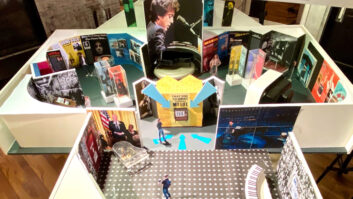Ever try to explain a completely new idea? Like a car that’s also a tanning booth and a washing machine? Although not as crazy, that’s my dilemma in explaining the Trinnov SRP. It’s a surround recording platform (SRP) that features an eight-mic array and a CPU with I/O that inputs eight channels, outputs 5.0 and has a touchscreen that lets users manipulate the apparent room “size” after or during the recording. The CPU and milled-aluminum mic holder are supplied, while the user must provide the mics (eight Schoeps, DPA or other compatible omni mics), cables and a set of eight mic preamps. For this review, Trinnov supplied eight specially designed Audio-Technica omni mics and an RME OctoMic 8-channel mic preamp with optical output.
INSIDE OUT
The easy part to describe is the mic setup, which comprises a horseshoe-shaped holder with numbered holes and a small cam system to fasten each mic to the bar. Cables must then be routed in the proper numbered order to your mic preamps and then to the CPU or recorder. The rear of the CPU has eight balanced analog I/Os on TRS connectors, eight channels of AES/EBU on a 9-pin S/PDIF connector and three ADAT optical I/Os. (Optional MADI I/O is also available.) A word clock I/O keeps everything locked to the session sample rate, should you record at 44.1 or 48 kHz, or all rates can be clocked via the ADAT cable. If you’re using the optical inputs for a 96k session, then mics 1 to 4 are input on a single Lightpipe (ADAT 1) as are mics 5 to 8 (ADAT 2). The 5.0 output can be sent on a Lightpipe or through the analog or digital outs.
On mixdown, the box has a number of slick-looking modes to monitor input levels, output levels, time delay between tracks and spatial monitoring in the 5.0 field. The part of the GUI that most interested me was a green sphere that changes shape as you change the audio character with four presets: Omni represents the full room, Oblate lowers the ceiling, Frontal 1 shrinks the back of the room forward and narrows the focus of the front, and Frontal 2 does that even more so.
IN MY VIRTUAL ROOM
Using the SRP, you can route your mics to your CPU and then out to a 5.0 recorder, making your “room” decisions before you record. Or you can record your 8-channel feeds to a recorder and manipulate them later. I went with the latter for this review in both live and overdub situations. Because of latency associated with the process, all overdubs were done with cues directly from the mic feeds, pre-CPU.
I first set up the SRP mic array in the center of a large room with a 20-foot ceiling and then did two separate sessions with three different passes of eight, choosing to place the player in a different spot in the room for each overdub. Even though the company does not usually recommend this application, I thought it a good test to see how the rig responded in this situation.
Later, I set up the Trinnov tracks for mixdown by sending all of my separate passes out of a single 8-channel output bus and into the Trinnov CPU via the Lightpipe output on my 96 I/O. After much experimentation, I found the “overdub” application to be unusable. Although the separation of parts was very good, the overall sound was phase-y and unsatisfactory.
LIVE RECORDINGS
On another session, the rig was set up in a church where a 20-piece choir was recorded directly to an Alesis HD24 via the eight mics and later ported to Pro Tools for mixdown. This was a live recording done in one pass, resulting in an 8-channel track ported to the SRP for mixdown. I had much better results in this situation. The surround soundfield was excellent, with a clear separation between the front, sides and back of the room. In Omni mode, it sounded very much like you were in the room. I played with the various room presets and found them all to attenuate the rear and focus the front as promised, although the Oblate setting was still too phase-y for my tastes.
I also set up the array in the middle of the studio and recorded a Hammond B3 and Leslie that was placed at one end against the wall. This one pass was recorded directly into Pro Tools on an 8-channel track and can be heard on the Mix Website in “Online Extras” as I change the room settings every 30 seconds. This recording confirmed my conclusions about the choir recording. I think this box sounds better when used in a more traditional setup — i.e., a live recording.
DOES SHE GO?
The Trinnov SRP does a standup job of taking eight omni mics and representing an acoustic space. In comparison tests with a stationary rig of five cardioid mics set in an ITU array and a dedicated mic for LFE, the Trinnov was richer and more detailed. However, I’m disappointed that there is no allowance for an LFE mic in the array. Although an LFE feed would be supplied by the bass manager, it would be nice to have the ability to have a dedicated LFE mic or mics in the array.
As for the DSP box, it does as advertised; it manipulates the room, giving the user the ability to change the acoustics of the environment after the fact. My favorite in all recordings was the Omni setting where the room is unaltered. I found the Oblate setting to be phase-y and unusable. The Frontal 1 and Frontal 2 presets did shrink the room as the 3-D drawing of a sphere indicated, but I found its use to be questionable. In all cases, I liked the space as it was.
Despite fine execution and great sound, the SRP isn’t useful enough to me to justify its $15k price tag. However, I’m not the only cowboy in the rodeo — your applications may vary and the Trinnov SRP may fill the bill.
Trinnov Audio, 714/840-1065, www.trinnov.com.