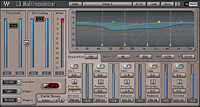
The L3 Multimaximizer interface includes controls for per-band gain, release time and priority.
Few plug-ins have garnered as widespread use as Waves’ L1 and L2. The Waves L3 takes those plug-ins to the next performance level. The 24-bit L3 comprises two different stereo plug-ins — the L3 Ultramaximizer and L3 Multimaximizer — that both have a different interface (one basic and the other more advanced) to control the same algorithm. At the heart of that algorithm is a combination look-ahead multiband peak limiter and maximizer with an integrated linear-phase equalizer.
The L3 offers five bands of peak limiting with a twist. Instead of using independent limiters for each band (like traditional split-band processors), the L3 uses a patented auto-summing limiter to control all five bands at once. Both L3 plug-ins include Waves’ superb IDR (Increased Digital Resolution) word length — reduction processing. The L3’s intensive number-crunching incurs 80ms latency.
SPLIT PERSONALITY
The Multimaximizer’s GUI features controls to adjust the L3’s auto-summing behavior, including per-band gain, release time and priority. Raising a band’s gain control increases its continuous level, while raising its priority control preserves more of its peaks. Both controls are placed pre-limiter and can be linked. Each band’s release time controls can be adjusted independently or linked via a master control and are further modified by Waves’ program-sensitive ARC (Adaptive Release Control). Five release behavior settings modify the extent of ARC’s influence across various frequency bands.
Maximizer allows you to adjust the crossover frequencies between adjacent bands; each band’s output can be soloed. As the value of a global separation control is lowered, each band’s sidechain signals are increasingly mixed together so that the plug-in progressively mimics a wideband limiter (with tweakable sidechain).
ULTRA-FAST AND EASY
The Ultramaximizer’s GUI is a stripped-down version of the Multimaximizer’s and features a simple user-friendly control set that is almost identical to the L2’s. A ceiling control sets the maximum output level for your program to attain. A threshold control adjusts the amount of brickwall limiting. (The plug-in automatically applies the necessary make-up gain to attain the ceiling’s value.) You can link the threshold and ceiling controls so that their values are scaled together, allowing you to vary the amount of limiting without output level fluctuating and coloring your perception. Input, output and gain-reduction level meters, along with associated numeric readouts, guide you in making adjustments. Other controls include release time, a bit-depth selector (24, 22, 20, 18 or 16 bits) and selectors for types of dither and noise shaping (both defeatable). Two types of dither and three different noise-shaping curves are available.
The Ultramaximizer’s Profile selector offers nine presets that invisibly change the L3’s multiband parameter settings, allowing you to quickly audition different flavors of dynamics processing without having to learn how the hidden multiband controls work or engage in time-consuming tweaks when working under the gun.
SOPHISTICATED TRACK CRUNCHING
Both L3 plug-ins use the same amount of CPU power and roughly three times what the L2 consumes. Using the L3 Ultramaximizer is similar to working with the L2, except that the L3’s Profile menu lets you instantly audition various shades of multiband limiting via its presets. This was exactly what I needed to apply a quick mastering touch to a budget-constrained heavy metal demo I had just mixed. The “Loud and Proud” preset was the ticket for this project, preserving lots of continuous level and presenting an appropriate onslaught of guitars. I liked that the threshold ceiling link control maintained any offset between the two controls, allowing me to hear the effect of subtle tweaks of the threshold after establishing a ballpark ceiling setting.

Users can instantly audition Ultramaximizer presets under the Profiles menu.
The Multimaximizer takes brickwall limiting to a much higher level of finesse. On a power-pop ballad, I increased the gain in the band below 74 Hz to achieve beautiful sustain in the cello and double-bass sections and electric bass, while increasing the priority setting in the 1.2- to 5kHz band let vocals and the attack of kick and snare drums retain greater dynamics. The result was as loud as what I could achieve using the L2, but sounded warmer and more animated.
I found the Multimaximizer’s Separation control provided a useful “less of the same” function; judiciously lowering the control’s setting retained much of the flavor imparted by other settings, but provided subtle moderation across the board. I also liked that the Multimaximizer’s wide-ranging low and low-mid crossovers could be set as low as 40 and 150 Hz, respectively, giving me surgical control over the bottom end, which is critical in mastering work. However, both the graphic and numeric crossover controls sometimes jumped to previous or random settings when released with the mouse after dragging. I could easily work around this bug by using numeric data entry.
POWERING DOWN
The L3 — particularly the Multimaximizer — enables you to achieve the competitive loudness and tightly controlled in-your-face sound that the L1 and L2 delivered but with more grace. By empowering you to independently tweak continuous and peak levels in five separate frequency bands, subtle shades of timbre and more discriminating treatment of dynamics are suddenly at your command. That’s real power.
Prices: $1,200, TDM; $600, native.
Waves, 865/909-9200, www.waves.com.
Mix contributing editor Michael Cooper is the owner of Michael Cooper Recording, located in beautiful Sisters, Ore.






