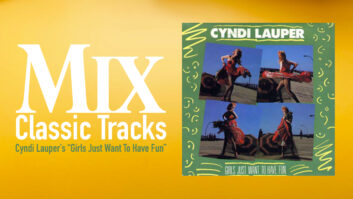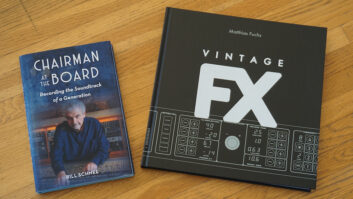The words “signature” and “guitar” go hand in hand. Along with a well-conceived and -played part, a well-crafted mix draws the listener in and sells the tune, whether it’s country, R&B, pop, metal or jazz. To guarantee a good mix, you have to take into account the interplay between the guitars and the rest of the track. Is the guitar a lead track carrying the melody? Is it more of a rhythm part in a supporting role? Or is it intermittent, random ear candy, weaving its way in and out as the tune progresses? The first steps on the road to a great mix involve analyzing your resources and formulating a good plan.
First, talk to the artist and creative team about direction. Getting the creative team involved early in the process can keep the mix on track from the beginning and your clients happy in the end. Of course, the style of music and the instrument itself will determine how you will treat your tracks. For instance, you wouldn’t process an acoustic bluegrass track in the same way you would layered metal guitars.
Illustration: Chuck Dahmer
In this feature, we’ll talk about using panning, effects and EQ to add dimension and shape tone. We’ll also talk about how a song’s tempo can change your processing decisions, how to use compression (or not) and how tube amps can be a delicious addition to your mix, even after you record. As you read this feature, its important to remember that a little goes along way — build your mix incrementally and with taste.
TRADING SPACES
A guitar can be a pushy space-hogging customer, especially when you have many of them eating up areas occupied by vocals, background vocals, keys and other vital mix players. Guitars can even fight with each other for bandwidth. A busy mix can comprise a strumming stereo acoustic, a classical guitar doing fills, phasey guitar fills that come in and out in key spots, and one or more distorted guitars with random “wire choir” fills. This is an extreme example, but the point is, if you have more than one guitar in your mix and you’re trying to make each one heard, then simply tweaking the tracks with EQ and panning is not enough.
To give your guitar tracks extra “spatial” definition in the mix, bring in time-based effects such as ambience and delays. One way to add dimension is to use delays to increase the presence of your parts across the stereo soundstage. Start by hard-panning dueling mono guitars on either side of the stereo field and then double them across the opposite side using a delay. This incremental mixing step adds ambience without overpowering other mix elements. It takes up far less overall stereo space than sending each one to a stereo reverb, which would quickly eat up valuable mix space by creating too wide an image.
Because you’re trying to add just a bit of the illusion of space, set your feedback parameter to zero and add between 40 and 80 milliseconds of delay time. Play with the panning of the delays and guitars until you’re satisfied with the total stereo image. The guitars should be loud enough to be heard, without stepping on the toes of other important elements such as vocals and keyboards. Keep in mind that if a player was recorded with effects, you may have to complement those during the mix. For instance, if the delays aren’t as big as you’d like, then you may have to add more. Don’t overdo it by adding more frosting than cake, though; sometimes feeling a part, rather than hearing it, means it stands out enough.
What if you have four overlapping stereo guitars? If the mix has a lot of stereo information, then you can make one or two key tracks stand out by adding a slight doubling effect, which makes these tracks louder by creating the illusion of two parts. Use a harmonizing processor that allows fine pitch and delay adjustments, and bring up the pitch on the left side by 4 or 5 cents (1/100th of a semitone) and the right side down by a similar amount. Then play with the delay setting on each side, adding 8 to 12 ms until you can feel the image jump out a bit without really hearing the delay as a double. Subtlety is the name of the game here: The more your mix sounds open and free of clogging effects early on, the more room you have for other subtle effects later on in the process.
‘VERB VIBE
Using reverb is the best way to create ambience. When set up properly, it draws the listener into a bigger “space” that’s pleasing to the ear. Keep in mind that if you have numerous, multi-layered parts, applying a plate reverb or concert hall setting on everything will only dull the image because all the parts are painted with the same sonic brush. Variety is the spice of ambient life!
To keep supporting parts from overpowering your lead track, treat them with a shorter room with less than one second of decay or slap delays, thus keeping the listener’s attention on what counts: the lead actor. When it comes to your star guitar, go for a longer plate reverb set to 1.5 to 2.5 seconds to draw the listener in and create a unique ambience for the part. In this case, using a reverb with a pre-delay setting will make your guitar track more prominent in the mix because the drier signal appears closer to the listener. The pre-delay setting adjusts the time between the initial dry attack and when the reverb starts. Note that the faster the song, the less pre-delay you can get away with because it will have the effect of tripping over itself. But on a slower tempo and especially on a sparsely played part, there is plenty of room for more pre-delay. On a ballad, start at 120 ms or so and trim it back if the delay is too long. On a faster tempo, start at 80 ms and take it down or up by using your ear to discern if the part has a lot of repeated notes that are getting confusing.
The reverb’s room-size adjustment — in milliseconds, meters or feet — is just one way of adjusting the apparent size of your space. If the part is sparse (with long rests in between notes), then increase your room size and use the reverb’s return to lower the volume of the effect in the mix. This way, the reverb decay will span over the open spots (rests) and be present without overpowering.
THE ULTIMATE PLUG-IN?
In the past 40 years, no matter who has been the rock guitar dieu du jour, making guitars sound big and unique has been the consistent goal of tracking and mix engineers. A critical step in creating an effective guitar-heavy mix is recognizing that guitars are moving air — the instrument is going through an amp and not some kind of freeze-dried emulator or “amp in a box.” With all due respect to emulators (they do have their place, as you’ll see), there’s nothing like the nuance and individuality you can get out of a completely tweaked tube guitar amp going through a speaker. (That’s not to say that a solid-state amp is bad, but let’s just say a tube amp is true whipped cream, as opposed to Cool Whip.)
If you’re on a budget, you can introduce this kind of power and personality after you record by reamplifying. This is a great way to maximize your budget and studio time by getting the parts right at home, and then mixing your tracks in a studio, where you can blaze till dawn and not wake the neighbors. During tracking, use an emulator as your guide track while recording a clean DI feed to another track for reamplifying. Then, when you mix, you can add flavor by using amps from Krank, Mesa Boogie, Fender, Marshall, Bogner, Engel, Framus and Brunetti to move some serious air and take you well beyond what an emulator can provide.
For maximum use of your time, use a splitter such as the Little Labs Redeye or the Smart Research Smart Guitar DI to get your signal out to more than one amp at a time.
If you’re a tweaker, then experiment with different tubes to change your tone. (Check out the Tube Store at www.thetubestore.com for a full description and list of tubes.) Also, be sure that your tube amp is properly biased for maximum tube life and performance. Lastly, when reamplifying, use a variety of mics on the cabinet for flavor. (See “Adding Flavor in the Tracking Room” sidebar to the right.)
TIME TO TONE UP
Having the guitars properly EQ’d can make a dull track vibrant. Never make EQ decisions with the track isolated — this is like groping in the dark. Have the guitar in the mix at a level you feel is comfortable to see how it’s competing with the other mix elements. For big, speedy and distorted parts that sustain throughout a track and eat up a lot of mix room, get a more powerful, punchy and present guitar sound by removing some high end (7 to 8 kHz and above) so the midrange and lows are more prominent. Because a guitar shares this crucial bandwidth with so many competing elements, removing some of this information makes space for the other tracks to shine through.
As a general rule, guitar “punch” is at 100 to 200 Hz, whereas bite or more cutting tone is between 3 and 5 kHz, and the sheen or “air” is from 10 to 15 kHz. These frequencies work well for acoustic and electric guitars. On an up-front finger-picked acoustic guitar track, only limited presence boost can be achieved through panning and levels. To make the track cut through, experiment with the frequency ranges mentioned above.
For instance, some producers like to have the acoustic guitar track married with the hi-hat; if so, add that 10 to 15kHz sheen until the parts meld together. Also, be sure not to remove too much low end in a boomy track — this can suck the life out of the instrument. To maintain clarity, remove 2 to 3 dB of midrange around 300 to 500 Hz by using a notch filter with a narrow Q. (Try a setting of 10 to 15.)
There are no hard and fast Q numbers to go by here; use your ears as the final arbiters of what works. Another useful tool is a mild highpass filter. Start at 50 Hz at 12 dB or less per octave. Start moving up in Hz value and listen to the way it affects the guitar’s presence in the mix. Watch out, though: This technique can sometimes make the guitar sound thin because you’re removing frequencies that are in the same range where desirable instrument traits reside. The trick is to spend as much time as you need and combine a few different techniques to get the job done.
If your boominess problem is spotty, one solution could be to automate a band of EQ that you only use when the boom is more pronounced. Find the offending range of frequencies by raising the gain on a single band of EQ, once again using a narrow Q. Once you’ve isolated the problem area, write the gain at zero for the entire song. This way, when you put the fader in Touch mode to remove the band at problem points, the fader will jump back to your zero level.
BEING A FADER JOCKEY
A mix is like a living, breathing thing, and boosting various elements through automated fader moves draws the listener’s attention to important moments as they occur. When a hook or a particularly catchy lick comes up, even if it only happens once, bring up the volume to keep the mix interesting. The inverse — dropping some parts — can have the effect of making other tracks louder. For instance, just because you have 15 guitar tracks playing throughout an entire song doesn’t mean that they all have to be present in the mix all of the time. Try building your mix by omitting some key parts until the song changes to the bridge or chorus. Or remove an element altogether in the second verse to make the melody more prominent, and then bring back even more layers on the next “B” section.
Keep in mind that reverb and time-based effects can also be dynamic. Ride the sends or returns to bring out more or take back reverb and effects that can accentuate a section of the song. Riding these elements gives the mix a fresh and dynamic feel that keeps the listener interested from beginning to end.
Before you put the track to bed, it’s always a good idea to hear your mix on other systems to see if the decisions you’ve made translate well. Use your car system, a boom box or even an iPod to evaluate the balance and overall dynamic consistency of the mix, as well as to listen for that squeak or bad edit you simply didn’t hear on your system. Headphones can also give you a perspective that you don’t get from speakers because the transducers are right on your ears and the mix is unaffected by the room.
Mixing guitars is like being a tour director: You point out a song’s high points to the listener by drawing attention to its ingredients through tone, fader moves, effects and compression. By using the tools and techniques mentioned, you’re on your way to solving even the most difficult and busiest of sonic puzzles.
Mix technical editor Kevin Becka thanks Jeff Balding, Will Solares and Dave Zeberayve for their help with this feature.
TROUBLESHOOTER
DEATH TO SQUEAKY

Zeroing in on an annoying squeak using the Waves Q4 EQ
One of the most annoying problems you’ll encounter when mixing acoustic guitars is the squeaking of strings as a player’s hand draws up and down the neck between chords. It can ruin the focus of the song and become something you can’t get rid of — the audio equivalent of gum on your shoe. There are some solutions to this problem. For starters, try ducking the squeaks with automated fader moves. Make a manual move as the track plays with the fader’s automation mode in Write. If you’re working in a DAW, then use a physical fader to make your moves; a mouse makes it difficult to react quickly and return the fader to the proper position. If you’re mixing with a mouse, call up the volume graph on your waveform and draw in your volume dips where the squeaks are happening.
Automating an EQ plug-in is another powerful option when trying to eradicate random squeaks. First, loop playback on a problematic section and find the frequency of the annoying squeak by boosting a band set at a narrow Q (try a setting of 10 to 15) until the squeaky offender is more apparent. Then automate the gain on the offending frequency so you can quickly pull it out when the squeak occurs. Let’s say that you first write the gain at zero for an entire song; when you put the fader in Touch-Write mode and let go of the fader, it will snap back after your move, ensuring a smooth transition back to your original volume. This EQ method is a bit less intrusive than the method mentioned above because you’re not ducking the entire track to get rid of the squeak, just a part of the spectrum that offends. If string noise is still too intrusive, then try adjusting the Q setting until you’re removing only the squeak and not so much of the surrounding spectral info.
If none of these options work, then zoom down to the sample level and draw out the squeak with the pencil tool. Remember that this is destructive editing, so don’t paint yourself into a corner. As always, when making permanent audio decisions, having a duplicate copy of your session is good insurance.
— Kevin Becka
BEFORE YOU MIX
ADDING FLAVOR IN THE TRACKING ROOM
From the start, your audio project has to be recorded and conceived with the end product in mind. It’s an old cliché, but expecting someone to “fix it in the mix” is simply being lazy. When tracking guitars, err on the side of giving the next engineer in the chain more than they need. This means using a few different mics to capture the tracked sound by employing more than one mic and taking advantage of your natural surroundings.
For instance, when recording a guitar amp, don’t just box the amp in a corner, but place it in a space where you can take advantage of your room’s acoustics. Your space may involve two rooms or a hallway if you’re recording at home, or opening an iso booth and putting up a mic in the “big room” if you’re at a proper recording studio.
When choosing your transducers, put up an array of mic choices. Options may include a close mic or two, a mic placed about five feet back and another 10 to 12 feet back. Add even more color by using an omni mic in the room to pick up more ambience. When mixing, the engineer can take or leave the extra info to add some extra zip to the final product. Don’t be afraid to add a DI on a dedicated track to give the mix engineer the option of reamplifying or just adding some bite and twang to the overall sound.
Using mics with different frequency and transient responses will bring a variety of sonic characteristics that will make the mix more interesting. Think of it as adding different colors to a painting: You wouldn’t paint a tree with just blue paint and a roller because you get more nuance by using varied brush strokes and colors. For instance, a moving-coil dynamic (such as the venerable Shure SM57) coupled with a ribbon (such as a Royer R-121 or AEA R84) can add a variety of colors to your recording. The dynamic imparts midrange grit while the ribbon’s lazy transient response can round out the edges, creating an interesting aural cocktail. Keep in mind that placing the paired mics is critical to achieving a phase-aligned outcome, so be sure to measure the distance of your mics exactly to the inch.
— Kevin Becka
POWER TIP
A SIDE OF COMPRESSION, PLEASE
Here’s a great tip that’s mainly for electric guitar, but you might want to try it on acoustic guitar, as well. To keep a signal sounding full in the mix without feeling overcompressed, use a compressor on a duplicate of the track. This trick is as simple as multing the signal to another channel if you’re in the analog world, or copying the track to a second channel in your DAW and instantiating a compressor plug-in on the duplicate. Knowing the effect you’re going for is important here. Is fullness your goal? If so, use a 4:1 ratio and set the balance between the compressed and uncompressed guitars so that the uncompressed guitar is more prominent. Think of it as a wet/dry mix like a reverb where the original “dry” signal is predominant. Bring up the apparent loudness of the track in the mix by combining more of the compressed signal with the original.
If you want a flatly compressed (crushed) sound, then go for an 8:1 ratio or higher on the compressor and make it more prominent by bringing up this track higher than the original in the mix. On an acoustic guitar, if you need to tame an especially dynamic part, try a compressor that has some warmth to it, such as the Empirical Labs Fatso, Universal Audio LA-2A or the Retro Sta-Level. That way, if a note sticks out because it was picked too hard, the compressor will rein that in and add some pleasing harmonic distortion, as well as soften the attack and release transients.
— Kevin Becka

READ:
More information on “Recording the Band”
Related Articles
The Inside Track: Mixing Drums
Jan 1, 2007 12:00 PM, By Kevin Becka
Mix is proud to introduce a new article series for 2007: the Inside Track, a bi-monthly feature by Mix technical editor Kevin Becka that explores the…
The Inside Track: Mixing Vocals
Mar 1, 2007 12:00 PM, By Kevin Becka
A well-mixed and -sung lyric is the emotional centerpiece of any song. But because of the complexity of pitch, tone, nuance and lyrics, vocals need the…
Speech and Song
Nov 1, 2005 12:00 PM, By Kevin Becka
We all know that voice is king. Of the six instrument categories we’ve explored in our Recording the Band series, the voice is arguably the most powerful….
Hellacious Horns
Sep 1, 2005 12:00 PM, By Kevin Becka
English conductor and obvious curmudgeon Sir Thomas Beecham said, Brass bands are all very well in their place outdoors and several miles away. But don’t…
Killer Keys
Jun 1, 2005 12:00 PM, By Kevin Becka
Guitarist Andrs Segovia said, The piano is a monster that screams when you touch its teeth. At the extreme, this is true, as anyone listening to pianist…
Guitar Greatness
Mar 1, 2005 12:00 PM, By Kevin Becka
The guitar has defined generations of music since its rise in popularity in the mid-’50s. Trailblazing players such as Chuck Berry, Jimi Hendrix, Jeff…
Percussive Perfection
Jan 1, 2005 12:00 PM, By Kevin Becka
This feature marks the first installment of Mix’s six-part Recording the Band Series by technical editor Kevin Becka. In these bi-monthly articles, Becka…
LISTEN:
Audio clips to help your mix sing!
SPEECH AND SONG:
Click on links below to download .WAV files to hear the New Camaldoli project, recorded by Kevin Becka and Glen O’Hara, in surround.
These four .WAV files (labeled accordingly) should be panned discretely to LF, RF, LS and RS speakers with the levels set to nominal for all four channels.
PERCUSSIVE PERFECTION:
Click here to download .WAV files of a Grado Vectored Array recording, a Holophone recording and a clip of Tony Morra’s drum sound, and hear an MP3 clip from Skid Row’s self-titled debut, as featured in our sidebar, “Michael Wagener, Skid Row and a Really Big Tracking Room.”