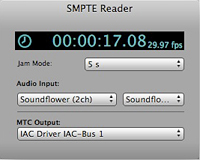
Whether you’re working with video, performing a synchronized transfer or just using Pro Tools for extra tracks when your tape machine is full, slaving your Digi DAW to timecode is a great production tool. Traditionally, you’d need to buy Digidesign’s Sync I/O or another SMPTE to MIDI Time Code converter—but no longer. noBusiness-soft.com offers a simple and free solution: a Mac application called SMPTE Reader, which can replace any hardware necessary for that operation.
The latest version of SMPTE Reader (V. 1.02) is compatible with frame rates beyond 25 fps, making it a handy tool for 25, 30 or 29.97 fps playback scenarios. This small, simple application reads SMPTE timecode through any available audio input (keep that in mind), displays the frame rate and position of the timecode and then reinterprets it as MIDI Time Code. It also has facilities for Jam synching.
In the past, accomplishing sync with Pro Tools has always been necessary through hardware, due to the fact that Pro Tools HD won’t let you access any input or output outside of the Pro Tools hardware/software. However, with SMPTE Reader, this is easily accomplished by routing the timecode to the 1/8-inch line input jack on the soundcard of the DAW’s host computer. Choosing this built-in input in the SMPTE Reader software immediately displays the position and frame rate of the incoming timecode signal.
The next step takes advantage of an internal MIDI busing technology available through Audio MIDI Setup (AMS). This internal MIDI bus lets users transmit MIDI information from one program on your Mac to another. In this case, I could send MIDI Time Code through the SMPTE Reader to the MTC input of my Pro Tools system.
Setup is simple. Open AMS in your Applications->Utilities folder, or in Pro Tools, through the “Setup” menu, under “MIDI”->“Midi Studio…” In AMS, choose the MIDI Devices tab. Find the IAC Driver icon and double-click to open it up. Check the box that says, “Device is online” and then choose how many internal MIDI buses you want to assign in the lower left. For this application, you’ll only need one. [Note: The Apply button may stay grayed out. Don’t worry about that; just close the window.]
In the SMPTE Reader application, set your MTC Output to “IAC Driver Bus 1.” Then, in Pro Tools, open the Setup->Peripherals menu. Under “MTC Reader Port” choose “Predefined” -> ”IAC Driver Bus 1.” Next, open the Session Setup window using the Setup -> Session pulldown in Pro Tools. In the upper right corner, match the timecode frame rate to the rate of the incoming timecode. Make sure that the session start time precedes the start of the incoming timecode, and then look to the incoming time section.
At this point you can check your work. Send a burst of timecode from the master. You should see the time displaying in the SMPTE Reader software, and the incoming time in the Session Setup window should match it.
Next, you’re ready for sync. On your Pro Tools transport, click the clock icon (Transport Online) and the Pro Tools status bar in the lower left corner should read, “waiting for sync.” Push Play on the master, and you should see the status change to “waiting for sync point,” and then “in sync.” Now, the session should be playing back in sync with the master timecode. If you hit Stop, playback should continue for the Jam mode duration set in the SMPTE Reader, or set in the Pro Tools session setup window is elapsed. If you want Pro Tools to stop immediately on cessation of the timecode, then turn off all Jam synch settings.
I was also able to up the ante and have Pro Tools HD slave LTC from a video server while acting as a transport master. The key to this operation was adding a Rosendahl Nanosyncs clock to my setup. By feeding blackburst from the Nanosyncs to my Doremi V1m hard disk video server, and word clock to my Pro Tools HD rig, I could drop the Doremi into play, even though it was the source of my timecode. Although I didn’t test it, I would imagine you could accomplish the same thing inexpensively with an Aardvark Aardsync, which can convert blackburst to word clock. You could then take blackburst from the video source into the Aardsync, then in turn feed that word clock out to the Pro Tools rig.
SMPTE Reader is a surefire hit. Without hardware, could synch both Pro Tools M-Powered running on a MacBook as well as Pro Tools HD running on a Mac Pro. It doesn’t have any bells and whistles, but the price is right (free) and for what it claims to do, it nails it every time. Simply put, it makes the impossible possible: making Pro Tools chase timecode without hardware.
For more information, visit www.nobusiness-soft.com.
Brandon Hickey is a recording engineer based in Chicago.








