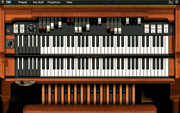
The B4’s Keyboard view offers access to the most needed controls (drawbars, rotor on/off/slow/fast, vibrato, distortion, percussion) and more.
During the past couple of years, Native Instruments’ B4 has become popular in studios and touring rigs everywhere — and with good reason. Essentially, B4 offers fool-the-experts simulation of that classic Hammond B3 organ sound from an inexpensive (the full version lists at $235) software disc that runs stand-alone or as a VST/RTAS/AudioUnits plug-in for Mac or PC. Besides, weighing 400 pounds less than a real B3 does have its advantages. The program is straightforward and about as close to plug-and-play as it gets. Operation is easy, thanks to its simple control and keyboard screens to access parameters, presets, drawbars and rotating speaker controls, but here are a few tips that can take your B4 experience to the next level.
START FROM THE BOTTOM
The B4 is capable of awesome performance, but it can be crippled by poor hardware. The software’s minimum system requirements are not lofty, but a cheap soundcard will hardly spotlight the B4’s great audio. Even worse, inferior hardware can also lead to latency issues — hardly what anyone needs in a serious musical instrument. The bottom line? Solid hardware equals good sounds, and if latency is a problem, then the hardware’s to blame.
SHORTCUTS
B4 isn’t the kind of software in which you have to spend a lot of time navigating around, but there are a few shortcuts: Switching between the control and keyboard views is much faster by simply clicking anywhere on the top bar between the View menu and the B4 logo. And to find that sound you need in a hurry, scroll through the B4’s presets quickly by right-clicking on the preset number and then moving the mouse up and down.
A SWELL IDEA
The B4 Control screen has a small fader for Swell, which does the job but hardly replaces the pedal action of a real B3. However, any MIDI pedal can do the trick: You can get the proper punch and feel of a real Swell pedal by assigning the pedal to MIDI Continuous Controller #11 (Expression) rather than MIDI CC #7 (Volume).
ONE THING THAT’S MISSING
The B4’s Leslie simulation is spot-on and not only gives multiparameter control access for the treble and bass rotors, but also “miking” spread, angle, pan and distance. If you’re looking for the sound of the classic 2-speed Leslie 122 highboy, it’s all here. It doesn’t happen often — unless you do a lot of jazz — but every once in a while, what’s needed is that good ol’ single-speed sound. Fortunately on the B4, it’s no sweat. Turn the low-speed parameter on the bass and treble rotors to minimum, and you’re set in case Joey DeFrancesco drops by for a session.
AIN’T NOTHING LIKE THE REAL
Thing Now that we’ve talked about how cool the B4’s rotary simulation is, I gotta add that working with a real Leslie (or Motion Sound speaker) is a gas and opens up all kind of creative possibilities. This combination offers the best of all worlds: no hassles with tuning, aging electronics or the logistics of a real B3, while you can have convenient organ overdubs in the control room and send a line out to the studio, where a real miked cabinet adds just the right feel to the track.
Coming out of your (quality) soundcard or D/A converter, the first part of the fun begins: the preamp. This can range from a traditional Leslie Combo preamp to the new Speakeasy (www.speakeasyvintagemusic.com) Vintage Studio Platinum Series tube preamp (designed for B3 clones, as it models the original B3 A0-28 tube pre) or even a SansAmp guitar rack. I once got a monster sound driving a Leslie with a Hughes & Kettner Metal Shredder!
But once you get your sound, the (real) miking fun begins. Stereo. Left/Right. Up/Down. Even five mics for surround — things Mr. Leslie never dreamed of.
THE HARDWARE SIDE
Nearly any B4 function can be mapped to MIDI (such as the Swell pedal), and there are various USB mix controllers that have used the B4’s popularity to squeeze control features into their design, such as faders that double as drawbars. A few of these include Tascam’s USB-428, Event Electronic’s EZbus and the Evolution UC-33Ce, where the latter even includes physical templates that fit over its sliders to transform the unit into a B4 controller. You might already own a B4 controller without realizing it!
Better still, check out Native Instrument’s new B4D, a hardware controller with real drawbars, switches and faders — designed specifically for the B4.
B4 AND BEYOND
The B4 was fine enough when it came out, but Native Instruments couldn’t leave it alone. It was followed up by an accessory “Vintage Collection,” which, in addition to the pristine original B4, provided “alternate tonewheels” that re-created B3s in every stage of condition or disrepair — just the thing for cheap roadhouse music. This is now provided as part of the B4 package (as a bonus, it also includes another organ set with Vox, Farfisa and Indian harmonium organ sounds) and previous buyers can upgrade for a nominal fee. More recent are upgrades that add Mac OS X support and RTAS under Windows XP and OS X.
Visit www.native-instruments.com for more details.


