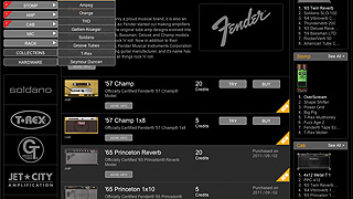StompIO’s interface supports up to six external controller inputs, including expression pedals and footswitches.
Many DAW users are already familiar with IK Multimedia’s AmpliTube™ software modeling plug-ins for processing guitar and bass. IK’s new StompIO kicks it up a notch by offering a combo USB interface/controller that provides the flexibility and vast parameter control of these plug-ins to the performing or recording guitarist, as well as the project studio where space is scarce.
StompIO must be used with a Mac or PC host computer; it does not function as a stand-alone processor. StompIO comes with five “Powered by AmpliTube” modeling programs: AmpliTube 2, AmpliTube Jimi Hendrix, AmpliTube Metal, Ampeg SVX and AmpliTube X-Gear. When using StompIO, X-Gear provides more than 49 stomp boxes, 26 amps, 37 speaker cabs, 22 rack effects and 21 mic configurations on two separate guitar “rigs.”
X-Gear is also required as the audio I/O manager, to and from the StompIO. The Stomp IO input is a single ¼-inch jack for your guitar; outputs are stereo unbalanced -10dBV ¼-inch and balanced +4dBu TRS for connecting to a balanced house system or an unbalanced onstage guitar rig. Headphone outputs are provided, but there’s no separate headphone volume control. A coaxial S/PDIF record output supports standard sample rates up to 96 kHz with 24-bit resolution. MIDI I/O jacks let the user control other MIDI devices via the StompIO or vice versa. Six external controller inputs accept expression pedals (one is included) or footswitches, all assignable to the user’s preferred parameters. Wah, volume, rotary speed, chorus depth, echo time and echo feedback are just a sampling of what can be done simultaneously. A ¼-inch, line-level direct output bypasses all effects for recording a dry signal directly to the DAW.
The Real Test
The real test in any guitar-oriented modeling system is the elusive “feel.” Does it respond like cable directly going into an amp? For live performance, latency is simply not acceptable. The default setting for buffer size was 512 samples, which is far too much latency to be acceptable. I tried 256, 128 and 64, with 64 being the obvious choice. The system was stable at 128 and 256, but latency was subtle yet noticeable at the lower, and more so at the higher setting. I was pleasantly surprised to note the 64 setting’s feel; it was quite good and very realistic in comparison to working the tubes of, say, a highly responsive amp like a Vox AC30.
I did have a couple of glitches. First of all, my system configuration was a dual 2.5GHz PPC Mac G5 (OS 10.4.11) with 4 GB of RAM. On initial launch, a deadly stream of digital noise emanated for apparently no reason. Luckily, I was listening at low volume. I quit, restarted and relaunched. After playing for about 10 minutes at the 64-sample buffer size, I got the dreaded “You must restart computer” screen. Okay. Restart — everything’s fine. Ten minutes later, I got the same thing; the gray screen of Restart. Next time around and from then on there were no problems. IK Multimedia does state that “…only a very fast Mac with a perfectly optimized configuration will deliver a stable performance with such a small buffer size, so this value is not advisable during a live show.”
IK Multimedia is pushing the envelope for guitarists, both as session players and recordists themselves. It comes with plenty of great sounding software and includes Mackie Tracktion for the first-time DAW user. There’s a definite learning curve involved. But if you want to move beyond the “put on that workshirt, pick up that guitar and tell it like it was” world of minimalism, then prepare to spend many, many hours with your newfound friend.
Bobby Frasier is an engineer, consultant and guitar player for Beatles cover band Marmalade Skies.