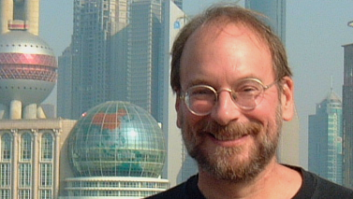It’s a tired subject, but the Windows vs. Macintosh debate comes up every time an audio or music program pushes either platform’s envelope with a significant upgrade. Each has its devotees (and its limitations), but whether you’re a Mac addict, PC purist or simply undecided, the souped-up engine and new paint job on SEK’D’s Samplitude 2496 (Version 5.57, $799) speaks volumes for the Wintel side.
SAMPLE THISIts name suggests a blissed-out software sampler, but Samplitude is a potent PC audio recording, editing and CD-mastering platform that has just integrated MIDI tools, GUI enhancements, expanded file support and more. With additional new features such as a 5.1 surround mixing interface, piano-roll MIDI editor, timbre-dependent color waveform displays, optimized Pentium III performance and .AIFF, MP3, QuickTime and full Windows NT support to its lengthy spec list, Samplitude is evolving into a one-stop, all-in-one PC power station.
In development since 1988, Samplitude’s latest multitrack variant integrates professional CD mastering tools into an easy-to-use, precise audio and MIDI recording/editing environment. Subcode editing, adjusting track gaps and placing pause markers are standard CD features in 2496, as is a handy burn-on-the-fly mode that captures real-time edits and live audio input without going to hard disk and further straining resources.
SEK’D’s extra attention to harnessing CPU resources with Samplitude’s performance-enhancing utilities made for better-than-average throughput on my “aging” 200MHz Pentium, lightning quick response on a 500MHz Pentium III, and zero-latent lightspeed on a dual-700MHz P-III system with multiple RAID drives. I installed Samplitude and two SEK’D I/o cards (Siena and Prodif 96 Pro) in each, and though my old Gateway required several install attempts before working, everything was eventually up and running smoothly. Installation was the epitome of plug and play on the other two systems, and Samplitude ran like a rock on all three, with impressive, great-sounding audio results all around.
Sam 2496 recordings are either RAM- or disk-based Virtual Projects (VIPs) that allow as many tracks per song as the installed hardware can handle. RAP (RAM Project) songs are well-suited for looped-based composers and those working with shorter segments of audio, such as broadcast engineers, but the majority of Samplitude’s tracking and editing work is done in hard-disk based projects (HDPs). Destructive and nondestructive editing modes are available, allowing the user to permanently alter raw audio files or simply modify the onscreen objects representing them. Sampling rates of 11.025, 22.05, 32, 44.1, 48, 88.2, 96, 176.4 and 192 kHz are supported (resolution is limited only by hardware), to suit any audio requirement.
A SAMPLE ‘TUDE SESSIONThe VIP track window (see Fig. 1) is the heart of Samplitude, and it’s quite the button-happy jumping off point to a wide range of effect, MIDI, crossfade, locate, zoom and other helpful modules. There are no fewer than 80 buttons lining the top, bottom, left and right sides of the interface on the toolbars and display, yet I found even a 15-inch monitor was room enough to navigate Samplitude’s efficiently ergonomic interface. Its compact yet uncluttered design puts a lot at mousetip without going overboard, and the toolbars can be left floating in the windows or “docked” into perfect horizontal and vertical positions along the edge of the workspace.
The cool gray workspace is a good backdrop to each track’s mute, solo, lock, pan/volume curve and record buttons, horizontal level/pan faders and peak hold meters, and particularly to the colorful Comparisonic object waveform displays (more on this later). The user-programmable screen, zoom and sample view buttons at the lower left of the VIP GUI make it very quick and easy to jump around, such as going from a microscopically zoomed-in view of a verse to a wide-angle look at the entire song with just one click.
Arming a track and punching Record brings up a handy record parameter box with L/R input meters, sample rate toggles, sound card routing options, remaining time and disk space readouts and mono/stereo mode buttons en route to recording the track. once recorded, the audio appears in the track sequencer window as an object with five handles to change its level, fade in, fade out and left/right resize markers.
Right-clicking on any recorded object affords a dazzling array of edit options that are specific to that object only; this is one of Samplitude’s strongest features, and I’ll cover it in more depth below. Each VIP track channel has volume and pan automation curves (in yellow and turquoise, respectively) that are easily distinguishable and a pleasure to draw on at any screen resolution. I was pleased with the results my overchallenged Pentium achieved, and Samplitude’s new mouse scrub mode is about as close to a real jog/shuttle wheel as a mouse can get on the faster systems I used. Cutting and pasting pieces of audio is very precise, and Samplitude’s bendably useful fade/crossfade curve editors provide more ways to fade into and out of an audio segment than I thought possible.
WORTH THE UPGRADEVersion 5.57 offers enough major new features and improvements over 5.3 to warrant 6.0 status, but a couple of features deserve kudos right up front. SEK’D claims up to a two-fold increase in tracks-per-CPU performance with the new TrackSpeed technology in Sam 2496, something I can attest to, having used it on aging, status quo and rocket-fueled PC machines with better-than-expected results on all three. Similarly, the new Comparisonics object waveform display mode bucks the notion of the bland PC audio interface (see Fig. 2). Each recorded object’s sonic material can be displayed in a spectrum of colors based on pitch. New mouse modes, asymmetrical crossfades and an improved mixer interface further help make Samplitude’s PC GUI one of the best.
Also newsworthy is Samplitude’s new surround mixer, added hardware controller support and an expanded import/export file roster. The new 5.1 mixer is Dolby ProLogic-compatible, supports joystick input and controls six discrete outputs (with individual controls over LFE channel level) or 2-channel surround playback systems. Samplitude can now be driven with Peavey’s 1600, CM Automation’s Motor Mix and other hardware controllers, and can now also record, edit, control and play back all Yamaha DSP Factory parameters. In addition to supporting .WAV and AVI, Samplitude now exports 16- and 32-bit AIFF files, MP3 (with an external encoding application), .WAV (in any ACM or DirectShow codec) and mono and stereo WMA (Windows Media Audio) files for the Web.
MIDI is also new for Samplitude. Faithful users of Cakewalk, Cubase and other sequencers will likely stick with their app of choice for MIDI and opt, instead, to sync it to Samplitude internally. However, Samplitude’s bare-bones MIDI GUI is good enough to suit some users’ needs for basic recording, graphical editing and playback of MIDI parts alongside audio tracks. There’s a handy vertical scrolling MIDI event playlist with controller data and such that, according to SEK’D, will be a fully functional event editor in the next upgrade or two. Its MIDI kit may never include notation or other power-user favorites, but count on Samplitude’s audio and MIDI tracks to always lock up tighter than a vault.
I wish my power sequencer’s graphical editor scrolled as smoothly as Samplitude’s does. No lunging screen or page leaps, the screen accepts real-time mouse-drawn and -moved note input, and it’s easy on the eyes during long tweak sessions. MIDI sysex and controller curve data can be filtered, recorded, edited and played back easily, and Samplitude can slave or master to any internal software or external hardware sequencer via MTC and MIDI clock. Sam 2496 links to and loads standard MIDI and AVI files, as well, and currently, audio tracks can be extracted and/or replaced within Samplitude. A future version will include the same spec sheet bullet for Apple QuickTime movies.
IT’S ALL IN THE INTERFACEAs much as anything else that may have surprised me about this PC program is the above-mentioned GUI. Samplitude is deep, and its countless menus are lengthy, yet logically organized and easy to understand. A right-button click provides yet more menus to a host of properties, preferences, object parameters, DirectX plug-ins and various other editor modules. Rearranging toolbars anywhere in the VIP display is a breeze and makes any top-, bottom- or left-/right-handed desktop possible.
The main mixer (see Fig. 3) comfortably displays eight channels at a time, each with a fader, peak hold meter, mute, solo, DirectX and automation record buttons, and a row of color-coded rotary pots for channel pan, EQ, dynamics, delay and aux 1 and 2 returns. The master section includes level controls for a 3-band master parametric EQ, compressor/limiter, dehisser and stereo enhancer, and there’s separate L/R master level faders and meters and two aux sends for DirectX and/or external hardware processors. Down the left side of the mixer are input attenuation switches, access to preset and user-defined mixer setups, and group/ungroup, reset mono/stereo, oscillograph/phase correlation graph buttons. And new to the mixer is a surround-panorama miniature display on each channel showing surround position. Whew!
The MIDI Editor, though hardly ground-breaking, is a scrolling piano-roll sequencer that can edit, record and play back basic MIDI parts. Drawing, erasing and playing new notes into the editor is easy, and basic quantize and MIDI channel controls are at hand. Though a nifty scrolling event editor alongside the piano roll lists the millisecond each MIDI event occurs, its event type, MIDI channel, note value and an interface for changing all these settings, it doesn’t respond to edits and there’s no mention in the manual about using it to step-edit MIDI events.
One of my Samplitude favorites is the object Editor. Right-clicking on an audio object leads the way to the editor and a wealth of ways to craft and process even the briefest of audio events for total mix control. The editor GUI displays SMPTE start and length times, fade in/out curves and intensity settings, left and right phase inverse switches, a volume fader and pan knob, and knobs for and access to Samplitude’s parametric EQ, dynamics and stereo enhancer sections. Add the ability to process each individual object in a mix with onboard, DirectX and/or external effects processing, and it’s no wonder that I spend more of my time in this window of Samplitude than any other.
EFFECT THISHigh-quality effects algorithms make Samplitude 2496 a powerful effects machine that can also be used as a stand-alone 24-bit effects processor (Live Input mode). Right-clicking on any of the mixer’s or object editor’s EQ, dynamics, mastering, or effects level knobs brings up the corresponding effect’s interface, each with standard value sliders, I/o meters, option buttons and visual graph displays where appropriate.
Room Simulator comes with a small collection of room presets and controls over reflections and high/low-frequency filters, and the FFT Analyzer/Filter module is one of the handiest onscreen tools I’ve ever used to display and alter a frequency response curve. Preset and user curves can be loaded and applied to a track, as well, an especially creative way to apply the curve characteristics of one instrument or mix to another. SEK’D’s Michael Seltzer suggests applying a vintage Martin’s curve to that of a lesser acoustic, something I was able to approximate with some success after recording the same piece on an old Gibson dreadnaught and a thin-sounding electro-acoustic guitar.
FFT Analyzer is extremely intuitive and useful for visualizing and controlling mix frequency response and enhancing or removing subharmonic bass LFE signals, but I couldn’t have been more impressed with the ability to quickly isolate, zoom in on and redraw the gain of even the tiniest single harmonic. This was quite useful for isolating and taming some unpleasantly loud finger squeaks and pops caused by new strings and bad intonation that a noise filter or gate would miss, and the analyzer was a blast to use in exploring with stereo mixes or individual tracks.
Also included in Samplitude’s effects box are noise reduction; DC offset removal; re-sampling/time-stretching; delay; dehiss; graphic EQ; stereo enhancement; and both stereo and multiband compressor, limiter, expander and gate tools. The latter provide good sound and performance with responsive controls over compression ratio, threshold, attack, release and gate level; high- and lowpass filter settings; three graph curve display windows; and a number of voice- and instrument-specific presets. I also had great results using the dehisser to handle a noisy synth input, then taking the same mono track into the stereo enhancer module; I was able to come up with more than enough ways to spread, move and otherwise deke the ears into hearing far more than the 1-D mono synth track fed into it.
CONCLUSIONSI recorded as many overdubs as I could to Samplitude’s stated 64-stereo-track, Pentium III ceiling, but I ran out of ideas around 50. The Play Loop feature was perfect for going back over those extended takes to locate, select and then loop sections that were worth saving, in order to create new mixes or build a perfect solo from multiple attempts. Similarly, I dug the Take Manager window for auditioning, deleting and reorganizing past takes, and its useful Statistic button conveniently creates a new VIP project window with each take, getting its own track for mutes, soloing, effects, etc.
Installation on my older Gateway was problematic, but once I got rolling I couldn’t stop with Samplitude. It’s an easy-to-use, yet very deep record, edit, effect and CD mastering platform that just added an entry-level MIDI front end that has room to grow. Samplitude is unstoppable when locked up with the top PC power sequencers out there (I used it with Steinberg’s Cubase VST/24), and every range marker, pencil, grabber, handle, automation curve, display window, knob and fader in Samplitude is extremely precise and quite responsive to the mouse touch, as are the meters and colorful Comparisonics waveform display. I’m still not sold on the utilitarian Windows-muted look of most PC audio programs, but Samplitude goes a long way in making it a whole lot more appealing.
I’d like to see an internal audio click in addition to the MIDI metronome for convenience sake, and though I’d also like to see more ways to edit and save extracted AVI soundtracks, video and audio playback in Samplitude are far tighter than in the PC program I used to create the test AVI. The object Editor is my favorite tool for fine-tuning any mix, and every built-in and DirectX effect I used with it was fast, even when applying CPU-heavy algorithms.
Samplitude 2496 is powerfully easy to use, with a very short learning curve. It’s worth considering for any PC, Mac or undecided audio user who needs everything from creative tools to Red Book audio burns under one roof.
SEK’D America, 407 Stony Point Road, Santa Rosa, CA 95401; 800/330-7753; fax 707/578-2025; www.sekd.com.