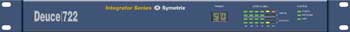
The pro sound world has its share of high-tech processing toys, but most engineers would agree that drive processors used for touring and installed P.A. are overkill for the contractor market. Thus enters Symetrix with its Deuce|722, a rackmount, 2×2 audio processor with analog I/O, a minimalist front panel to prevent unauthorized tampering and the ability to execute an extremely wide variety of audio processing.
The Deuce|722 is housed in a single-space chassis without any controls on the front panel. There are LEDs indicating preset number, system status (power, network and ARC) and I/O signal level for two channels. On the rear are connections for power, balanced XLR and Euroblock audio I/O, Ethernet, Symetrix ARC (Adaptive Remote Control), RS-485 and two external control switches. The Deuce|722 must be set up and controlled via computer. Once configured, it may also be controlled using Symetrix ARC Wall Control panels, enabling user access only to installer-defined functions. The ARC and Ethernet ports use RJ-45 connectors, but it is essential that Ethernet is never connected to ARC (and vice versa) to prevent damage to the associated equipment. Symetrix makes this very clear in the manual and on the rear panel with a sticker placed across the Ethernet connector warning of the situation. Symetrix packages several female Euroblock connectors with the Deuce|722, making it easy to create audio I/O cables if necessary.
Capable Processor
I connected the Deuce|722 via Ethernet to a MacPro running Windows XP and installed Symetrix Deuce|722 Version 2.1 software without any hitches. Getting the Deuce|722 up and running was very easy using the Wizard, which automatically detects and identifies a Deuce|722 on the network. Symetrix’s software can address the Deuce|722 on- or off-line, allowing you to create a setup off-site and upload it at any time, or adjust parameters via computer and hear the results in real time.
DSP capabilities are quite extensive and include equalization (31-band graphic and 8-band parametric), gating, compression, limiting, delay, feedback control, mixing, stereo width/balance, delay, automatic gain control, ambient noise compensation and more. The only DSP not represented here is crossover, a function clearly not intended to be part of the package as evidenced by the 2×2 I/O configuration. All processing is performed at 48 kHz with 24-bit resolution.
Deuce|722 software is easy to use, with concise menus and a few handy hot buttons such as Mute Outputs and Go Online, which brings computer editing online so you can hear changes as they are made. The setup screen is well-laid-out with a series of graphic windows across the top representing the audio processing blocks. Each of these windows has a large button at the bottom labeled Active so it’s easy to see which DSP functions are working. All DSP functions are available at all times with two exceptions: The SPL Computer and the ducker require the dual-mono configuration (i.e., they’re unavailable in stereo mode). The Deuce|722 may be set so that it powers up to either a specific preset or to its last state at prior shut-down.
Each DSP block behaves like a unique module. Double-clicking on the block opens it, revealing controls pertaining to that block. While it would be impossible to detail all parameters in every DSP block, I’ll take a look at some of the highlights.
The input module is where you make decisions on input level, including mic or line sensitivity, polarity invert, mute and phantom power on/off. Independent controls are available for the left and right channels. Although the input level is stepped (-60, -40 or -20 dB for mic; -10 dBV or +4 dBu for line), a digital trim fader allows for fine adjustment. For most onscreen controls, holding Option while grabbing a knob or fader enables changes in 0.1dB increments. One thing I did not like about the input module is that it is possible to switch the input sensitivity from line to mic without any kind of warning. And because the same connectors are used for mic or line-level input, it is possible (if you are not paying attention) to route a line-level input to an audio jack set for mic-level sensitivity, in which case you’d get a very loud blast of sound that could possibly damage speakers. The output module provides left, right and master trim and mute control, and the master output mute button always appears on screen. Output level may be set to +4 dBu or -10 dBV.
Equalization is available as 31-band graphic or 8-band parametric. Either type is augmented with high- and lowpass filtering (Bessel, Butterworth or Linkwitz-Riley characteristics) and slope variable from 6 to 48 dB per octave in 6dB increments.
You have the ability to make only the EQ active, make only the filters active, or make that entire DSP block active or inactive. The parametric EQ has a maximum cut characteristic down to -45 dB, way more than I ever needed to correct a problem. Smartly, Symetrix maxes out the boost at 15 dB. While it’s fairly obvious that the parametric and graphic EQs are for “toolbox” use, the British EQ module is an aesthetic tool. When I engaged the British EQ’s low-frequency band and bumped up the gain a few dB at 50 Hz, my gut reaction was, “Ooohhh, this is nice. Does this come in a plug in?” One minor change I’d like to see in the EQ modules would be the ability to grab an EQ point with the mouse and drag it to make changes within the graphic display, as you can in many DAW plug-ins.
In addition to the equalization functions, the Deuce|722 features a Feedback Fighter with 16 filters. The filters can be dynamically re-allocated, or any number of them may be locked for fixed installs with persistent feedback issues. A feedback threshold control allows sensitivity to be adjusted so that correction starts before feedback becomes offensive. A Panic Limiter can be set so that output gain is temporarily reduced and limited to prevent damage to people and equipment.
A huge strength of the Deuce|722 is the myriad gain-related processing it can perform. In addition to the typical compressor, expander, gate and limiter, the unit has a few tricks up its sleeve. In dual-mono mode, a ducker uses signal from channel 2 to trigger compression in channel 1, but both channels are audible and may be mixed or folded to mono using the mixer block. This is perfect for a restaurant install where paging and music are required. It was a snap to connect a mic to channel 2, output of a CD player to channel 1 and then set the ducker to attenuate the music every time the mic was used for an announcement.
The Deuce|722 SPL Computer is nothing short of brilliant. Connect a microphone to one channel and the Deuce|722 “listens” to the room’s ambient noise level, adjusting program level in the other channel accordingly. When the ambient noise in a room gets loud, the unit brings up the level of the music or paging system. When the ambient noise is reduced, Deuce brings the program level back down. This is a very useful feature for bar and restaurant installs. The SPL Computer even includes a setting for “gap time,” preventing it from reacting to room reverberation.
One of the dynamics processing blocks includes Clamp, a proprietary limiter designed by Symetrix to protect gear from damage. When the input level hits a user-defined threshold, Clamp limits the output. If input gain continues to increase, then Clamp turns the output level down, thus encouraging a DJ or engineer to turn the input down. As input level is backed off, Clamp slowly releases control of the output gain.
My gripes with the Deuce|722 are nit-picky and pertain mostly to the software filing system. Once you have created a preset within a file, it is stored to a library in the computer. To transfer it to the Deuce|722, you use the software to recall the preset, which transfers it to the Deuce|722. The other gripe I have is that you cannot create dua-mono and stereo presets within the same file due to the fact that when a new file is created, it is configured as either dual-mono or stereo, but not both. If you need to change the system configuration from a stereo to dual-mono, you’ll have to open a new file, a minor inconvenience.
With the Deuce|722, Symetrix has created an infinitely useful tool for sound contractors and installers that can perform any DSP that might be needed for bar, restaurant or corporate installs. The Deuce|722 would also be an excellent choice for use in a disco/DJ system where the lack of front panel controls can be used as a means of protection for the amplifiers and speakers by locking out unauthorized access to system limiting. There are a multitude of places for gain adjustment, including digital input trim, output masters and left/right submasters. The software app is easy to use and ran flawlessly on my MacPro, and the Deuce|722 sounds great. You really can’t ask for anything more.








