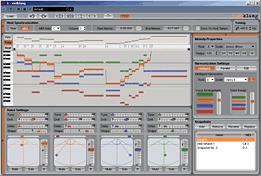
For smaller studios and jingle producers on tight deadlines, getting a herd of backup vocalists together for a session can be a hassle. New German software company zplane offers a shortcut: vielklang. When a monophonic audio file such as a vocal or trumpet line is dragged and dropped into this program, it produces an intelligent (and editable) four-voice harmonization.
vielklang’s note editing (upper-left), harmonization options (upper-right) and voice output settings (bottom)
The process works in three steps. First, the program analyzes the pitches of the notes in the file and attempts to guess the key signature and scale being used. With clean audio, I found that it did a good job at getting the notes, but sometimes analyzed, for instance, a G-major melody as E-minor. Second, it uses the rules of classical voice-leading to produce four diatonic harmony lines, one of which will mostly comprise the original input (but possibly with a few pitches changed by a half-step to match the harmonic analysis). The program then uses formant-based pitch-shifting to generate new audio voices from the original melody, transposing each note up or down as needed.
TWEAKING YOUR PARTS
Of the three harmonization modes, either Intelligent or Parallel may give you a good starting point, after which you can switch to Edit mode and drag a few of the notes up or down in the piano roll. Instead, remain in Intelligent mode and choose a different root for any chord. At present, vielklang only knows about major, minor and diminished 7th chords. The extended voicings often used in pop music have to be created by hand, as do blues scales and secondary dominants.
In Intelligent mode, you can tell the program to use wider or closer voicings, and specify whether the original melody should be the top, second, third or bottom voice in the four-part harmonization. In Parallel mode, you can choose the interval relation that each voice will have to the original input. The results will be diatonic, but altered voicings can be created after switching to Edit mode.
When you get something you like, save it as a snapshot, which can contain different harmonizations and different regions isolated out of a longer sound file. Each snapshot can be assigned to its own MIDI trigger key for playback. You could use this feature to create three different background vocal arrangements based on the same lead vocal line, and then trigger a different arrangement in every chorus. Because vielklang is instantiated as an instrument and not an effect, it can receive MIDI note input.
Each of the four voices can be sent to a separate DAW mixer channel, or you can pan and attenuate them in vielklang and use its stereo mix output. The formants of each voice can be adjusted up or down for a more natural vocal blend, and each voice can be delayed to enhance the impression that you’re hearing an ensemble.
I’M HEARING VOICES
I tried vielklang with my own vocal, a cello track and a solo trumpet part played by the Arturia Brass soft synth. I felt that vielklang produced a fairly natural pop ensemble sound with the vocal (in spite of my bad singing). With the trumpet, the results were a bit stiff and artificial because the small variations and liveliness produced by a real brass section were missing. The cello “quartet” had a somewhat unnatural silvery tone, probably produced by phasing in the HF range.
Needless to say, the better the source material, the better the results. When I tested vielklang with a vocal track I had sung myself (rather expressively), it altered the pitches of some of my notes by a half-step in attempting to make harmonic sense of them. As a result, quite a lot of manual editing was required to produce the harmony I wanted. If the source track has an out-of-tune note, then tightening vielklang’s tuning parameter for the voices can steer them into concert pitch. If the vibrato in the source track is too wide, then you can tighten up the pitch-drift parameter to tame it in the synthesized voices. However, it’s advisable to start with a track that’s sung in tune.
A couple of notable features are missing, such as the ability to change the length, loudness or start time of individual notes. In my tests, this gave vielklang a “marching in lockstep” sound, but the loudness and timbre of each voice can be automated.
When I tried importing a solo trumpet track, vielklang identified two notes that were a half-step apart and connected legato as a single note. Currently, the program has no way to split notes apart, so my options for harmonizing these two notes were adversely affected.
GOOD FRESHMAN EFFORT
I spotted a couple of minor bugs — not surprising in a Version 1 release. Double-click mouse messages in Cubase 4 (on a PC) were hijacked by vielklang whenever the latter’s Edit window was open. At one point, the buttons in vielklang’s Harmonization Settings area went dead and remained so even when I quit and restarted Cubase, but the manufacturer e-mailed me a bug-fix version (V. 1.01 is now available) in which this problem had been corrected.
On the positive side, the four voices can also be transmitted as MIDI notes, so you could generate harmonies in vielklang and then trigger other sound sources. Also, you can output the voices separately for processing and panning. It’s a promising technology and well worth keeping an eye on. Price: $249 (download only).
zplane, 49-308-540-9150, vielklang.zplane.de.
Jim Aikin writes regularly for Mix and Electronic Musician. Visit him online at
www.musicwords.net.







