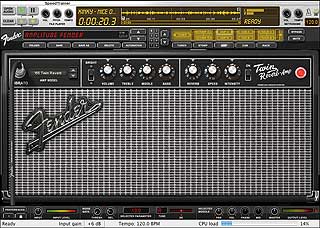
All amp models are represented with careful attention to detail.
In the studio, variety is the spice of great tracks. You can never have too many guitar amps/effects and IK Multimedia’s Amplitube Fender offers a versatile selection in a virtual package. With models of 12 different Fender amps, 12 cabinets, nine mics, nine stomp boxes and seven rack effects, the tonal possibilities expand to a dizzying level. This is not a simple amp modeler, but plug-ins within in a plug-in that let you stack effects and create your own dream rigs, or build upon the vast included library of gear combinations. I tested it within Logic and Pro Tools HD and LE, but it also operates as a stand-alone app supporting Audio Units, VST, RTAS in Mac OS X, and VST and RTAS in Windows XP or Vista.
Go With the Flow
The completely modular and intuitive GUI makes the signal flow of the separate sections a breeze to understand. The bright yellow signal-flow diagram at the top of the GUI explains it all and lets you easily click into the separate sections and set up sounds. Need to tune? Click over to the slick, full-window tuner for a touch up or check it quickly at the bottom of the GUI, then jump to any other section you’d like.
The stomp box section offers virtual floor-space for 12 boxes in any combination. I was quite pleased with the Fuzz-Wah, which I controlled with IK’s new Stealth pedal. Using this pedal, the virtual Fuzz-Wah operated smoothly and produced tones that could easily pass for the real deal.
Next up are the amp and cabinet sections. As you flip between the choices, you’ll see faithful graphic representations of the amps being modeled. The knobs and switches are also true to the actual amps; however, don’t count on pulling out your old session-recall sheets, matching the control values set on your original tracking dates and expect to hear identical tones. When I compared some of the plug-in amps to the real-world equivalents, it seemed that most of the EQ frequencies matched up, for example, but the overall behavior and feel of the knobs varied slightly. Furthermore, no plug-in is going to produce a spot-on re-creation of the distortion and feedback of a cranked tube amp.
Once you choose your rig, you can use any of the included virtual microphones with any of the virtual speaker cabinets. There are added switches on the amps for moving the mic on/off axis and near/far from the cabinet, or you can quickly switch to another mic using the handy up/down arrows.
And if too much isn’t enough, you can expand on your tonal palette by purchasing additional AmpliTube packages and using the free X-Gear software to combine their components with your favorite pieces of AmpliTube Fender gear. For example, you can run the Overdrive Screamer from AmpliTube Metal into your ’59 Bassman from the Fender package.
The rack section provides journeyman processing, featuring a simple knob-per-parameter layout for such effects as pitch shift, flanger, tape echo, triangle chorus, wah and compressor. The “selected parameter” readout at the bottom of the GUI reflects your changes in numbers, though I’d rather see this readout on the individual rack effects and not at the bottom of the screen.
If you’re worried that all this may get a bit noisy, there is a rudimentary noise gate at the bottom of the GUI that operated as most of these do: For major downtime, it will keep out the noise if the performance is quiet in the holes, but if the ambient noise of the track rises above the threshold, then the noise floor will rush to center stage.
Does It Rock?
As I stated above, no plug-in is going to nail the sound you get from actually moving air and heating up tubes. Nonetheless, the software consistently delivered some of the best sounds I’ve heard from any amp synthesizer. You can get some warm, fat chunk with tube-ish grunge, or sparking Fender clean tones. Putting a distortion pedal in front of a Twin Reverb has always been one of my favorite Fender tones, and I heard a very practical representation of that. I was also really impressed by the virtual microphones. For example, you switch out a Shure SM57 for a Sennheiser 421 and you get the approximate changes in tone you’d expect. Altogether, AmpliTube Fender is a solid, great-sounding package. With all the variables offered and some tweaking, you can definitely come up with enough usable sounds to take a bland guitar to the next level.
Depending on your processors and DAW, you may need to make some adjustments to run this CPU-hungry plug. When I used it while recording live in Logic, I wasn’t able to run it with stomp boxes or rack effects unless I set the AmpliTube buffer to an unacceptably high level. However, on a beefier system in Pro Tools HD, I was able to run it in a mix at full capability, but only after lowering my CPU usage in the playback engine to 60 percent.
If you want to break out of the tonal limitations your gear is imposing on you, AmpliTube Fender is a very practical solution. Add up all of the good-sounding amps, pedals and microphones simulated by this plug-in, then multiply that by its convenience and expandability, and the $229 price tag looks pretty good.
Stealth Pedal/24-Bit Interface/MIDI Controller

I’ve always looked at wah plug-ins as a joke. You can set them to filter a certain frequency band or you can auto-wah, but it’s not the real thing. What makes a wah unique is the fact that you manually control the sweeping filter and create an expressive talking effect. This is exactly what you’ll achieve when you pair IK Multimedia’s Stealth pedal with the AmpliTube software.
The housing is shaped just like a Dunlop Crybaby wah, and the feel is similar to that pedal when controlling virtual wahs in the included software. However, it isn’t just a MIDI controller; it’s a 24-bit, 44.1kHz/48kHz interface that will work with your DAW (excluding Pro Tools) or the included Sonoma Riffworks T4 recording software. In addition, each Stealth pedal package includes a variety of AmpliTube virtual amp and effects bundles that can run as stand-alone software, Audio Units, RTAS or VST plug-ins.
In this tight little package, you get a pair of mono instrument-level analog inputs; there’s no need for a DI. The inputs can also be used at balanced line-level. As for outputs, there is a built-in headphone amp with a level control and a stereo pair of balanced analog TRS outputs. Best of all, there’s an input to plug in any two-button footswitch; you don’t have to buy proprietary components. If you have an amp with a footswitch (or a keyboard sustain pedal), hook it up to the Stealth pedal and go to work. There’s even an input to connect an additional expression pedal. With all of that, you can control the bypass state of multiple software stomp boxes while simultaneously controlling a wah effect and a volume pedal effect. You can also write automation while tracking and then clean it up in the edit. Cool!

Select summary to visit site.
Upon installing the included software and drivers, the AmpliTube application recognized the hardware right away; there’s no complicated setup. Mapping the Stealth pedal to the control values of the AmpliTube software was easy. Additional control of the audio I/O can be accessed through AMS. There’s also an included application that lets you map MMC messages from the Stealth pedal to non-IK applications. This is a little more advanced, but was still user-friendly.
Aside from that, the pedal control was smooth and worked impeccably. In the included software, I found a whammy pedal reminiscent of the sound of the classic DigiTech Whammy. This sounded great and was a lot of fun. There were also a couple of wah effects that lent a great sound to solos or scratchy rhythm guitars. This is a killer product that feels sturdy, includes a lot of software and is a great buy. Prices: $269.99, pedal and limited software; $449.99, Deluxe package with pedal and additional software; both include AmpliTube Metal for a limited time.







