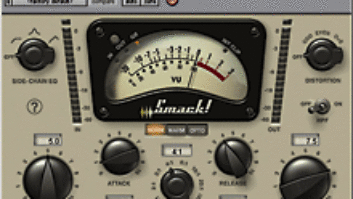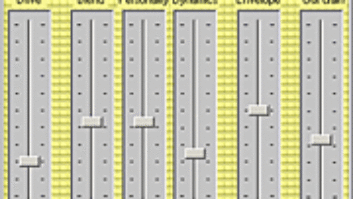PSPaudioware’s VintageWarmer plug-in delivers creamy-soundingdynamics processing in two flavors: via its wideband compression (withshelving pre-equalization) and multiband compression modes (the latterfollowed by a brickwall limiter). I’ll warn you right now: Thisplug-in’s processing chain and user interface are a bitcounter-intuitive and take a little getting used to. But for all of itsquirks, VintageWarmer earns your dollars because it sounds terrific.The plug-in works with VST, RTAS and MAS on a Mac, and VST and DirectXon PC; I reviewed the MAS version in Digital Performer using an 867MHzdual-processor G4 fitted with 768 MB of RAM and running Mac OS9.2.2.
AT THE CONTROLS
VintageWarmer’s graphic user interface toggles between two screens,showing virtual front and rear panels, respectively. (You click on theplug-in’s title, inside either panel, to toggle back and forth betweenthe two screens.) Most of the audio processing parameters, along withmeters, are found on the front panel. Additional processing controlsand metering tweaks (for metering preferences) are found on theplug-in’s rear panel.
A toggle switch on VintageWarmer’s front panel alternately selectsbetween single-band and multiband compression modes. Single-band modefeatures both high/low-shelving equalizers placed before a singlewideband compressor. Multiband mode offers three band-limitedcompressors, the outputs of which are summed and sent on to a brickwalllimiter.

In single-band mode, four knobs let you adjust the cornerfrequencies for the high/low-shelving equalizers and independentlyboost/cut up to ±12 dB in each band. Permissible corner-frequencysettings range between 25 and 400 Hz for low shelving and between 1 and16 kHz for high shelving, providing excellent control.
When you switch to multiband compression mode, the four knobs I justmentioned now become gain boost/cut and crossover frequency controlsfor the low- and high-compression bands, respectively. The boost/cutcontrols remain “pre-dynamics,” rather than serving asmakeup gain controls. This rather unusual arrangement forces you, forexample, to readjust VintageWarmer’s threshold control(s) to highersettings whenever you boost in-band gain (assuming that you want thedegree of compression unchanged). Separate controls on VintageWarmer’srear panel independently adjust the thresholds for three frequencybands. These threshold controls work in conjunction withVintageWarmer’s Ceiling control, which is a global threshold adjustmentfor all compressors (in either mode) and the multiband mode’s brickwalllimiter.
A Drive control adjusts the input level to the compressor(s) in bothsingle-band and multiband modes. There are no ratio controls offered,but a wide-ranging Knee control serves up a variety of usefulcompression curves for all of the compressors. (The brickwall limiteris always set to hard-knee operation and is unaffected by the Kneecontrol’s setting.)
A Speed knob on VintageWarmer’s front panel simultaneously adjuststhe attack and release times for all compressors in proportionalfashion. This knob works in conjunction with three release-multiplierknobs (low, mid and high) that serve VintageWarmer’s respectiveband-limited compressors, as well as with a master/globalrelease-multiplier control. To get a fast attack and slow release, forexample, you would increase the speed control’s value (which wouldspeed up the attack and release times) and decrease the master releasemultiplier and/or the dedicated release multiplier for each band asneeded (in multiband mode) to counteract the Speed control’s fastrelease setting.
At the end of the signal chain are continuously variable mix andoutput controls. Controlling the end of the signal chain are Mix andOutput knobs. Mix provides a continuously adjustable balance betweenprocessed and unprocessed signals. Output provides makeup gain for theplug-in’s entire output.
VintageWarmer also provides switches for mono/stereo operation (thelatter for use on stereo/split-stereo, and not dual-mono, tracks),stereo linking, processing bypass and various functions for theplug-in’s two virtual VU-style meters. The meters’ ballistics can betoggled between VU and PPM. You can also set the meters to show pre- orpost-compressor(s) signal levels (which are sourced after the EQ orin-band boost/cut) or gain reduction. Ingenious clip LEDs complementthe VU-style meters: They indicate both current and past clipping bylighting in different shades of red. VintageWarmer’s rear panelprovides a plethora of controls to tweak the meters’ and clip LEDs’behaviors, including meter integration (reaction) time, 0VUreference-level setting and an Overs counter.
MISSING YOU
As mentioned earlier, there are no separate attack controls for eachcompressor in multiband mode. I also wish there were a separateboost/cut control for the middle band. To boost the input level to themiddle band without changing levels in low and high bands, you have toboost the Drive control and then cut the low- and high-band gaincontrols a commensurate amount to compensate for their Drive boost.That task is made more difficult by the lack of separate thresholdindicators and gain-reduction meters for each band. You also can’tbypass processing for each band independently nor can you disable thebrickwall limiter. That last complaint is largely pedantic, however, asthe brickwall limiter sounds really transparent and serves as a safetynet against digital overs.
Finishing off my complaints, numerical data entry is not possible,screen redraws can be a little slow, the owner’s manual is often vagueand confusing, and the procedure to edit/save custom settings istroublesome. When you save an edited preset under a different title, italways overwrites/replaces the original preset in the preset’s pop-upmenu. That’s unfortunate, as it motivates you to avoid editing presetsthat you wish to retain in the menu. And the preset you can most livewithout (and thus don’t mind replacing) may not have settings that areeven close to what you want to accomplish with your edits. On the plusside, you can save multiple custom presets to any location on your harddrive, load them in any combination into the presets menu and then savethe entire lot as a custom bank that can be recalled at a latertime.
HOT STUFF!
Even considering all of its quirks and omissions, VintageWarmer is atruly awesome plug-in. It sounds so incredible that I quickly forgaveit for all of its shortcomings. I got consistently outstanding resultsusing VintageWarmer on nylon-string guitar, electric bass, voice-overs,electric guitars, trap drums and entire mixes.
VintageWarmer gave me subtle control over microphone proximityeffect on a voice-over track, making the timbre more consistentthroughout the performance. On hard-rock rhythm guitars, I could createa thick wall of sound that never got out of control. VintageWarmerspewed out over-the-top lead solos that made it sound like guitar ampspeakers were on the verge of destruction (think The Beatles’“Revolution”). It was also a snap to alternately dial uptight, trashy, deep and cracky snare-drum sounds. And I got anabsolutely phenomenal kick-drum sound — a spine-tingling blend ofdeep, tight shell resonance and slammin’ beater attack — usingonly one mic input with VintageWarmer. Go ahead and use VintageWarmeron tons of individual tracks as it uses very little CPU power.
I got equally impressive results using VintageWarmer as a two-busfinalizer for mastering purposes. Despite my list of complaintsregarding its unusual algorithm chain, feature set and user interface,I must stress that I adapted remarkably quickly to working with thisplug-in and always got great results. In fact, PSPaudioware argues thatit’s exactly this unique design that gives VintageWarmer itsdistinctive, analog-like character.
The best news of all is that it costs only $149 for the downloadableversion, making VintageWarmer a veritable bargain. Make that aninferno!
PSPaudioware.com, +48 601 96 31 73 (Poland), www.PSPaudioware.com.
Michael Cooper is a Mix contributing editor and owner ofMichael Cooper Recording in beautiful Sisters, Ore.