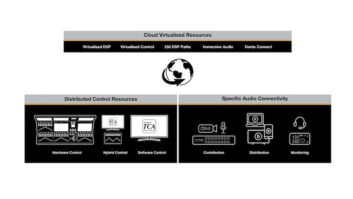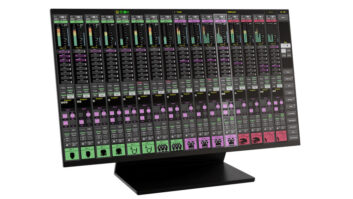The Emulator X is E-mu’s first desktop system.
E-mu’s Emulator X desktop system is a monster sampling synth with the kind of functional depth that can take some time to master. And although you can always simply sequence the gazillion available sounds and turn a few preset knobs, there’s nothing like programming your own custom sound. Here are a few programming ideas that can really speed you along and keep your head in the music.
TEMPLATES
E-mu implemented the idea of user settings for nearly every module, although these are sort of tucked away. Right-click in any voice-processing field, and you’re prompted to select a factory template or save the current settings as a template. These are available not only for the obvious filter, envelope and LFO settings, but also for the Amplifier, Key and Tuning modes; lag and glide processors; and all effects. So save, name and organize the templates often, and your programming will go faster and faster.
Grabbing work from any professionally produced sound bank is easy. If you really like a repeating rhythmic envelope that animates the filter in a soundscape pad, then right-click and save it as a template, which you can apply to any sound in any bank in the future. The same would apply to snatching some exquisite Z-plane morphing filter that took a dedicated programmer a long time to perfect.
MODULATION TEMPLATES
The Emulator X modulation matrix is astonishingly powerful, with lots of real-time and automated controllers that can be mapped to any and all parameters. So if you have spent time setting up complex arrays of preset cords or find effective preset cord setups in some of the synth presets in your sound library, then save and name those templates and spend time dialing in the tweaks rather than doing all that extra setup. Some of the presets in E-mu’s Vintage collection use all 36 cords for incredible modulation effects — grab those, too! Also available are savable templates for the initial controller amounts, which include sends to the effects.
One step further: You can use this page as a MIDI monitor while you manipulate the synth parameters from your sequencer. Automating voice parameters is a very organic and expressive way to play and control the sampler. You can even label the “scribble strips” to easily see what you’re modulating.
MASTER TEMPLATES
Need an instant and very different-sounding keyboard pad? Master templates combine all voice-processing settings (in the Voice Processing menu). These let you save the template of all the voice-processing parameters for a smoothly enveloped, filtered and chorused string pad that you might stumble across and apply to some custom sound. The preset cords and initial controller amounts are key to the sound of many exotic synth presets. Be sure to also store and use these templates when you’re trying to repurpose found programming.
BROWSE YOURSELF
Just as Photoshop sports a Browser window that lets you check out and compare graphics files on your hard disk or CD, Emulator X features an amazing Import Sample function that you can use in the same way. Instead of browsing a soundware CD by playing and considering each of the files separately, select Import Samples, locate the CD, shift-click as many files as you can and hit Open. There are lots of settings here, but make sure that Build Preset is checked in either Chromatic or White key mode and Import. Now you can “play” a preset full of sounds, loops or effects and get a more visceral feel for the sounds and how they work with each other.
SAMPLE YOURSELF
The system includes an onboard recorder module with some relevant “sampler” functions. Connect a dynamic mic to your interface’s input and dial up some level. Select Acquire/Chop Samples from the File menu, hit the Record button and do something for five to 10 seconds. Say OK. Now you can let the computer chop it up for you. Set a gate threshold level, a pre/post-milliseconds tolerance to avoid trimming attacks or decays, and a Hold amount to ensure a minimum sample amount. Then select Apply, which renders that recording into meaningful and playable audio events in the list below. Dialing in the threshold is tricky, but it’s much easier if you zoom in vertically just enough so that you can grab and move the threshold markers themselves. This allows you to set them visually with the waveform.
Select the top region and use the down arrow and space bar to quickly audition. If the results are close, then you can manually adjust each start and end; if they’re not, then adjust the parameters and apply again (discarding the first batch). This allows you and your performer to freely express yourselves during sample recording, without starting and stopping the recorder. You can then quickly save to the sampler, where an auto-build preset is available, making the whole process from recording to playing the individual sounds on the keyboard extremely fast.
Gerry Bassermann is composer/producer based in the San Francisco Bay Area.