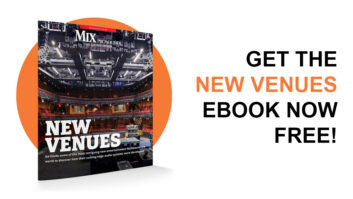So you’re a pro at post or an expert at mixing music CDs. Designingaudio for games, however, is a whole different ballgame. You’recreating sound for an interactive environment with serious spacelimitations. Optimize your audio — and your workflow — withthese 10 tips.
- Learn everything about the target platform: The deliveryplatform(s) for your game will have a profound impact on your approachto designing the audio. PCs, Sony PlayStation 2, Microsoft Xbox andNintendo GameCube all have different audio capabilities in terms ofsound RAM, DSP power and number of output channels. The Xbox iscurrently the most powerful console, audio-wise, with Dolby Digital5.1, a healthy amount of RAM and a built-in hard drive. The marketleader, PlayStation 2, is the most challenging current-generationconsole to develop for, with a paltry 2 MB of audio RAM.
- Touch up with a 2-track editor: It can be tempting to bouncefinished files out of Pro Tools or Nuendo and ship them directly to theclient. Editing each file in a 2-track editor such as Sonic Foundry’sSound Forge, Steinberg’s WaveLab or HairerSoft’s Amadeus II beforeshipping is critical. You should trim the tops and tails as tight asyou can. It is also the best way to create loops, adjust finalamplitude and apply any last-minute processing.
- Naming convention is critical: Computers are stupid. If youmisspell a file name, use an uppercase letter where a lowercase letteris expected or inadvertently add a space to the end, the program willnot find the file, and your sound will not play. Moreover, games oftenhave hundreds of individual files in a single directory, so devising acogent, agreed-upon naming convention is critical. Example:FS_sneaker_mud_walk_01.wav.
- Create a RAM budget: Before you start, determine exactly howmuch RAM you have to work with, and then create a spreadsheet tocalculate the expected sizes of your files. Though tedious, thisexercise will help you determine the number, duration and sampling rateof files you can fit in memory at any one time. These variables are allinter-related. You want a wide variety of sounds to minimize repetitionwith sufficient durations to sound smooth and natural, whilemaintaining the highest sample rate possible. A budget will help youcompromise between these conflicting demands.
- Roll your own: Every game sound designer owns the sameoff-the-shelf sound effects libraries. You hear the same effects showup in game after game, so make yours different. Strive for as muchcustom field recording and Foley as is feasible. A day away from thecomputer grabbing door slams, footsteps and servo motors from the realworld will liven up your project and is loads of fun.
- Spice up backgrounds: Backgrounds are crucial for immersivegame experiences. The player is often in the same area for long periodsof time, so short, repetitive ambiences will be noticed. I try toimplement one- or two-minute stereo ambient loops that stream off thehard drive or CD-ROM. These are then spiced up with a half-dozen or sostingers that are short RAM-resident files. They should play back atrandom, with varied volume, pan position and pitch shift.
- Shoot for the highest sampling rate:In the game world, RAM-resident files almost never have the luxuryof a 44.1kHz sampling rate. Twenty-two kHz is a far more common rate,with 11 kHz and even 8 kHz not unheard of. Try to maximize the samplingrate whenever possible, particularly for sounds rich in upperharmonics. Game consoles can usually process files with differentsample rates simultaneously, so I might choose 18 kHz for dialog, 11kHz for distant explosions and background sounds, and 22 kHz forprimary weapon fire or other high-priority sounds. Sounds that streamcontinuously from a hard drive or CD-ROM, such as music or ambiences,usually have a higher sampling rate.
- Don’t make everything a brick: There is the temptation toaudio-compress the living daylights out of every file, making them thebiggest, loudest explosions or gunshots possible. These “crewcut” waveforms may sound loud and punchy, but they can beproblematic. You can’t tell ahead of time what the final playerexperience is going to be. A heavy-duty fire fight could trigger adozen of these sounds simultaneously, overloading the DACs or forcingthe audio programmer to set a low default-level threshold to protectagainst such an eventuality. Hearing such compressed sounds over andover during a long game session leads to ear fatigue and a diminishedplaying experience.
- Design smooth workflow: All too often, audio is anafterthought in games, with files delivered at the last minute, whilethe programmers are exhausted and up to their elbows in other bugs. Youcan improve the situation by designing a good workflow with the gameproducer. When within your control, try to begin your deliveries asearly in the process as possible. Determine exactly when and to whomyou will be delivering your files. Make them your friend and set upregular communication via phone and e-mail. I tend to deliver one setof files per week, with a detailed e-mail listing the file names, alongwith notes to their usage.
- Delivering the files is only half the battle: Creating theworld’s greatest sound effect doesn’t mean much if it doesn’t play backin the game. It is the sound designer’s responsibility to make surethat the sounds are playing back as they should within the game.Communicate your thoughts to the other members of your team clearly andregularly. Get regular builds of the game in progress and allocate timeto hear how it sounds. Fix as many glaring problems along the way asyou can through replacing files, requesting level adjustments andsuggesting improvements. Work with the programmers to tweak levels,pans and distance curves. Do a final tweak pass at the end ofdevelopment to polish your game to a high shine.
Nick Peck is a sound supervisor at LucasArts in San Rafael,Calif.