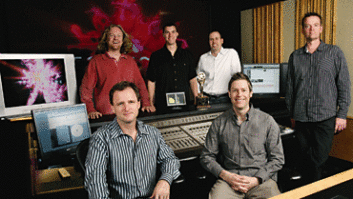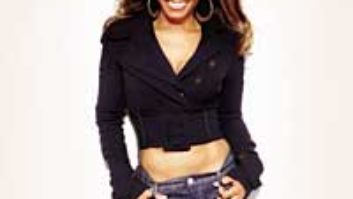Nearly seven years ago, the Yamaha 02R revolutionized the recording industry by bringing affordable digital mixing to small commercial and project studios. Shortly thereafter, the seminal 02R was given a significant software upgrade and dubbed the 02RV2 (“V2” for Version 2). That upgrade pales in comparison to the advances made with the release of the new 02R96 Digital Mixing Console ($9,999 base price). In fact, the 02R96 shares more features and functionality with its upscale sibling, the Yamaha DM2000 Digital Production Console ($18,300 base price), than it does with the 02RV2. Yamaha might just as well have called the “Baby DM2000.”
Imagine an 02RV2 blessed with expanded and improved analog I/O, vastly improved routing capabilities and a scaled-down version of the DM2000’s control surface, and you’ve got a good idea of what the 02R96 is all about. The 24-bit, 96kHz-capable 02R96 boasts 56 full-function input channels, eight buses, eight aux sends, digital inserts on all input and output channels, four internal effects processors, true surround sound-production capabilities, a remote machine-control section and a remote-fader layer for external control of DAWs (including presets for Pro Tools and Nuendo). And that’s just the beginning.
SIZE DOES MATTER
Measuring 9.4×27.4×26.3 (W×D×H) inches and weighing 75 pounds, the 02R96 is slightly larger and heavier than the 02RV2. Nevertheless, the 02R96 fits in my Omnirax MixStation/02R workstation furniture with a couple of caveats: The console’s work surface sits roughly an inch higher than the MixStation/02R’s flanking vertical sidecar panels. Also, the mixer’s optional MB02R96 meter bridge ($1,099) squeezes under the MixStation’s monitor shelf with less than 1/16-inch clearance, greatly restricting visibility of the meter bridge under the overhanging shelf. (More on the MB02R96 shortly.) Fortunately, you can safely move the MixStation/02R’s monitor shelf and its rear support higher to accommodate the MB02R96, and Omnirax (www.omnirax.com) will send you cover caps for the old shelf-attachment points for free. For those of you who will be placing the 02R96 on a tabletop, Yamaha offers the optional SP02R96 wooden side panels ($299) for decorative purposes.
EXPANDED ANALOG I/O
As mentioned earlier, the 02R96’s rear panel analog I/O options have been expanded and improved over those of the 02RV2. You still get 24 A/D channel inputs with the 02R96 (+4dBu nominal level), but each of the first 16 A/D input channels are now served by a balanced XLR connector, balanced phone jack, TRS insert I/O jack (positioned pre-A/D) and independent phantom power switch. (The phantom switches are located on the mixer’s control surface and serve XLR inputs only.) The detented gain pots that serve these first 16 A/D input channels can handle either mic or line-levels. Plugging into a balanced phone jack defeats the corresponding XLR connection, which precludes simultaneous mic and line input tieline connections.
Other amenities for each of the first 16 A/D input channels include signal-present and peak LEDs, a switchable 26dB pad and an insert on/off switch. When the insert switch is turned off, the pre-A/D insert return path is killed, although the send remains active. This provides a convenient method to, in effect, remotely bypass inserted outboard compressors and/or equalizers located in a rack across the room.
The 02R96’s A/D inputs 17 through 24 are on balanced +4dBu phone jacks. These inputs offer signal-present and peak LEDs, but not analog inserts or pads. Each are served by a separate detented gain pot that is optimized to receive line-levels. All of the 02R96’s A/Ds (as well as D/As) are 24-bit, 128x oversampled and can operate at 44.1, 48, 88.2 or 96kHz nominal sampling rate.
Rear panel analog master I/Os include separate L/R TRS jacks for analog 2-track return, control room monitor outputs, studio monitor outputs and XLRs for L/R stereo outputs (all balanced and +4dBu nominal). Provided on unbalanced RCA jacks for L/R stereo outputs and analog 2-track return are -10dBV connections.
Eight “omni outs” are also provided on +4dBu balanced TRS jacks. These multipurpose outputs replace the 02RV2’s aux outputs and can be freely assigned to serve as master aux sends, bus outs, master stereo L/R outs, direct outs or surround channel outs (e.g., monitor feeds). The omni outs can also be patched to any digital-insert send for the stereo L/R outputs, eight auxes, eight buses and 56 input channels. You read it correctly: The 02R96 offers a total of 74 digital inserts!
CARD SLOTS AND DIGITAL I/O
Also on the 02R96’s rear panel are four card slots that accept a variety of optional mini-YGDAI cards, which provide multichannel digital or analog I/O, yielding as many as 32 channels of bidirectional I/O. (See the table for more info, including list prices). If you mix with a lot of analog outboard processors and need to use the omni outs for surround monitor feeds, then you will probably need at least one analog-output card.
The 02R96 also furnishes AES/EBU digital input and output, two coaxial digital inputs and two coaxial digital outputs on its rear panel. BNCs provide one wordclock input and output each, and a 75-ohm termination switch is also supplied. Besides the internal clock and wordclock input, the 02R96 can sync to any of its digital 2-track inputs or Cascade In port. (See the next paragraph for more on the Cascade function.)
CONTROL PORTS
The 02RV2’s RCA-type SMPTE input jack has been replaced with a balanced, cross-coupled XLR (pin 2 hot) on the 02R96. MIDI buffs can use the supplied MTC input to drive the mixer’s automation. MIDI In/Out/Thru jacks facilitate, among other things, mixer scene changes and remote control of DAWs using MIDI commands sent by the 02R96’s controls. USB and serial ports provide an alternative means to communicate between the 02R96 and your Mac/Windows-compatible computer. Cascade In and Out ports (on D-sub connectors) allow you to cascade up to four 02R96s (or three 02R96s and one legacy 02RV2) together. A rear panel GPI (General-Purpose Interface) can be used with any of the faders or 16 user-defined keys on the 02R96’s control surface to trigger external equipment functions such as a “Recording” light located outside of your studio. A rear panel cooling fan keeps the 02R96 much cooler than the 02RV2, which should prolong life.
NAVIGATION AND METERING
The 02R96’s backlit 320×240-dot LCD screen is the console’s nerve center to view parameter readouts, metering, etc. Four function buttons (positioned just below the display in a row) provide direct and instant access to different pages for each function — nice. A parameter wheel, cursor, and Increment, Decrement and Enter buttons further facilitate LCD navigation and parameter adjustment. The supplied Studio Manager software displays and controls 02R96 parameters from, and archive mix data to, your Mac or PC.
The 02R96’s switchable peak-hold metering allows you to see peaks after the fact in the EQ and dynamics sections, as well as within channel, master, aux, bus and effects I/O meter-display pages. Despite these and other thoughtful metering features, the optional MB02R96 meter bridge is almost a necessity in order to work with the 02R96. The console itself does not offer any hardware-based stereo L/R meters, although you can view stereo-bus output levels on one of the LCD’s meter-display pages. More troublesome is the fact that the console’s LCD screen does not show levels for 2-track returns unless they are routed back to a pair of input channels. Thankfully, the MB02R96’s stereo L/R meters can view 2-track return levels by setting them to follow the control room’s output.
CHANNEL STRIP CONTROLS
Each of the 24 physical channel strips has a fader; on (unmute), solo and channel-select buttons; an Auto button (used to arm or punch-in/-out channels in Automix mode); and an assignable rotary encoder.
All 24 channel faders (as well as an additional fader that serves the master L/R stereo output) have a 100mm throw and are touch-sensitive and motorized. You can simply touch a fader to select its associated channel to pan, route and EQ/dynamics processing, or to punch in the fader for automix moves. The 02R96’s faders are vastly superior to those found on the 02RV2: The fader caps are metal-coated plastic, and the faders themselves glide smoothly and silently both in manual use and during automix playback.
The 24-channel faders actually serve four different layers (or banks, if you will), which you select in turn by pressing four buttons located above the master fader. When you call up the first layer, the 24-channel faders are assigned to input channels 1 through 24 (which you could delegate to A/D inputs, for instance). A second layer assigns the channel faders to input channels 25 through 48, which, for example, can be patched to inputs from card slots 1 through 3. The master layer provides eight more inputs (say, for card slot 4’s inputs or internal effects returns) on the first eight faders, eight aux master sends on the second group of eight faders, and eight bus outputs on the last group of eight faders. All input-channel faders are freely assignable to just about any input source that you can imagine. (I’ll discuss I/O patching in a bit.) A remote layer is also provided so that you can use the 02R96’s faders, on buttons and rotary encoders to control external MIDI equipment; control surface presets to operate Pro Tools and Nuendo are already set up for you.
The channel strip encoders can be chosen to serve as aux sends or pan controls. (Faders can also serve as aux sends.) Alternatively, encoders can be globally programmed to control any two of 42 available parameters, including attenuation, phase (normal/reverse), aux pre-/post-assignment, surround LFE level and a host of EQ, delay and dynamics parameters. Choose the two parameters that you would most like to have immediate access to, and the encoders become your highway to speed-demon operation. Yeah, baby!
The 02R96 offers eight groups each for input-channel faders (which can be paired vertically across layers or horizontally within layers), mutes, EQs and compressors. Four groups each are also offered for output-channel faders, mutes, EQs and compressors. Adjacent input channels, buses and master auxes can also be paired.
THE INS AND OUTS
The 02R96’s I/O-patching capabilities are nothing short of astounding: Each of the 56 freely assignable input channels can be patched to any A/D input, slot input (across all cards), internal effects output, analog or digital 2-track return, bus output or aux send. The 02R96 is one of the few consoles currently on the market that retains use of all input channels in 24-bit/88.2kHz and 24-bit/96kHz modes. (The DM2000 also boasts this capability.)
Every input channel, master aux send and bus, as well as the master stereo L/R outs, offer a digital insert. Digital-insert returns can receive a signal from any source that an input channel can, with the exception of feeds from the bus outputs or master aux sends. Each of the console’s four internal effects (one surround channel and three stereo processors) can be fed a signal from any of the eight aux sends or any digital-insert out. Additionally, the internal effects can be daisychained to create multi-effects beyond what the console’s stock algorithms offer.
Any card slot or omni output can dish out a signal from any bus, master aux send or digital-insert out. Card slot and omni outputs can also be patched to the main stereo outs or to surround-channel outputs. (More on surround sound capabilities in a bit.) Card slot, omni and digital 2-track outputs can be configured as pre-EQ or pre-/post-fader direct outs. All digital 2-track outputs can be patched to any bus, master aux send or digital-insert output, or to the stereo L/R or control room L/R outputs.
To help keep track of your I/O assignments, you can give short and long names to each input channel and master aux send, as well as store your patches in two dedicated 32-slot libraries (one for input patches, the other for output patches).
THE RIGHT EFFECT
The 02R96’s eight master aux sends can simultaneously feed four internal effects and the omni outputs, and four encoders are provided to quickly tweak internal effects parameters. The console’s reverbs sound much better than those found in the 02RV2 and are generally quite usable. Early reflections, mono/stereo delays, chorus, flange, symphonic and phaser algorithms range in sound quality from excellent to positively outstanding. The pitch-shift algorithms sound great when used to detune tracks for chorus-type effects, but are wobbly when pressed into intervalic harmonization duties. Useful autopan, tremolo and distortion algorithms are also included. Finally, Waves offers a Y56K plug-in card — packed with some of the company’s most popular signal-processing algorithms — for the 02R96.
EQ AND DYNAMICS PROCESSING
You’ll absolutely love the user-friendly controls for the 02R96’s EQ and dynamics processing. Four-band parametric EQ is available for every input and output channel. Each of the four bands has its own gain knob and a toggling frequency/Q knob, allowing simultaneous para-meter adjustments on multiple bands. High- and lowpass filters and shelving EQ can alternately be used in lieu of parametric filters. Best of all, the EQ sounds great.
Every input channel offers both a compressor and a gate, and all output channels offer a compressor, as well. You can alternatively assign five rotary encoders to compressor and gate parameters. These encoders allow lickety-split adjustment of threshold, ratio, attack, release and makeup gain for the compressor, or threshold, range, attack, decay and hold parameters for the gate. The 02R96’s compressors sound dramatically better than those offered in the 02RV2. At reasonable settings, they handle broadband percussive material on the stereo bus without pumping. And, when pushed hard, they don’t dull the sound any more than a high-quality analog compressor would, if hardly at all.
AUTOMATION
02RV2 owners will feel right at home mixing on the 02R96 after just a few minutes of perusing the latter’s automix displays. The 02R96 offers 99 scene and 16 automix memories.
The 02R96’s selectable overwrite para-meters now include aux and aux on, in addition to the familiar fader, on, pan, EQ and surround pan parameters. Separate libraries can store your favorite EQ, dynamics, effects, surround monitor and I/O-patching setups. All of these parameters, with the exception of EQ, can be edited offline on the Event Edit page along with scenes. Unfortunately, parameters you wish to erase, copy, move or trim must be selected in a submenu, which is somewhat inconvenient to access on the Event Copy page.
Absolute and relative fader, fader return and update to end modes are joined by an additional option called Fader Takeover mode, which continues fader overwrites until your current fader position intersects fader data from the previous pass. Using touch-sensitive select-in/-out modes, you can punch in automix moves on a channel simply by touching its fader and/or punch out by releasing the fader. Awesome!
STEREO, SURROUND MONITORING
The console’s control room section can monitor any analog or digital 2-track return, the stereo bus output or two assignable sources such as a bus out and master aux send. (When tracking, you’ll probably want to occasionally monitor the cue feeds.) For surround applications, you can switch between monitoring a surround mix in progress (e.g., the bus outputs) and playing back surround mixes from up to four multitrack recorders (sourced from slot inputs). Two pots are provided to adjust control room (stereo) and surround monitor-output levels, respectively; Dimmer and Talkback buttons are also provided.
The 02R96 supports 3-1 (LCRS) and 5.1 surround modes, bass management and downmixing. A built-in pink-noise generator, along with attenuation and delay parameters for surround monitor channels, helps calibrate your speakers. Surround panning is a breeze using the console’s groovy joystick.
The studio monitor section can listen in on the stereo bus and/or auxes 7 and 8, or it can mirror whatever the control room is listening to.
MACHINE CONTROL
The 02R96 can control the locate and basic transport functions of up to eight external recording devices that support MMC. Just hook up the devices to the 02R96 using the console’s MIDI, serial, USB or slot 1 connections. (The latter method is possible only with a Yamaha mLAN I/O card installed in slot 1.) The 02R96 can set eight locate memories, and the console’s parameter wheel can be used to shuttle and scrub the external machines.
CONVERTER AND PREAMP QUALITY
I had the foresight to record stereo acoustic guitar tracks (rigorously documenting the setup) using first the 02RV2’s and then the DM2000’s A/D converters a couple of months ago, knowing that I’d soon have a chance to A/B these recordings against those made using the 02R96’s ADCs. The 02R96’s ADCs sound almost identical to those in the DM2000. Compared to the 02R’s ADCs, the 02R96’s exhibited noticeably greater high-frequency extension, improved transient response, better overall bass response, and a smoother and warmer-sounding overall frequency response. Equally important, tracks previously recorded with my 02RV2 sounded more robust when mixed through the 02R96.
I also tested the 02R96’s mic preamps (bypassing the A/Ds). I could only compare these to the 02RV2’s preamps from memory, but I’ve owned the latter console for close to seven years, so my memory is pretty darn good! The 02R96’s preamps lent more bottom end and an overall fuller sound compared to those in the 02RV2. In a perfect world, I wish the 02R96’s preamps had faster transient response than they do. But I would, nevertheless, rate the console’s pre’s as very good performers for a board in this price range.
CONCLUSIONS
Yamaha has reinvented the wheels with the release of its 02R96. The 02R96’s powerful and user-friendly control surface will floor you, and the console sounds fantastic for a product in this price range. Two thumbs up — way up!
Yamaha Corporation of America, 6600 Orangethorpe Ave., Buena Park, CA 90620; 714/522-9011;www.yamaha.com/proaudio.
Michael Cooper is a Mix contributing editor and owner of Michael Cooper Recording in beautiful Sisters, Ore.