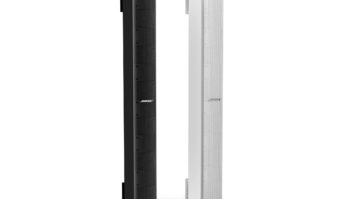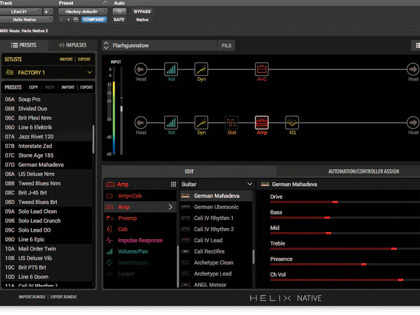
SOUND BYTE
TRY THIS:
You’ll need a speaker cabinet impulse response file to do this. Create a new Preset (or edit an existing one) with an Amp Block selected rather than an Amp and Cabinet Block. Create a new Block to the right of the amp in the signal chain and assign it to the Impulse Response category in the Inspector. Select the Impulses button at the top of the Librarian window, and you’ll see the Impulses list. Click on a location in the list and then click on the Import button. Browse to the directory with your downloaded IR file and double-click it. It will appear in the Impulses list. Now select the Impulse Response Block (you can choose either 2048 or 1024, which refers to how many sam- ples are used). Click the number in the IR Select parameter that corresponds to the Impulse Response you want from the list, and it will load into the Block.
Helix Native is an amp-and-effects simulation plugin that uses the same modeling technology as the company’s flagship Helix hardware guitar processors. Helix Native’s preset architecture is also the same, which makes it possible for users to interchange patches between a Helix pedal and the plug-in. Not only is Helix Native designed for processing DI guitar sounds with an amp, cabinet and effects models, but it also offers a small collection of bass amp models, and can be used as an all-purpose studio multi-effects processor.
PLAYING WITH BLOCKS
Helix Native’s user interface is well-organized and straight-forward, and is divided into three major sections. The largest, called the Signal Flow Window, is where you configure the basic structure and routing of a patch, which Line 6 refers to as a Preset. Two banks (called “Setlists”) of 128 Presets are included, along with a smaller one (31 patches) containing several routing Templates and some vocal and auxiliary Presets. The plug-in provides five additional banks for saving your own Presets, and you can Import and Export Setlist files.
Helix Native’s default effects chain is serial and can contain up to eight Processing Blocks. You can have even more if you create a parallel chain. Each Block can be dragged anywhere in the signal chain, and you can also configure a chain that splits and then merges the signal, and even a parallel one.
Each Processing Block can hold one effect that is chosen from one of the following categories: Distortion, Dynamics, EQ, Modulation, Delay, Reverb, Pitch/Synth, Filter, Wah, Amp+Cab, Amp, Preamp, Cab, Impulse Response and Volume/Pan.
Within each category, Helix Native offers both mono and stereo components. This is important because the plug-in is capable of discrete stereo processing if all of the effects in your chain are stereo. If you add a mono Block, you will get mono or mono-to-stereo operation, depending on how you instantiated the plug-in.
One notable missing feature in Helix Native is a tuner. It’s not a critical omission, as many DAWs include their tuner plug-ins, but it’s an odd one for an amp-and-effects modeling plug-in, and certainly a little inconvenient.
READY FOR INSPECTION
Unlike some amp-modeling software, parameter editing doesn’t take place on a graphic depiction of the amp or effect’s front panel. Instead, after you select a component in the Inspector Window, its parameters show up as simple sliders, arranged vertically.
The available parameters aren’t always the same as on the original hardware, but usually are pretty similar. The amp models all have additional controls related to amp circuitry behavior that isn’t user-adjustable on the actual amps. These include Sag, Ripple, Hum, Bias and more. Although it’s cool to know that they are available, they’ll likely only interest hard-core tone tweakers.
Unlike actual guitar amps and stompboxes, where you can see all the settings at a glance on the front panel, some of the Helix Native components have too many parameters to see without scrolling the list, which detracts from the realism a bit. I wish there were a way to expand that window so you could see them all at once.
As with any modeling software, the proof is in the authenticity of the sound and feel of the emulations. In this area, Helix Native excels. Line 6 sent a Helix pedal to compare to the plug-in, and the two are virtually indistinguishable, sound-wise.
The software offers 62 models, including 51 guitar amps and nine bass amps. Included are models of classics from Fender, Marshall, Vox, Mesa/Boogie, Hiwatt, Orange, Soldano and Matchless, Silvertone, Dr. Z, and PRS, along with some Line 6’s original models. All of the models have matching cabinets.
Both the amps and cabs can also be loaded as separate components, allowing you to mix and match easily. The amps’ preamp sections can be loaded separately from the Preamp category, which also has one offering that’s not from one of the amps: a modeled tube mic pre.
Sixteen different virtual microphones are available on any of the speaker cabinets, including models based on a Shure SM57, Coles 4038, AKG 414 and Neumann U67, to name just a few. Other cab parameters let you control early reflections and add high-cut and low-cut fil- tering. You can also adjust the distance of the mic from the cabinet, but you can’t change the mic placement otherwise; nor can you use more than one mic at a time on a cabinet. This ar- rangement is less flexible than what I’ve seen on some competitors.
If you create your own speaker cabinet impulse responses or use third-party ones, you will be happy to know that Helix Native has an IR feature that lets you load your own in place of the cabinet models. IRs can be imported and exported from within the plug-in, and 128 can be stored in the plug-in (and more can be stored in an external file).
Overall, the guitar amp and cabinet emulations are quite impressive and stack up well against the best ones I have heard in competing software. All amp models have Drive controls (even when the modeled amp didn’t) that give you tons of flexibility to dial in everything from super-crunchy or distorted sounds to slightly crunchy or clean sounds—depending on the model. The models capture the sonic flavor of the amps they emulate and feel authentic from a guitar-playing standpoint.
I wasn’t as impressed with the bass amps, which include models of an Acoustic 360, an Ampeg SVT and a Sunn Coliseum 300, among others. You can get some good sounds with them, but to my ears, they weren’t as impressive as the guitar amps.
FX CENTRAL
Helix Native’s effects collection is gen- erous and wide-ranging. The models are primarily based on classic stomp- boxes, but some of them are emula- tions of outboard hardware products such as the Eventide 3000, the Leslie 122 and 145, the Teletronix LA-2A, and the Echoplex EP-3.
The accuracy of the effects and their sound quality are both excellent. The re- verbs sound good enough to use on an aux bus, and the pitch-shifting is clean and glitch-free. The ability to chain up to eight effects together opens up some serious creative possibilities.
The plug-in comes with 10 different virtual wah-pedals, including models of units from Vox, Dunlop, Maestro and others. The only problem with this is that none of them are auto-wahs, which means that, to get any actual “wah wah” action happening, you have to use an external controller to operate the virtual pedal, or move it with your mouse. Either way, you’ll have to automate the pedal action if you’re using it on track in your DAW.
All the controls in Helix Native are automatable, but you have to assign parameters for automation inside the plug-in before you can control them from your DAW. I’m not sure why Line 6 chose this arrangement, but it adds an extra step to the process.
Helix Native would be a handy addition to any studio. Its extensive collection of modeled amps and effects make possible a huge range of tones for DI guitar and, to a lesser extent, DI bass. It also makes an excellent all-around multi-effects plug-in.
The plug-in is more expensive than its competitors, which might be a problem for some, but there’s no question of the power and utility of Helix Native. Line 6 has been doing amp and effects modeling for a long time, and it shows.