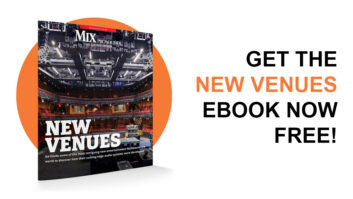Enabled by faster, more powerful 64-bit computers and inventive algorithmic programming, a new breed of software audio processor opens wholly original and fresh approaches to audio signal processing. Eiosis AirEQ Premium and Sound Radix Drum Leveler both offer seemingly magical results not previously possible using any combination of software and/or hardware systems.
Eiosis AirEQ Premium
AirEQ Premium (version 1.0.22.3 for Mac tested here) is a multichannel equalizer plug-in with five bands of parametric EQ, each with identical frequency ranges of 10 Hz to 30 kHz, ±18 dB boost/cut, and variable Q from 0.1 to 7.0 in two ranges. The three center bands are switchable between bell and steep bell types. The two outer bands are switchable between bell, shelf and steep bell shapes and can overlap to function as a tilt equalizer.
There are also high-cut (20 Hz to 30 kHz) and low-cut (5 Hz to 10 kHz) filters with selectable 6 or 12dB per octave curves and an adjustable Q range of 0.35 to 4.0. For these filters, Q governs the height and width of the resonant peak they exhibit just before cutoff. I liked the euphonic-sounding single-knob Air band equalizer with its gentle Baxandall curve starting at about 1kHz. Air is “counterpoised” by Earth, a single-knob low-frequency EQ starting at about 200 Hz that emulates transformer phase behavior. I found it clever that each of the nine section bypass buttons have embedded drop-down menus for setting that section’s particular behavior. I am also getting used to the Auto-On feature: Any EQ/filter section is automatically activated the moment I clicked on any of its parameter controls.
To keep track of all equalizers and filters deployed, AirEQ has a beautiful onscreen display with a real-time input/output spectrograph running behind color-coded EQ curves that match the highlighted surrounds of their respective parameter knobs. The algebraic sum of all EQ sections is graphically represented by a (switchable) solid white.
AirEQ also features the unique Character and Strength controls. The Character fader globally modifies the shape of all equalizer sections at the same time. Character does not affect the Air, Earth and the Hi/Lo Cut sections, and you can exclude any EQ section from Character’s control and use the band’s local character control instead. Character’s default center-fader position is called Neutral for the default bell shape. As the Character fader is moved up toward the Fire position, the shape of all bands becomes more focused while being smoother at the top of the curve. As the fader goes toward Water, shape becomes fatter at the top of the curve.
The Strength fader functions like a wet/dry control—you can change the boost/cut values of all the sections at the same time. Strength changes are not indicated on the graphical display or the parameter knobs’ positions (too bad), and you can exclude any section(s) from Strength.
I found after intensive microscopic EQ scrutiny and carving that I sometimes had overdone it—so backing down Strength from the center 100 percent (default) position usually fixed it. Strength ranges from 0 percent to 150 percent.
With a plug-in this deeply featured, all parameter ranges, control knob setups, GUI layout, unhide/hide the spectrograph, metering setup (including K-Metering), FFT analysis tweaks, snapshots, preset editing and naming happens within the plug-in’s Preset Management and Configuration menus. Presets saved here can be used across different DAW platforms in your computer. In addition, AirEQ has the standard Pro Tools plug-in preset GUI framework, and all parameters can be automated.
Into the Studio
I liked to automate both the Character and Strength faders when dealing with problematic vocal tracks. For a couple of nasty peak frequencies on my singer’s lead vocal track, I set up two narrow notches (344 Hz, @ -3.82 dB and 1.65 kHz @ -4 dB) and excluded them from the Strength fader.
My singer was dark-sounding in the song’s verses but tended to be strident and overbearingly shrill in the choruses. So I set a 6.3 kHz +4 dB shelf, a 3 dB boost from the Air section, 12 dB/Oct @ 50 Hz from the Low Cut section (also excluded from Strength). In the verses I automated Strength fader higher and backed down in the choruses. For this vocal I found the Character control best set toward the Water end in the quieter verses—a smoother, more natural sound reminiscent of a Pultec EQ.
Next I tried AirEQ Premium in M/S mode as a program EQ for “faux-mastering” of a stereo mix. By right-clicking on any section’s bypass button, that section can be assigned to either Mid or Side in the M/S mode. By selecting Band Solo mode in Settings and shift-clicking a frequency knob, I could sweep up/down with max gain and sharp Q to verify “frequencies of interest” without affecting my previously set parameter values for that section. This is a smart feature.
In the Multi-channel Toolbar I soloed the Mid channel to equalize all center-panned audio by selecting two EQ sections. Soloing the Side, I selected and used a lot of the Air Band section and opened up the stereo width without phase issues. When AirEQ is inserted into a multichannel stem, the process is similar: simply click to assign equalizer sections to set EQs: LR, LsRs, Center, or LFE channels with link/unlink option.
There are a lot of features packed into AirEQ Premium. It can be subtle, stealthy and beautiful-sounding or super-focused with surgical precision. It is not a linear phase EQ but uses minimal CPU, runs rock solid and sounds awesome.
PRODUCT SUMMARY
Company: Eiosis LLC
Product: AirEQ Premium
Price: $149 MSRP
Pros: A deeply featured and infinitely malleable EQ with low CPU load.
Cons: No linear phase EQ sections.
Try This
I got great results locating an annoying resonance frequency in a Moog bass sound. The spectrum analysis screen and the Band Solo mode quickly found the problem frequency that was easy to flatten out with a steep bell notch.

Sound Radix Drum Leveler Plug-in
Drum Leveler (version 1.1 tested here) is a beat detection-based downward and upward compressor/expander. It works its wonders in mono, dual mono, L/R stereo and M/S stereo tracks. By using a threshold “window” constrained by separate high- and low-threshold settings, Drum Leveler applies dynamic processing to individual transient events with minimal change to audio signals outside of the threshold window. For example, when placed on a live snare drum track, it can be set so that inter-drum kit bleed, ghost notes and room tone leakage are not affected. Or change a few controls and only the ghost notes and leakage are emphasized!
The Low Threshold fader acts like a typical dynamic processor threshold setting—signals above threshold are processed. The High Threshold control setting allows any signals above it to pass to the output without processing. The Target Level fader determines whether a detected beat is brought up or down in level relative to the low- and high-threshold settings and the setting of the single Compression/Expansion knob calibrated in +/- percentages.
If the instantaneous level of a snare drum was 6dB above the target level setting and the compression knob was set to -50 percent (expansion ratio of 1:2), the snare drum level will jump up 3 dB. But if the snare was 6 dB below the target level (but above the low threshold), it’ll be reduced by 3 dB.
The color-coded Compression/Expansion meter surrounding the Compression knob displays instantaneous gain boost in orange and gain reduction in light blue. This color scheme is copied in the real-time waveform display that parades right to left with the input signal shown in gray. I found both these displays essential for precisely adjusting Drum Leveler.
There are also other controls to tailor DL’s action very specifically. Minimum Retrigger Time sets an elapsed time-masking period before DL considers a new beat, Gain Range sets the maximum gain change applied to a beat within the set thresholds, and Hold and Recovery Time controls are analogous to expander/compressor release timing and have a great influence on the finished sound.
I loved the sidechain filter. It’s switchable between bandpass and band-reject modes—both with very steep curves. You can sidechain listen and set the high- and low-frequency range using “handles.”
New with this version is a Sensitivity control for adjusting DL’s beat detector sensitivity (I found the default fine), and Gate Range is a particularly interesting parameter for controlling the level that has not passed the low threshold and beat-detection algorithm.
For envelope-follower effects, the new external sidechain input is for superimposing the dynamics of a drum track (or any other percussive track) when DL is placed onto other track(s) in your mix. The external sidechain can be selectively engaged on either side of a stereo track or the Mid and Side tracks, enabling cool effects such as expanding the overheads’ side channel only with each snare hit.
I played a live (recorded) drum loop through Drum Leveler in which the snare level was higher than the kick drum level. I set the sidechain filter to accept only from 141 Hz down—the kick drum frequencies. I set the Low threshold to -22 dB and the High threshold to -9.8 dB and Target Level to -41 dB. Out of solo and listening to the track, I adjusted the Gate Range to -42 dB and Recovery to 339 ms—the length of the extracted kick drum—to fit within the track. It sounded clean and compressed to a consistent loudness at the same time. There was another loop in this track that I reanimated its dynamics so that every downbeat was now louder. This sure beats chopping in Pro Tools.
I was able to setup a preset to boost only the transient attack part of a bass guitar track by setting the high threshold to -8.7 dB, low threshold to -31.6 dB, hold time at 32 ms, and recovery at 5 ms. Next, I adjusted the sidechain filter to bandpass frequencies from 380 Hz to 1070 Hz (attack part of the bass), which gave me a very consistent attack. This is not like just compressing with a slow attack time—the attack level can be very loud if you want and the rest of the tone of the bass is not squashed out.
Drum Leveler is a worthwhile plug-in to learn and use in mixing and sound design. There is nothing like it that I know of that works so well and reliably. Highly recommended.
PRODUCT SUMMARY
Company: Sound Radix
Product: Drum Leveler
Web: www.soundradix.com
Price: $149 MSRP
Pros: Awesome and unique dynamics processor.
Cons: It has a learning curve—start with a preset.
Try This
While sound designing with Drum Leveler, I had a synth track that played a two-note quarter-note trill but also sustained a chord between the notes. I went with 100-percent expansion, increased the Sensitivity to 49, Recovery to 168 ms for the length of each note, set Gate Range to -23 dB, Gain Range to 80.0 dB, and finally used a very narrow band reject sidechain filter setting at 987 to 2206 Hz. This reduced the two-note trill with sustain to a single quarter-note with sustain level greatly reduced.