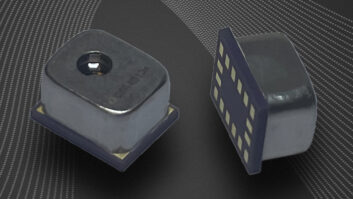My brother celebrated his birthday by dragging everyone he knows to Karaoke Night at a local bar. One of his pals didn’t join us, however, giving the brilliant excuse that he didn’t want to catch Swine Flu from the microphone. We all found this pretty amusing—but when I picked up that nasty SM58 and found plenty of spit on it, I suddenly understood where he was coming from. Not to get too technical here, but one word came to mind: “Eww.”
THIS HILARIOUSLY GROSS VIDEO UNDERLINES THE POINT:
Whether there’s a hygiene issue or a rank stank coming from the grille, sooner or later, you’re going to have to clean a microphone (the karaoke place should have!). Moisture, smoke, saliva, food and all kinds of germs can get in there, muck up the works and create a nice home for bacteria. As a result, cleaning is not merely a case of maintenance; it’s just good, common sense.
Restoring Sunset Sound’s Vintage Mics
So, how to clean a microphone? Let’s grab that disgusting SM58 I was handling.
• The first step is to remove the grille, unscrewing it. Generally, the glop that gets into a mic—sweat, spit, booze—isn’t that stubborn on its own, so a gentle swish through a bowl of lukewarm water should do a decent job of dissolving what’s in there.
For cleaning the foam windscreen and grille, some folks suggest adding dishwashing liquid to the water, while others swear by Microphome, which is exactly what you think it is—cleaning foam for a mic. Either way, don’t clean a microphone grille or foam screen without removing them from the microphone first, as the foam will retain water for some time.
• Makeup, chunks of food and God knows what else can be gently removed from the grille using a soft toothbrush, paintbrush, nailbrush…you get the idea.
• After that, rinse it all in fresh warm water, and let everything dry for a good, long time before putting the mic back together.
There’s plenty of variations on cleaning mics, and of course, if you’re wary about cleaning your rare, classic, collectible microphone, consult an expert on that model. One variation you might want to avoid is using antiseptic mouthwash, as proven by this story related by “Anglebracket” at the UK religious forum, Worship Central:
An artist I was working with some time ago complained at the end of our soundcheck about the odor coming from her mic. The monitor engineer I was working with at the time promised to have it fixed by showtime. So he took off the pop shield, washed it in water and dried it carefully with the bathroom hand-dryers. This wasn’t entirely to his satisfaction, so he liberally doused it with antiseptic mouthwash, rinsed it and again carefully dried it out. He then re-assembled the mic, checked it, and we were all ready for a go-show.
At the appointed time, the lights came on, the music played and the artist strode towards her mic, grabbed it off the stand, took a great deep breath ready to belt out the first line, only to find herself coughing uncontrollably from all the “minty freshness” she had just inhaled from her lovely clean mic!