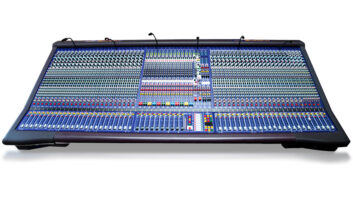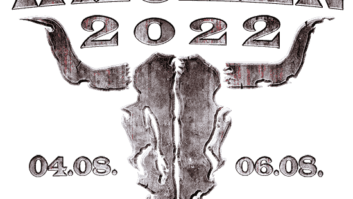A few days ago a young acquaintance started telling me a scary story regarding a project he had in-progress. He had just completed the rhythm section overdubs, and when he went to move the session from his computer to a hard drive, he somehow misstepped and wrote over the new file with an older version of the session. When he opened the session, instead of finding a recording full of rhythm instruments, he had drums. Only drums. Ouch.
He asked if I knew a way to “undo” this problem. A disk recovery program might have been useful if he had tried it immediately after the incident (though I’m doubtful); unfortunately he was not using Time Machine on macOS. You may be thinking “RAID” (not the bug spray), but that wouldn’t have helped either—a topic for another time.
There is no way to my knowledge to “undo” such a mishap. “Don’t you have a backup copy?” The look on his face told me that he did not. He’s not a seasoned pro, but I can tell you we’ve definitely had the “always keep a backup copy” conversation. It’s a rookie mistake—one that we’ve all learned from—and a mistake that we don’t forget. Collateral damage comes in the form of time, effort, blood, sweat and tears, not to mention the creative output from the musicians that simply cannot be recaptured. It’s a friggin’ disaster. Sorry to say, there’s no happy ending to the story. He’ll have to recut the tracks.
Read Mix Blog Live: Life’s Too Short.
But I can’t be sympathetic to his plight. Any project—even a scratch recording—needs to be copied for safety. If you don’t have it in two places, you don’t have it. Period.
Any time I open a session with the intention of making changes, I do a “save as” and add the date. I don’t copy the audio files unless I’m planning a massive rework of the song that might include time stretching audio files. I’ve got too much on my plate to muck around trying to find out which session document is the “one we last worked on.” And quite frankly, there’s no excuse for not having extra copies. When the session is closed, I copy it to at least one other drive, sometimes two.
There are far too many easy ways to back up data these days. You can’t complain anymore about the cost of or accessibility to storage. The options are numerous: cloud-based accounts, USB stick drives, hard drives… Some of my students back up their sessions on each other’s hard drives so that there’s another copy nearby in case of an emergency. It’s so cheap it’s ridiculous. When I’m working on a project, there’s a copy with my client (that is, for clients who I know will pay me), a copy in my studio, and probably a copy in my home. Occasionally my paranoia will motivate me to also file a copy in the cloud. The same goes for the scene files I keep for a myriad of live consoles. For my non-music work, I’ve been using Apple’s Time Machine, which has saved me aggravation on more than one occasion. I even know of one or two wacka-doodle engineers that back up DAW sessions to tape. I suppose it’s not a horrible idea, given the fact that a cranky aging hard drive can decide not to spin up, in which case you’ll be hard-pressed to retrieve the data—at least if you have it on tape you can load the media onto another playback device.
Losing a session due to not having a copy is more than just a disastrous loss of files. It shows of lack of professionalism. What my acquaintance has just told his client is, “You’re not important enough to me that I prioritized keeping a backup.” Yikes. That can’t be good. Apologies only go so far, especially with deadlines looming—which only increases the stress factor.
I may change the mantra to: “If you don’t have it in three places, you don’t have it.”