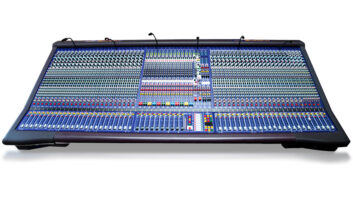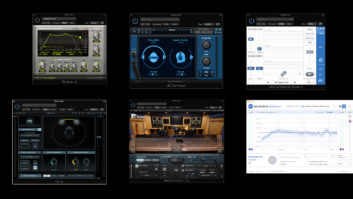Don’t let the screenshots fool you, this isn’t the Product of the Week column—it is the Studio Blog. That said, it’s all about a product today, the iZotope Tonal Balance Control 2 plug-in. I’ve found it to be extremely useful when mixing.

What’s unique about TBC2 isn’t that it displays frequency data about a mix—there are plenty of products that do that. What makes it different is that it shows how the frequency balance compares to what’s typical in a variety of genres.
The idea is to place TBC2 at the end of the master bus chain. It displays, in real time, the frequency content of your mix inside of four ranges: Low, Low-Mid, High-Mid and High. The contours of the zones will vary depending on the musical style you’ve chosen from the Target drop-down menu. According to the product documentation, the presets were developed “by analyzing the spectral characteristics of numerous tracks across different genres/styles of music.”
TBC2 makes it easy to see if the mix falls within the range for each frequency band or is above or below it. What’s even cooler is that it will create a custom reference curve based on any song you upload to it. So if you want to match the frequency content of a mix with that of a specific song, it’s easy.
The plug-in offers two ways to display its data. The default, Broad View (on the right in the opening graphic of this blog), shows each band as a separate area, and the line in the middle represents your mix. The alternative, Fine view (on the left), features a frequency readout as one continuous curve with lines displaying the zone boundaries.
TBC2’s ability to show where the frequencies in a mix reside compared to a reference range is beneficial in lots of situations. I’ve found it particularly useful for overcoming the acoustical quirks of my studio.
My studio tends to absorb too much bass, which leads me to create bass-heavy mixes. With TBC2, it’s easy to see when there might be too much low-end energy in a mix, and I know I need to bring down the kick or bass, or both, to compensate.
The other frequency bands are also a help. I can easily see when my mix has an overabundance of lower midrange, and is likely muddy, or is too bright or not bright enough.
Read more Mix Blog Studio: Headphone Helpers.
An additional feature of the plug-in is a Crest Factor meter, which shows whether the low end of a mix is over- or under-compressed.
I’m not suggesting that TBC2 replace tried-and-true referencing techniques such as A/Bing or listening in the car or other alternate environments. But it does provide a visual reference for making sure a mix translates to other systems and conforms to the frequency norms of various genres.
You can purchase TBC2 by itself or get it as an included extra with iZotope’s Neutron 3 Advanced (channel strip and mixing software) or Ozone 9 Advanced (mastering software); it works in tandem with both. You can open an equalizer from Neutron 3 or Ozone 9 directly inside the TBC2 GUI, allowing you to see how EQ changes you make affect the tonal balance without having to switch plug-ins. (In the graphic, the left side example has an Ozone EQ opened up.)
To sum up, I don’t know of another plug-in on the market that offers the functionality of Tonal Balance Control 2. I put it on the master bus of all my mixes and find myself referring to it constantly.