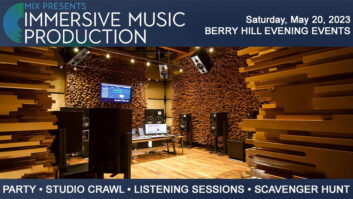Did you know that daisy-chaining AC power strips is considered to be dangerous? Neither did I, but when doing some research for my recent studio overhaul project that I discussed in my last post, I found that OSHA considers it to be a code violation.
In theory, you can overload and overheat one of the power strips if you’re drawing more current than the receptacles are rated for, and that could create a hazardous situation. While it’s true that your computer and audio gear don’t draw as much as say, a kitchen appliance or a hair dryer, if you have a lot of devices connected to a chain of power strips, you could end up with problems.
The issue of AC power in the studio doesn’t get a lot of attention, and isn’t nearly as sexy as plug-ins and synths and interfaces and vintage microphones, especially when it comes to allocating your studio budget. But, with the number of outlets you need, even for a modest studio, you’re likely to have to expand what’s available in your room. The question is: how will you do it?
Read more Mix Blog Studio: Tear It Down and Start Over.
In my recent studio makeover, I ditched my daisy-chained power strips and now have everything connected to a pair of power conditioners, which are plugged directly into wall outlets. Not only do I feel better about how things are set up from a safety standpoint, but the sound is cleaner. The power conditioners help reduce RFI and other audio gremlins.
Dealing with the subject of studio power got me thinking about another issue: whether to leave my studio computer on at night, as I’ve been doing for many years, or to start turning it off. While this isn’t a safety concern, it is one that has some mythology attached to it.
I had long accepted the conventional wisdom that turning a computer off at night and re-booting the next day would stress its components out more than leaving it on all the time. But, after doing some research, it seems a lot more nuanced than that.
You can make an argument both for the “leave it on all the time” and “shut it off at night approaches.” Some computer component’s lifespans will be shortened by being switched on and off regularly, but at the same time, others can have their longevity damaged by staying on all the time, due to the heat that comes with continuous usage.
Also, when your computer is on, it’s more vulnerable to voltage spikes and surges that can cause catastrophic damage. And then there’s the issue of energy consumption. Yes, you can reduce it by setting your computer, hard drive and monitor to sleep after a certain period of inaction, but you’ll use even less if you shut down when you’re finished for the day (or night). So, the question of which approach to take depends on your circumstances and isn’t cut-and-dried.
One of the benefits of redoing my studio was that it forced me to think about issues—such as the power concerns discussed here—that I had been ignoring or “back-burnering” for years. Overall, the process was really beneficial. Everything is now back up and running and looking spiffy and organized, and I only had a couple of days of downtime.
I was also pleasantly surprised by how little I ended up spending. Other than the power conditioner, which was reasonably priced, I only needed to buy a relatively small amount of cables, and, of course, a whole lot of cable ties. If you haven’t refreshed your personal studio in a few years, I highly recommend it.
I had just finished writing this post when I heard the news about the untimely passing of Kevin Becka, who was my predecessor as Mix’s Technical Editor. He was a great guy and extremely knowledgeable, and was really easy to work with (he was my assigning editor for the product reviews I wrote for Mix during his tenure there). It’s tragic that he died at such a relatively young age. RIP, Kevin.