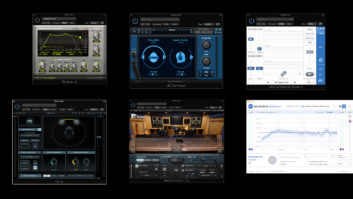Back in the analog era, it was easier to fully master the gear in your studio because, unless you were working in a large commercial facility, you probably didn’t have all that much of it. In a home studio, you probably only owned one multitrack tape machine, a mixer, a mixdown deck and a small collection of outboard gear. With a collection that small, it was easier to fully learn the operation of each unit.
In today’s software-based recording environment, you have almost too many choices. Between the plug-ins that come with your DAW and any third-party ones you use, you probably have considerably more than one compressor, EQ, reverb and delay. Each plug-in has its own feature set, strengths, weaknesses, unique attributes and so forth. With so many to choose from, you’re less likely to learn them thoroughly, as you would have in the old days.
So, the question is: How well do you know your software? As a tech editor and writer, I’m particularly sensitive to this issue, because a big part of my job is trying out new applications and plug-ins, and I end up having to learn a lot of different products. And believe me, it’s not always easy to recall the subtle details of each one’s functionality.
Read more Mix Blog Studio: Chatty Plug-ins.
As a result, I concluded a few months ago that for my own music projects, I should try to limit the number of plug-ins I use so that I can try to get to that same level of deep understanding with my processors that used to happen with outboard gear. I’m trying to stick to my favorite in each category. For example, even though I have access to about six different channel strips, I’m sticking to one for now and hoping I can really dig deep into its robust feature set.
I still use several different compressors (in addition to what’s in the channel strip), but they’re mostly emulations of classic hardware units that are relatively simple to operate, so I don’t feel the same need to simplify as much in that category. I’m also trying to reduce the variety of EQs that I use.
In general, I try to stick to one delay plug-in, one plate reverb, one convolution reverb and one algorithmic reverb (although I sometimes stray from this subset, as it’s often so tempting to grab a different reverb with a unique flavor).
So far, my limitation strategy seems to be paying off. Because I’m using a similar set of processors all the time, I’m discovering more about their operational subtleties. Naturally, everyone’s situation and software collections are different, but my overall message is: If you can reduce the number of plug-ins you use, you may find yourself gaining mastery of them in a way you hadn’t before.
DAWs are a different story. Most people stick to one and end up learning as much of the feature set as they need, which is usually not even close to 100 percent of what’s in there. But that’s fine, because DAWs have such broad capabilities that there are probably lots of features you will never need.
DAWs represent a particular challenge for me because I have to be at least reasonably fluent in a bunch of them for my work as a music tech journalist. At any one time, I might need to open Pro Tools or Logic or Digital Performer or Studio One or Cubase or Nuendo, and sometimes others. It can get confusing, and I’ll often forget and use the key commands for one in another, which can lead to some pretty, shall we say, “interesting” results.
For example, yesterday I was working in Logic, and was about to bounce my mix to disk. Instead of using Logic’s shortcut for that (Command + B), I accidentally used the one from Pro Tools (Command+Option (Alt)+B). I got a dialog box asking me if I was sure I wanted to apply the Time and Pitch Machine destructively to the selected area. Whoops!
Assuming you have a more normal situation and use just one DAW, the best thing you can do to raise your productivity is to memorize as many key commands as possible, which can really speed up your workflow—as long as you use the right ones, of course. Also, if you have some spare time, look online for tutorials about your application, and you might discover useful techniques that you didn’t know existed.