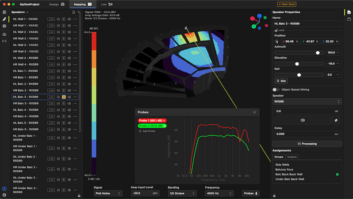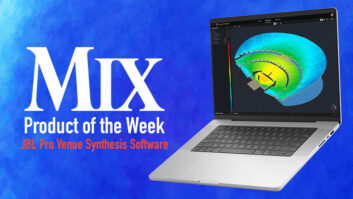Saying “the show must go on” has been one of the casualties of COVID-19. When artists pivoted to the lowered expectations of “a show must go on,” the medium of choice became livestreaming.
Streaming requires overcoming specific technological hurdles. Fortunately (or unfortunately, depending on your viewpoint), YouTube has lowered the bar for quality, setting SD (480p) as the default resolution during the COVID-19 crisis to reduce the strain on internet infrastructure. As production values are deemphasized in lower-resolution streams, creators will have to find other ways to differentiate their content. Viewers will likely choose good content over uninteresting content with Steven Spielberg-level production.
Online performances now range from something as simple as streaming from a webcam or smartphone, to doing a multicamera shoot with a switcher and hiring an engineer. YouTube and Facebook are the main livestreaming options. The easiest route is enabling livestreaming on Facebook’s Live Video feature; with YouTube, you can stream from a webcam. YouTube’s next level up is livestreaming from the YouTube app on a mobile device. (Note that this functionality is available only to channels with more than 1,000 subscribers.)
Given the high-quality camera installed in many mobile devices, if you feed decent audio into your smartphone, the results will be at least good enough to connect with an audience. Apple’s Lightning-to-USB 3 camera kit allows the connection of USB mics and mixer outputs to iOS devices and includes a pass-through jack for powering the phone. Android devices have more variables, but users have reported good results using an OTG (on-the-go) breakout cable to provide the USB port to a USB mic or mixer output. A powered USB hub may be necessary to provide enough power for some mics.
To mix multiple audio sources, a compact mixer with a USB interface will do the job, as will dedicated products for podcasting and streaming (for example, Yamaha’s AG06 and MG10XU, or the Roland GO:Mixer).
For livestreamed training, conferences, workshops and the like, these basic setups are usually good enough. The more professional-level features you want to add to your stream, the more complicated production will become.
A multicamera shoot is great, but it requires several cameras and a video switcher. Expect to pay around $500 for a camera that can output HDMI, work under reasonably low-light conditions and deliver 1080p resolution. Double that price buys an affordable PTZ (pan, tilt, zoom) camera like Panasonic’s AW-UE4. Note that a switcher may not be able to convert on-the-fly between cameras that shoot in different formats. For the best results, don’t mix and match: all of the cameras on a multicamera shoot should be the same make and model.
Also be aware that you probably can’t get away with a passive switcher. A decent active switcher can cost from hundreds to thousands of dollars. (Check out the offerings from Blackmagic Design, like the reasonably priced ATEM Mini.) The next step up is a combination switcher/mixer like the Roland V-60HD or V-8HD. They’re not cheap, but the COVID-19 thing won’t last forever, and you’ll be set up to do quality videos and livestreams when the lockdown finally ends.
Whether you use a smartphone or a more complex setup, you’ll need lighting. This can range from floodlights to make sure there’s enough illumination for your cameras, to strip lights (e.g., the ADJ Mega Bar 50 RGB, whose main goal is to provide a wash of light), to a bundle like the Chauvet DJ Gig Bar 2. The latter has four light types, a stand and bag, along with automated and sound-activated programs for special effects.
The more sophisticated the setup, the more accessories you’ll need, including cables, adapters, converters, lighting stands, tripods and the like. You’ll also need a software or hardware encoder, like the Datavideo NVS-33 or Matrox Monarch HD, to convert your audio and video outputs into something that can be streamed live.
Encoders are available at every price point. If you need a more affordable option, look at bundles for plug-and-play streaming designed for the worship market. YouTube’s help section (https://support.google.com/youtube/answer/2907883?hl=en) lists several verified encoders—from free, open-source software versions to hardware encoders for pro applications.
Finally, you’ll need to secure fast, reliable internet. Those that deliver services via fiber optic and cable are best, but don’t choose your internet provider based on their quoted speeds. (According to Ars Technica [https://arstechnica.com/tech-policy/2019/12/att-drops-out-of-fcc-speed-test-program-so-it-can-hide-bad-results/], for example, AT&T convinced the FCC to exclude certain DSL test results to make their overall speed score look better). Go for the one with the best customer service—because you will experience outages and other problems, and you want them attended to ASAP.
But remember, it’s the content that matters. Regardless of what solution you choose, the reality is that streaming is our only option at the moment. Even if the show can’t go on, a show can.
Visit Craig’s educational site at www.craiganderton.org and stream his music at www.youtube.com/thecraiganderton.