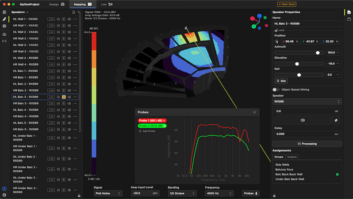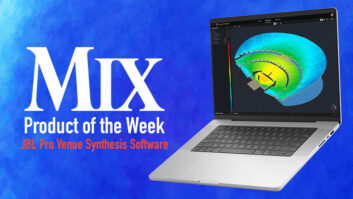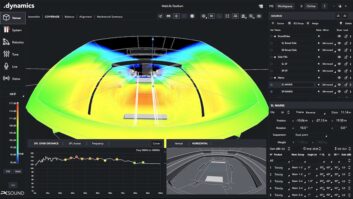From my January 2016 column: “As we become ever-more dependent on computers, we increasingly run the risk of being blindsided by our tools.” This is one of many times I wish I had been wrong. From Microsoft pulling a release because it erased user data, to Macs that overheated and required throttling back speeds, to the slow dribble of bug and compatibility fixes—some significant—for Windows and macOS, many of us are now unwilling players in computer roulette.
A recent Windows 10 update gave my studio computer the Blue Screen of Death on restart, for example. System Restore restored functionality, but a few days later the same update wanted to install itself again. Once more a BSOD, and this time System Restore wasn’t successful. I was able to restore from a disk image—but it’s with the OS version that BSODs the computer if updated. Meanwhile, after I updated my secondary Windows 10 office machine, it no longer recognizes that additional updates exist. Maybe that’s a blessing in disguise.
Software Tech: The Latest DAW Updates Serve Up Compatibility, Parity, Completeness
The answer to these troubles used to be to “get a Mac.” Now, maybe not so much. When I booted up my Mac recently, Apple advised me of recommended Safari and security updates. After a restart, the Mac said it couldn’t complete the update. When it wouldn’t boot after several more tries, an Apple store associate walked me through five increasingly invasive procedures that culminated in reinstalling the entire OS. (Note that the Mac platform still has the edge here; unlike Windows, macOS preserves your existing programs and data after complete reinstalls.) Several hours later, that computer was back online.
This is scary. These problems were not caused by anything I did—they were the result of installing (or trying to install) approved manufacturer updates. I’m not alone. When I searched on these issues, pages and pages of complaints and suggested fixes turned up. Some worked, most didn’t.
I’m not sure this situation will get better, so I’m asking music software manufacturers to find ways to keep us productive when we have to start all over. And starting over will happen with increasing frequency, whether it’s because we need upgraded hardware, or because of buggy operating system releases. Here’s what might help:
Make dongle- or cloud-based protection the standard operating procedure. No one likes dongles, and they raise the price of software, but they keep your license in a place where your computer can’t accidentally obliterate it. Just download the program, then reinstall (and remember to get zero-downtime insurance on the dongle).
A “migration” option for cloud-based licenses. With a failed hard drive or computer change, the current process is to de-authorize and re-authorize the license. I’d like a “migration” option that allows a 30-day window for the license to exist on the old and new machines simultaneously, so you can complete old projects while getting the new machine up to speed. For a system drive change, this would also allow using a removable system drive, or booting from an external drive, during a transition.
A “back up my personal stuff” option. When we need to reinstall a program, we can usually download a working version of the program we bought—but programs also create user-generated data that’s not part of the program per se, like presets and content. These get stuffed in places like Mac Libraries, mysterious Windows folders, Documents folders and the like. It would be great if programs could sweep all this data up into a folder that you could back up with your projects.
Make older program versions accessible for reinstalling. When you reinstall a program, you often get the latest version instead of what was on your machine previously. This can interfere with productivity as you have to learn a new environment or, worse, can make the program out of sync with your operating system, which is likely to lead to new problems. Perhaps companies could have a legacy section where you can reinstall the version you had, with the option to do subsequent free upgrades (if available) when convenient.
As for Windows backup, as Mark McLeod says, “Any Windows backup system that requires Windows to be running is, to my mind, flawed.” He recommends the Linux-based Clonezilla, because it’s completely unaware of Windows.
What about never updating? That’s an option, but, among other issues, it can make collaboration difficult, and with a Mac, it can obsolete your hardware. Unfortunately, we can’t trust our computer-based tools. To avoid a productivity hit, we need to make sure we can start all over again at a moment’s notice.
Craig Anderton’s new book series, The Musician’s Guide to Home Recording, is available from Hal Leonard in softcover and online as a series of ebooks. Please visit www.craiganderton.com for more news.