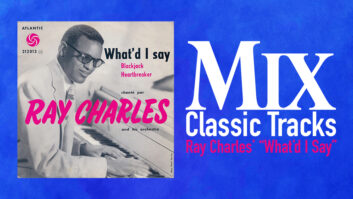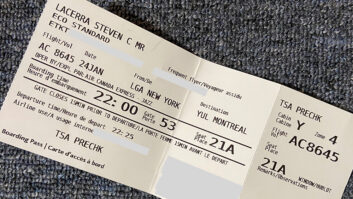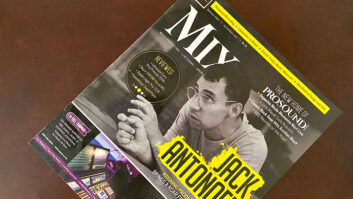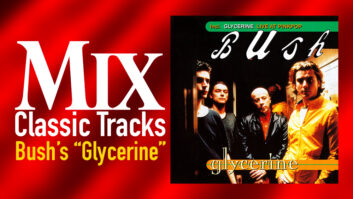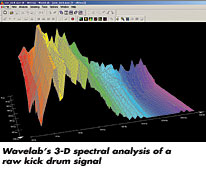
Normally, I’m down in the hardware trenches with my soldering iron,but in the spirit of this month’s “The New Means ofProduction” theme, I thought I’d step into the virtual realm. Isee workstations as versatile tools. They let us fix all of the sonicfrailties that make us human, and most of the time, that’s our job. Forme, the ability to tweak is an addiction worse than watching television— a complete black hole. But at the fundamental tool level, I’mtalking analysis here. (We can talk about getting me off the couchlater.) Let’s look at a few examples of ways you can use your DAW forsome fancy sonic detective work, no matter which platform you work on.We’ll start with the organic stuff: live drums.
I love to zoom in to see time in great detail and examine thingssuch as how long it takes the snare sound to reach the overhead androom mics. (See Figure 1.) Zoom in a little closer and you can comparethe phase of the kick and snare. This addiction to detail can mean thedifference between struggling for a sound or bringing it upfront, phatand forward — and for stereo tracks, improving the focus. Itcould be as simple as finding an out-of-phase mic.
Here’s a cool trick for taming kick drum resonance that can beapplied to anything. One day, with my head in the hole area, I noticeda lot more resonance than was needed (or wanted). The ordinary solutionwould have been to find a way to dampen the head but there was no time.Back in the control room with Adobe Audition, EQ wasn’t the fix —although it revealed the problem areas — and an expander/gatewasn’t quite doing the trick, until I discovered that its parameterscould be narrowed to a specific frequency range to apply selectiveprocessing via Audition’s Expander. (See Fig. 2.)
To be more scientific, I popped the before and after kick samples(Figs. 3a and 3b, respectively) into Steinberg’s Wavelab for a 3-Dtime/spectrum analysis. Many people pull out frequencies between 150 Hzand 800 Hz with EQ. By using a frequency-selective expander, this samefrequency range was tamed after 250 milliseconds. This was a two-stepprocess: first to treat the most offensive area and then tame a widerarea (below 3,500 Hz). With low-frequency instruments such as a kickdrum, it is important to remember that there really is plenty oflow-frequency energy — the spectral analysis proves this —even if it doesn’t seem obvious to the ear.
KNEE JERK
I’ve been studying compressor/limiters from every angle: realhardware on my test bench and in the virtual reality of an audioworkstation. The most significant discovery has been the importance offocusing the processing at “the knee.” This is not aseasily accomplished as it sounds, however, because the compressor’svariables — threshold, attack and release — make thelocation of the knee a moving target.
Figure 4a shows a Soundscape Dynamics module configured as a gentlecompressor, while Fig. 4b is the same module as a peak limiter. As weknow, a compressor’s job is to raise low-level signals (between -45 and-36 in this instance) while lowering high-level signals (-26 andabove). The “three compressors,” from COMP-1 to COMP-3, areused to create the green “curves” just by increasing eachsuccessive ratio with the respective threshold control (the verticallines). No curves — see the faint diagonal line from lower-leftto upper-right — yields no processing. The blue line representsan expander ratio of 1:1.30.
The slow attack and fast release combined with the thresholdsettings focus the activity around the knee (the “cursor”indicates processing activity), allowing some of the dynamics to slipon through. If the signal dips below -45 dBFS, then the expanderinverts the COMP-1 ratio of 1.25:1, reducing gain to minimize low-levelnoise. Seeing this in action is an educational experience: connectingthe visuals with the sound and vice versa.
Note how different the peak limiter looks. All of the activity isfocused between -9 dBFS and -3.5 dBFS. The attack is 4.1 ms, while therelease is just over two seconds, helping the “cursor” stayin the knee while signal is present — all in the name ofpreventing peaks from slipping through to prevent digital“overs.”
These tricks can take several passes through different processors toachieve the desired goal. It is better to do a little each time than beheavy-handed. In hardware, each processor has a sweet spot andsometimes it’s a very narrow window.
THE SUMMING BUS
Yes, having so much power can be addictive, but I’ve found that thebenefit of binge tweaking is a heightened awareness of what counts in arecording: pre-production and simplicity (as in using fewer butbetter-placed drum mics). Have fun!
Eddie Ciletti belongs to BTA, Binge Tweakers Anonymous. You canjoin atwww.tangible-technology.com.