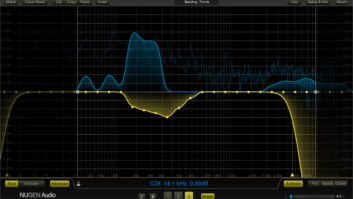Hang up those tattered running shoes. Give the walkie-talkies to the kids. Now you can tune large multizoned sound systems without running back and forth between front of house and the nosebleed seats or, alternatively, struggling to explain to an assistant over a little plastic squawker exactly why the vocals sound pinched in the delays.
Yes, that’s all in the past. Fast-forward to the present day — with a tip of the hat to the pioneering BSS Varicurve remote that tantalized us with possibilities — and the wonderful new world of wireless networking. All the things you used to do with your computer hardwired to the FOH racks can now be done sitting anywhere in the venue with a few quick strokes on a tablet PC.
If you’re a top-line touring operator, then you probably know about the new high-end, Ethernet-based devices that mate seamlessly over WiFi wireless devices. But even if you can’t afford pricey DSP system controllers with built-in networking, you can still control anything with an RS-232 serial port by assembling your own off-the-shelf WiFi rig with Ethernet-to-serial translation. And, if network configuration of any kind gives you the willies, then you might want to check out a new streamlined wireless option: Bluetooth.
The Lake Contour system features a wireless tablet-style remote.
WIRELESS NETWORKING BASICS
For the networking novice, here’s a quick review of basic technology and terminology. The term WiFi refers to a group of wireless networking standards that were adopted by the computer industry more than a decade ago. By far the most common protocol is 802.11b, though many newer devices also offer the faster 802.11g technology while maintaining backward-compatibility with 802.11b devices. In the simplest terms, WiFi can be thought of as wireless Ethernet. That makes sense because the primary goal from the outset was to allow wireless connectivity of networked computers in the office and provide Internet access just about everywhere. Virtually all WiFi routers are designated Class-1 devices by the FCC, which gives them an effective range of about 100 meters, although this range can be extended by using larger external antennas.
Bluetooth is somewhat similar to WiFi — and yet completely different. On the one hand, it shares WiFi’s same 2.4GHz spectrum (along with cordless phones and microwave ovens) and has the same maximum radiated power restrictions. On the other hand, it’s a much newer standard for wireless data transfer, with roots in the Scandinavian-dominated cell phone industry. (Bluetooth was the moniker attached to Harald, a medieval Danish monarch.)
Designed for a broad range of applications, the Bluetooth protocols are — at the risk of oversimplification — more generic, robust and user-friendly than WiFi, although certainly less-suited to intensive computer networking chores. The first Bluetooth accessories to hit the market (keyboards, mice, cell phone headsets, etc.) were Class-2 devices, with a nominal range of a mere 10 meters. But a number of higher-power Class-1 Bluetooth devices have come on the market in recent months, holding out the promise of a low-cost, no-brainer alternative to WiFi in limited system-control applications.
FULLY NETWORKED SYSTEMS
Because WiFi was designed as a wireless replacement for Ethernet, obviously the most efficient way to shuttle data back and forth is by using a fully addressable networked device. That’s the approach taken by Lake Technology’s Contour loudspeaker processor and TC Electronic’s new EQ Station digital parametric equalizer.
Both devices are native to the Ethernet protocols, so setting them up on a network is relatively simple and requires no protocol translation. Essentially, these units plug directly into your LAN (local area network) using either a wired connection or WiFi wireless devices. Each device on the network is individually addressable, so physical location is unimportant.
It’s not surprising that these two units are among the newest on the market, and it’s likely that other manufacturers will migrate in this direction. (One well-known company hinted that a development in this area will be announced soon but would supply no details.) If you’re considering Bluetooth’s technology, then you’ll want to know its perks. First, it’s fast: The interface can update at speeds of 50 fps, which is practically instantaneous. Native networking also facilitates grouping functions across different processors, even if the units are physically located in different parts of the venue. Upgrading to the faster 802.11g is simply a matter of plugging in the newer WiFi devices. And, finally, as Ethernet natives, these devices will work hand-in-glove with newer (and forthcoming) amplifier control systems and digital consoles, which are also trending in the same direction.
Obviously, both Lake Technology and TC Electronic had WiFi applications in mind while initially designing these products and decided to embed networking capability to woo the high end of the market. It won’t be surprising to hear then that these systems are on the pricey side ($5,000, give or take). But for touring companies that want seamless WiFi capabilities, this might be the way to go.
WIFI-TO-SERIAL
Of course, live sound companies of all sizes have invested considerable capital in their current loudspeaker processors, and as they otherwise prove satisfactory, there’s no need to ditch them simply to go wireless. Nearly all loudspeaker processors (and most digital EQs) on the market offer external computer control via serial ports. If you want to control these devices while dancing with your tablet in the balcony, you have two options: Link the remote computer to a host computer (normally at FOH) that is, in turn, connected via serial cable to the DSP device or use a dedicated external device to translate the Ethernet data packets into serial commands.
Scott Harmala of ATK Audiotek pioneered the dual-computer approach and continues to employ it — with significant upgrades along the way — in his current systems. “I had been dreaming of doing this for years, but technology had to catch up with me,” he says. “I put my first system together about four years ago using a Fujitsu tablet PC, long before they became mainstream. I had a separate Lucent Technologies 802.11b card with a remote antenna mounted up on the tablet for extra range. And I used the [Symantec] pcAnywhere software for remote control of the host computer in the FOH rack, which then connected to the processors.”
For the most part, Harmala has stuck to the formula, though his new Fujitsu Stylus 4000 has remote desktop built in, eliminating the need for the pcAnywhere utility. Although his new tablet PC also has built-in WiFi, he still uses a separate Orinoco card with external antenna for the extra range — a key consideration when working jobs like the Super Bowl broadcast. Harmala has applied his networking expertise to fine-tune his software packages, keeping latency issues to a minimum such that he finds operation essentially transparent. He currently uses his WiFi rig to control XTA processors (mainly DPA 226), amplification via QSControl and, increasingly, to tweak the matrix outputs of Yamaha’s PM-1D console. The result of this combination provides better balances for the complex multizone systems used for large-scale broadcast events like the Grammy™ Awards telecast.
SERIAL DIRECT
If you prefer skipping the second computer and instead run the control application on a remote laptop or tablet, then you can achieve essentially the same results using a dedicated device like the PRAM Technologies WSL-2, distributed by Production Radio Rentals of White Plains, N.Y. Developed jointly by Production Radio’s Henry Cohen and Tom Bensen of Group One (the U.S. distributor for XTA), the WSL-2 offers a pre-packaged and fully supported solution that incorporates, in a single-rackspace unit, the WiFi base station, the serial-to-Ethernet translator card and connectors for Ethernet, RS-232 and RS-485. Though initially intended for XTA applications, the PRAM devices are now used extensively worldwide with loudspeaker processors of all types, as well as with equalizers, preamps and digital consoles.
The WSL-2 package appeals to those who want long-range, bulletproof reliability and technical expertise on-call. Using external antennae, PRAM claims ranges of 1,200 to 1,500 feet with standard whip antennas, and up to 3,000 feet and beyond with optional antennae. PRAM also works with customers on developing custom software packages and addresses latency issues. The current cost of a WSL-2 system is about $1,600.
BOWIE BOTH WAYS
One artist who has been using WiFi control to full advantage is David Bowie, with wireless system control fully integrated into the equipment packages for both the European and American legs of his current Reality tour. (See the “Tour Profile” in Mix‘s March 2004 issue.) Although the tour used JBL VerTecs on both sides of the Atlantic, the loudspeaker processors and WiFi rigs were different: XTA 226 processors and PRAM WSL-2s (from New York’s Firehouse Productions) for the U.S. shows and BSS Soundwebs with a custom-assembled WiFi rig (by Liverpool, England’s Adlib Audio) for the shows in Europe.
Essentially, with ample in-house expertise available, Adlib worked with Bowie FOH engineer Pete Keppler and systems tech Tony Szabo to create an off-the-shelf solution for essentially transparent WiFi control of multiple Soundweb units. As befits a tour of this magnitude, high-end components were deployed throughout: a Cisco Aironet wireless access point, a Moxa NPort 16-port RS-232-to-LAN translator and a top-line Fujitsu ST4100 tablet equipped with separate WiFi card and dipole antennae.
Though the implementations of WiFi technology were somewhat different on the two tour legs, Keppler found the overall functionality essentially the same — and a godsend. “With this setup, I can go to the top row, listen to the system and actually tune it in real time,” he says. “For example, I have the front arrays zoned top, middle and bottom, and for the upper seats, sometimes I’ll be pushing 150 meters to the back row. So I’ll end up using a substantially different EQ up there as opposed to the first lower cabinets facing down at the rows in front.” Keppler says that he spends an hour or two with the tablet before each show, largely tuning by ear, both solo and working with the full band during soundcheck.
WIFI FOR ALL?
Systems tech Szabo was so impressed by the WiFi rig that he looked into assembling a simpler system for use on later projects. To his delight, he discovered that a simple do-it-yourself rig can be quite affordable. He opted for a Linksys access point (about $100 and dropping) and a single-port Moxa Nport translator device, about the size of a cigarette pack and selling for around $200. But before you take the plunge, both Szabo and Harmala issue some caveats. Putting together your own WiFi system does require networking savvy, and you need to be prepared to face rapidly escalating interference problems.
“The downside of putting together your own system is that it does require that you understand the whole concept of TCP/IP and how that fits in with serial control protocols,” Szabo cautions. “It’s not that hard to work it all out if you know what you’re doing, but it’s hardly your normal audio thing.”
And then there’s the increasing ubiquity of WiFi. “When I started doing this, I was the only guy that would light up 802.11b on the shows,” recalls Harmala. “But now it’s everywhere. I have to coordinate with lighting and production departments and with the venue. I’m surprised at how fast this has happened.”
The problem stems from the fact that while the WiFi standard has 11 channels, only three — 1, 6 and 11 — are nonoverlapping. The underlying problem is that the designers of 802.11 standards did not count on so many different networks in use at the same time in the same place. Szabo found the problem most apparent when Bowie played in San Jose, Calif. — the heart of Silicon Valley: “At the [HP Pavilion], every corporate box had its own access point with proper roaming. They must have had 30 or 40 of them in there spread across several channels. I asked if they could clear out one channel for me, but they couldn’t. So we asked them to turn the whole system off while we tuned the P.A. But that meant we couldn’t make any adjustments during the show, which, fortunately, we rarely do anyway.”

Ed Spoto of Crossroads Audio (Dallas) shows off his Bluetooth setup.
A BLUETOOTH ALTERNATIVE?
Is there yet another way that’s simpler, cheaper and less prone to interference? One Dallas sound company engineer seems to be on to something: the new higher-power Bluetooth devices.
Until now, Bluetooth has been “pooh-poohed” by professionals as an underpowered, consumer-only technology. But perhaps emboldened by his experience and education (including an EE degree from Vanderbilt University in Nashville), Ed Spoto of Crossroads Audio went on a quest for something newer and better to replace the serial cable. Searching the Internet late last year, he discovered that two companies in Europe were offering Bluetooth-to-serial converters: Free2move in Sweden and Brainboxes in the UK; California’s Socket Technologies has since entered the market, as well. These are all Class-1 devices with a nominal range of 100 meters when paired with companion Class-1 USB-to-Bluetooth adapters. (Be sure to look for the ones equipped with stubby antennae.) The serial devices were hard to find Stateside, but Spoto located the Free2move F2M01 at eXpansys USA, a dot-com division of the UK-based firm. He immediately bought three for $99 each. (As of this writing, demand has pushed prices up to around $150.) The USB-to-Bluetooth adapters, like Spoto’s Linksys USBBT100, are widely available for under $50.
How does it work? Even better than he had reason to hope, says Spoto. “It has turned out to be reliable and user-friendly, not to mention cheap. [Laughs] That’s the whole story in a nutshell: You plug it into the port and it’s ready to go. It’s already set up with a standard port configuration. It reads it on the other end, you assign it to a program and away you go.”
Spoto says that his whole configuration involved one optional step, which took only a few minutes. “You can tell the Free2move to be either master or slave, either waiting for a connection or continuously transmitting. The default was to wait, but I reprogrammed it — by plugging it in and hitting one button — to continuously transmit. So if I go out of range, when I come back in, it handshakes and you start right back up.”
The Bluetooth link is now fully integrated into Crossroads’ inventory, usually connecting Spoto’s trusty Dell laptop to a dbx DriveRack 480 and Behringer digital crossovers.
But what about interference? If Bluetooth takes off in the U.S., as it already has in Europe, won’t that put Bluetooth in the same bind as WiFi? Perhaps, but that’s not likely for some time. Unlike WiFi, Bluetooth was designed from the outset for multiple densely packed applications. It uses the same frequency-hopping, spread-spectrum technology as 2.4GHz wireless phones, which is highly immune to interference. As the interlaced signal randomly hops across 72 channels, spurious non-handshaking signals are basically dismissed as background noise.
True, there are some limits to what Bluetooth can do. For one, you can’t plug in directly to a TCP/IP network, which makes it less suitable for complex applications. And expanding the operating range significantly beyond 100 meters is highly dubious at this point.
Still, Spoto does not report any problems working in and around the larger venues in Dallas, including tuning the lawn system at the Smirnoff Music Centre amphitheater and tweaking delays in the largest hall at the city’s sprawling convention center. Even an intervening wall or two does not seem to cause any problems, he maintains.
WHY WAIT?
Whether using the Bluetooth or WiFi route, anybody can now get in the game for well under $500. That means regional sound companies, corporate A/V providers and even some clubs and churches can start fine-tuning their systems from any seat in the house — one more excuse for bad sound biting the dust.
“Now it’s a tool everybody can use,” says Spoto, who already has started spreading the word via the DriveRack Web forum. “It’s ubiquitous, off-the-shelf technology, which is always the best technology in my book.”
Bruce Borgerson is principal of Wavelength Communications. His first story for Mix appeared in the September 1979 issue.