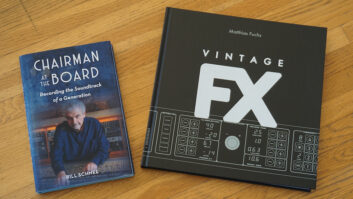Harrison Mixbus Editor
Harrison debuted Version 3.1 of its Mixbus DAW software at the 2016 Winter NAMM show in Anaheim, Calif. Mixbus V. 3.1 supports three types of external hardware control surfaces.
Generic MIDI devices can use “MIDI Learn” to assign MIDI controls directly to on-screen knobs or use MIDI profiles to select many pre-configured device layouts from a pull-down menu; Harrison states that there is more to come.
Mackie control protocol is provided for motorized fader controllers, and the Mackie protocols have been extended to ergonomically control the Mixbus channel strip EQ, compressor, and eight mixbus sends. Dedicated support is provided for popular devices like the PreSonus Faderport, Mackie MCU and Behringer X-Touch controllers.
OSC (Open Source Control) protocol supports Ethernet-based wireless tablet controllers such as TouchOSC and Lemur for iOS and Android to remote-control Mixbus.
Mixbus V. 3.1 now allows more user control over the interface’s look and feel, with the ability to scale the channel strips to match a user’s monitor size, from the smallest laptop screen to the largest desktop monitors. Many new visual options have also been added, allowing the user to adjust the Mixbus screen as needed.
A new “Favorite Plug-Ins” sidebar feature provides a list of a user’s favorite plug-in settings in a convenient list that can be dragged into a project’s tracks. Users can also choose multiple tracks and apply a plugin to the entire selection. Plug-ins can be added pre-fader or post-fader on every track. To maintain favorite settings for a plug-in, simply drag the plug-in into the favorites list with all the presets maintained.
Mixbus V. 3.1 contains an expanded monitor section that allows users to add plug-ins for room correction or metering in the listening path (i.e., room EQ/correction) without affecting the master bus output. The monitor section can also be shown or hidden directly from the master bus.