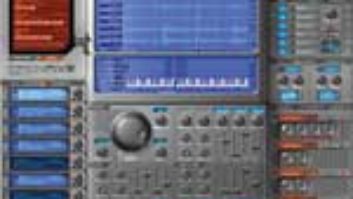Believe it or not, it’s been three years since Akai unveiled itstwo flagship samplers. Now, with Version 2.12 software and some ofthe great options covered below, the S5000/6000 provides a stable,powerful and intuitive option for musicians and engineers. And,while the S6000’s detachable front panel and programmable user keysare unique to the instrument, the tips covered here are applicableto both units.
START ME UP!
One unique S5000/6000 feature is the ability to have a folderfull of sounds load up automatically on power-up. To do this,simply save your work to a folder called Autoload. Switch thesampler on, and that folder’s contents loads automatically. This isespecially useful for live work.
GOING LIVE
Assuming you have enough memory installed to handle your entireset, prepare everything at home using the ak.Sys software suite orthe front panel. When you’re happy with everything, save it all tothe Autoload folder. At the gig, all you need to do is turn up andturn on, and while you’re at the bar getting a beer, the sampler isautomatically loading up your set.
Also try using the Setlist feature to play your backing tracksat gigs. This feature not only allows you to associate MIDI songfiles with the correct Multis for backing tracks, but it will alsoset the order in which they play.
LIGHTS, CURTAIN…SAMPLER!
For theatrical applications, the Playsheet mode allows multiplesound effects or music “cues” to be triggered withoutrequiring a MIDI keyboard. A playsheet allows up to 10“cues” to be laid out and triggered from the frontpanel softkeys on either side of the rather large display. The cuesare actually programs that can contain a variety of differentsamples or even samples that have been layered.
Up to 128 playsheets can exist in memory at one time, with easyswitching between them. Playsheets also can be grouped into“scenes,” allowing you to easily organize your soundsfor playback. Each scene can contain any number of playsheets, andeven allows the same playsheet to be addressed multiple times atdifferent locations within the same scene. While multiple scenescan be useful, it’s not required. If desired, you can create asingle scene with all of the playsheets for a singleproduction.
Different playback modes accommodate every possibility that maybe required in production. You can program the samplers to play theentire cue and stop, loop a cue while you hold a key, loop a cueuntil you press the same key again, or play a long cue and stop itat any time by pressing the key a second time.
ALL AK.SYS
If you don’t have the ak.Sys software with the USB card, get it.This software can manage almost every aspect of your sampler(except the unit’s Sample Editing feature) and provides almost allof the advantages of a computer-based sampler, but with lessprocessing horsepower requirements, because the majority of theprocessing is native to the sampler. This means that ak.Sys cancoexist nicely with your other audio applications, and it uses USB,so SCSI problems aren’t an issue.
Using your computer’s disk management tools (Windows Explorer orFinder) offers a fast, efficient method of managing your samplelibrary, and PC users are already in native format for the S5000and S6000 samplers. If you’re a Mac user, then ak.Sys will convertsamples from .WAV to .AIFF on-the-fly. It’s even possible to managethe files from the drives connected directly to the sampler.
LOOPING
If your work involves a lot of loop production, ak.Sys providescompatibility with Propellerheads Recycle! software. Use Recycle!as normal, but instead of sending the results to the sampler as youwould with an earlier Akai unit, you can export the files in SampleCell format to your Mac/PC desktop using the Sample menu inRecycle! Within Recycle!, you can export just the samples or thesamples with the MIDI song file, although the MIDI song filegenerated by Recycle! is not supported directly in the S5000/S6000sampler.
To do this, create a new folder on the Akai to export the filesfrom Recycle!. Next, simply export the files into the new folderand drag the entire folder onto the Memory icon in ak.Sys, and allof the samples that were processed within Recycle! will be loadedinto memory.
More tips can be found at www.akaipro.com.
Alex Artaud is an Oakland, Calif.-based sound engineer andwriter.