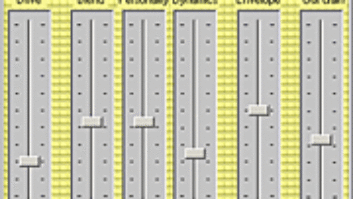EQ AND DYNAMICS-PROCESSING PLUG-INAgush of new plug-ins has recently flooded the market in support of Mark of the Unicorn’s MAS platform and its two DAW programs, Digital Performer and AudioDesk. Among the me-too equalizers, compressors and delay-based effects, Arboretum’s Ionizer stands out. Its unique approach brings a big bag of new tricks to the table.
Ionizer provides equalization, upward and downward compression/limiting, upward and downward expansion, and a frequency morphing function to MAS users. But Ionizer is no garden-variety EQ and dynamics processor. Picture a 512-band splitband compressor. Or frequency-conscious noise reduction controllable across hundreds of separate bands. Ionizer allows you to tweak audio in ways that are impossible with any other MAS plug-in. And it sounds great.
MINIMUM REQUIREMENTSIonizer requires a 120MHz PowerMac, although a 200MHz or faster processor is recommended (601 and 604 chips will do). Mac OS 7.6 and higher are supported. You’ll need 16 MB free RAM. PC users are out of luck, but Mac versions are also available for AudioSuite, Premiere and Arboretum’s stand-alone HyperEngine.
I tested Ionizer primarily in AudioDesk using Mac OS 7.6.1. My Power Computing PowerCenter 132 (Power Mac clone) is hot-rodded with a 300MHz Newer Technology G3 upgrade card, 96 MB of RAM, an Orange Micro SCSI Grappler UltraWide host adapter and a 9GB UltraWide Seagate Barracuda hard drive. Ionizer was always very responsive and never crashed once during a couple of months of use.
Ionizer supports mono and stereo files in the Sound Designer II and AIFF formats. Twenty-four-bit files are supported, and the internal processing is 32-bit floating point. Processing occurs in real time.
HOW DOES IT WORK?Ionizer splits the audio spectrum into 512 independent frequency bands, each with its own gain boost/cut. A Spectrum function analyzes the audio you select and maps its frequency response on an X-Y plot. Frequencies are plotted along the horizontal axis, amplitude along the vertical axis on the left side of the screen. Ionizer then automatically generates red and blue curves that help determine the threshold and ratio of processing. These curves initially parallel the audio’s frequency profile for convenience’s sake, following the ups and downs in response, but they can be exhaustively edited.
The red curve denotes the threshold for processing. When audio levels surpass the threshold and cross into the transition zone between the red and blue curves, processing is increasingly applied. (The closer the blue curve is to the red curve, the higher the processing ratio becomes.) Beyond the blue curve, full processing takes place. You click and drag handles (called “fit points”) along the red and blue curves to tweak their shape and set the threshold and ratio of processing independently across individual frequency bands.
To determine how much gain boost or reduction will take place in any given frequency band, a black gain curve-also automatically generated-is manipulated on the same plot. This curve can be thought of as a frequency-sensitive range control. Its gain is determined by a vertical amplitude scale along the right side of the screen. The gain settings of the black curve also help determine, along with the blue curve, the ratio of processing.
Sounds complicated? It is, at least initially. The comprehensive manual is a must-read, and you should plan to spend at least a day getting to know the interface and various functions. Professionals with a background in dynamics processing will be up and running fairly quickly.
IN CONTROLAlthough there is only one set of controls for both channels of a stereo track, Ionizer processes the left and right sides independently and dynamically. The type of processing you get is determined by the placement of the red curve in relation to (above or below) the blue curve, and whether the black curve is effecting gain boost or cut.
The display can get a little crowded, but you can hide individual curves to see and edit the others more clearly. A zoom function is included, but it can’t zoom in/out independently along vertical and horizontal axes, a minor limitation. You can break each curve up into hundreds of bands by creating multiple “fit points,” handles that sit on a center frequency to form a knee. Even if less than 512 fit points are drawn (you’ll need less than 20 for most work), Ionizer always processes 512 independent bands per channel. You can drag fit points around with a hand tool or nudge them with your keyboard’s arrow keys.
Frequency and amplitude readouts reflect the position of a contextual tool to help guide your edits. But once a curve is set, the readouts for each fit point are fairly inexact, making the recall of exact tweaks a guessing game. Of course, settings can always be named and saved.
Attack-and-release time controls help keep the processing free of artifacts. Ionizer works so transparently in most cases that you’ll rarely need to tweak these. A toggled automatic tracking control varies Ionizer’s thresholds according to the changing amplitude of background noise for noise-reduction tasks. An Undo button provides one level of undo/redo. There’s even a Keying function that maps the spectral envelope characteristics from one channel to another, for creating Vocoder and other effects.
There are no decibel readouts for gain reduction, but a real-time color bar-whimsically called the Mood Bar-dynamically alters its color and hue to indicate the relative amount of processing across the frequency spectrum. The only real sin of omission is the lack of an output (makeup) gain control. This makes A/B comparisons difficult for splitband compression and other tasks. An output level control would also preclude the occasional hassle of moving a heavily edited Ionizer to downstream inserts in order to insert digital attenuation pre-effect to prevent overload.
IN USEOne of Ionizer’s standout functions is its static equalization. Arboretum purports that its EQ is 100% phase linear and entirely free of phase interference. I can tell you the EQ sounds outstanding and is easily worth the price of admission alone. Sweet, smooth and responsive, the sound is equal to that of solid-state analog boxes costing $2,500 or more.
Like Ionizer’s other functions, the EQ is incredibly flexible to use. Having 512 bands is only part of the story. It’s far more flexible than a parametric equalizer because you can have different slopes on either side of each center frequency. This makes it possible, for example, to get a lot of cut at a center frequency while treating frequencies to only one side with kid gloves. If you can draw the curve, Ionizer will do it.
Arboretum provides noise reduction via downward expansion. Both manual and automatic modes are provided. Manual mode is used when noise is isolated from the desired material and can be analyzed alone. Ionizer’s noise reduction is not totally transparent, but time and again, I found the slight sacrifice in air and sheen preferable to the obnoxious hiss originally present in exposed sources that begged for treatment. Every situation and engineer is different, so I can’t say what level of attenuation you’ll be able to attain before objecting to the loss of “top.” In some cases, you’ll be able to get away with 20 dB or more of gain reduction on individual tracks.
Unfortunately, the automatic noise-reduction mode is not anywhere near as transparent. Ionizer uses this mode to analyze noise that is mixed in with the desired program material. But even light processing noticeably robs treated material of high-frequency stereo ambience, localization cues, transient content and air. In my opinion, the process is not usable for critical work.
Ionizer provides outstanding splitband, downward compression and limiting. Having so many independent bands to work with makes it easy to rein in and fatten up broadband material without audible pumping and breathing. This is smooth, high-quality stuff.
The upward compression setup allows you to boost the volume of soft passages without affecting loud content, again in dynamically splitband fashion. This can be a godsend for remastering work. For example, say you want to lift a wimpy acoustic guitar intro to a hard rock song without compressing the entire band once they enter. Ionizer makes this a snap.
I used the upward compression function in series with the downward compression setup (two Ionizers on different inserts for the same stereo track) to get an in-your-face, tight sound reminiscent of an Aphex Compellor. Awesome!
In fact, I had no trouble chaining three iterations of Ionizer in series and could have probably used more. For comparison purposes, Ionizer appears to be far less processor-hungry than the Waves Renaissance EQ.
Ionizer also provides splitband upward expansion. This is useful for restoring dynamics to an overzealously compressed track or master. If any peaks survived the compression, Ionizer’s upward expansion will make them louder again. Depending on the spectral content of the mix, Ionizer can sometimes boost the kick and snare drum more or less independent of one another or by different amounts. This is something that would be virtually impossible to do with a single-band upward expander.
Finally, we have Ionizer’s frequency morph function. Morph analyzes the averaged spectral balance of one section of audio and applies a static EQ curve to another section to make it match. During the initial analysis of spectral content, energy is averaged every 12/sec. There is no limit to the buffer size, so you can run an entire song through the morph process.
I’ve seen a similar process hailed elsewhere as a shortcut to make any mix sound like any other mix, but I don’t buy it. Every mix has uniquely interacting elements that cause infinite, dynamic variations of frequency masking. Applying an averaged EQ curve based on another entirely different piece of music cannot possibly work out of context. Good engineering is far more subtle than that.
The process does wonders for less complex audio, however. Where voice-over tracks have been recorded on different days and don’t exactly match each other, the morph function can be a major time-and neck-saver. Variations in bass proximity effect and level are instantly and effortlessly equalized. For ADR work or constructing composite lead vocals, this function is worth the price of admission alone.
CONCLUSIONSAt a bargain-basement price of $499 list, Ionizer is a necessity for anyone working with the MAS platform. Powerful and incredibly flexible, Ionizer is, in effect, an entire suite of plug-ins for the price of one. The EQ, compression and limiting functions are downright superb. Many users will also put the noise reduction and frequency morphing setups to good use. Ionizer does what no other MAS plug-in can do and does it exceedingly well.
Arboretum Systems, 75 Aura Vista, Pacifica, CA 94044; 650/738-4750; fax 650/738-5699; www.arboretum.com.