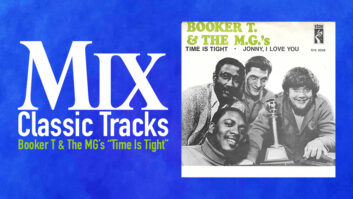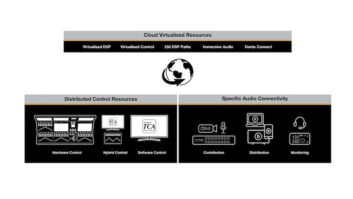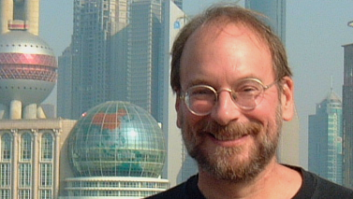Since this is the 5.1 issue, I’d like to remind everyone that mono isn’t quite dead yet. Heck, its not even pining for the fjords.
How many engineers do you know who check their work in mono? Hopefully, all those hands are up. You are the same engineers that label the tape box completely and finish your broccoli at dinner. Ah, but wait. There’s another situation where monaural signal is important. In fact, it’s one of the fastest-growing segments of the CE audio industry, and it’s called “surround.”
DTV, DVD and other d-things all carry multichannel audio into the home playback environment. Until a few years ago, multichannel distribution meant special-venue or theatrical playback. But the popularity of home theater and digital film soundtracks accelerated the adoption of 5.1-channel home installations. That center channel is there, ostensibly, to “anchor” the all important dialog to the talking head on screen. Now, picture-free, 5.1-channel material is in the wings from both the SACD and DVD-Audio camps. Who needs a center channel for music? We all do.
Go ahead, scoff. “Stereo playback is just fine, so don’t gimme me no center-channel crap,” you say. I agree! Given the choice of high-quality, 2-channel playback or pitiful multichannel, I’d take the stereo any day. That’s not the point, though. The point is that the phantom center, which is all you get with two channels, isn’t the same as real mono. Try it for yourself.
A fairly simple test is to listen to familiar stereo sources with and without a summed mono center channel. of course, you’ll need to carefully level match the 3-channel and stereo paths since, all things being equal, louder subjectively sounds better. Also, use identically voiced speakers for all three channels. Now, sit in the sweet spot and switch paths between 2-channel and 3-channel. Which do you like better?
If you picked the 3-channel path then, shucks, you just found out that your ear/brain mechanism isn’t as simple as you thought. You can easily tell the difference between phantom center and a real live source in front of your face. Notice the timbral disparity between the two playback methods. There’s a dip in the frequency response around 2 kHz with the phantom center. You wouldn’t notice so much if it was at 15.75, but 2k? Sheesh. Folks whine about the proposed watermarking standards for DVD messing with their sound and then turn around and blow off a center channel. Hello?
How about moving your head off of the “sweet spot” when listening to mono program in stereo. Image wander just a bit? of course! Take a common playback environment, where many consumers spend one to three hours a day. It’s also the place to go to check your mixes after a session. Perfect for DVD-A’s killer app, but the layout stinks. I’m talking about your car. Since few vehicles have bench seats up front, the majority of listeners these days never receive correct mono imaging due to speaker placement. That will change as true-as opposed to synthesized-multichannel playback systems come to dominate high, and then midrange, installations.
The beauty of nailing down the mono image also applies to a home environment, where most people have a couch in front of the entertainment system. one body on the left, one on the right, with Fluffy in the sweet spot. And Fluffy’s more interested in Fifi than convincing mono. His human companions may just notice if their fave track sounds more convincing that some other one. Just maybe.
Center channel, say it with me…improved localization and better timbre. In addition to engineering with the center channel in mind, I can only hope that professional audio production systems will finally give us some quality new tools for placement of mono sources in addition to the brute force, amplitude-only panoramic potentiometer.
We had been mixing in 5.1 and surround for a year or two, mostly in someone else’s studio. After a rather long period of research and soul search, we decided to enter the 21st century and bring our studio, Samurai Music, over to the “other” side: We are now a 5.1 facility. of course the first thing we did-well, the second thing we did, the first being the emptying of our checking account-was to order a solid and capable 5.1 system.
Since we owned a Pro Tools 24|MIXplus system, we selected Kind of Loud’s Smart Pan Pro, the AXIS surround panner and Genelec monitors and subwoofers-five 1030As, plus a single 1092A, which is about the size of a big trash compactor. (We also have 1031As, but I prefer the 1030As for surround mixing.)
After pulling everything out of boxes and installing the software, mucking about with a new DVD player and generally adding another two miles of cable to the studio, we sat back and listened. It just sounded so…well, let’s put it this way: I never want to listen to stereo again, ever. Until you’ve heard a good 5.1 system, you haven’t lived, and I’m not talking about the ones in most movie theaters (i.e., blown tweeters, ripped subs, channels out, levels wrong, etc.). I’m talking about a well-tuned 5.1 system in a good listening room. Breathtaking.
Anyway, after a couple of days of listening to surround CDs and watching DVDs, we looked at the system, shrugged and opened the hood. Most of what we found made complete sense. But the one thing that rather baffled some of our staff was bass management. After digging through manuals, the Internet, books, etc., I came up with the following simplified review of 5.1 bass management.
AN OVERVIEW
Bass management revolves around the use of sub-frequencies from the five channels (Left, Center, Right, Left Surround and Right Surround) and the Low Frequency Effects channel, which, taken together, represent the .1 channel. Low frequencies, nominally around 80 to 100 Hz, are filtered from the five main channels, routed and summed to the subwoofer. The LFE channel can add “oomph” to any mix, either in music or with effects-such as the standard Hollywood explosion, tornado, sinking ship or train wreck-and provides an independent bass path that can be used at will without affecting, or being affected by, the normal bass coming from the five main channels.
We selected the Kind of Loud system for its bass management capabilities, as well as its ability to manipulate a sound field in a variety of ways. Additionally, our Genelec subwoofer provides its own rudimentary bass management. We can now manipulate the bass in more ways than we thought possible, and, in fact, we’ve found a number of ways to completely decimate a $2,000 sub and our neighbor’s goodwill in less time than it takes to generate a
20Hz, 120dB sine wave.
GENELEC’S BASS MANAGEMENT
our system includes five matched Genelec full-range monitors and a subwoofer. The subwoofer provides four inputs and three outputs. I/o 1 is the left channel, I/o 2 is the center channel, I/o 3 is the right channel, and Input 4 is the sub input. Genelec has included a low-frequency filter that has a center frequency at 85 Hz as part of the subwoofer system. When the LCR speakers are routed through the sub, it takes all signals 85 Hz and below. Additional low-frequency signals (i.e., LFE) can be independently routed to the sub via the Sub input. If you wish to bypass the internal filter, Genelec provides a simple 11/44-inch jack and a wiring diagram for a bypass/mute switch. I can hear my system without a sub or, with the flick of a switch, provide a justifiable-homicide plea for my downstairs neighbor.
BASS MANAGEMENT OVERSIMPLIFIED
Kind of Loud’s software provides even more bass management capabilities, so here’s a basic block diagram: A single audio signal, let’s say a typical Hollywood explosion, is placed on an audio track. We route the track to the five main channels via a 5.1 panning system, or simply routing on any 8-bus console. In this case, we’ll use the Smart Pan Pro and its associated software.
The input signal is routed to the panning software plug-in, where we can send the basic explosion audio to any, or all, of the five main channels and, via the LFE output, bus the same signal to the LFE channel.
The L and R channels are routed to the Smart Pan Pro LR outputs, the C channel to the SPP CS outputs, the LS and RS channels to the SPP LsRs outputs and finally, via the LFE gain control, we can send the same signal via an independent route to the subwoofer.
Left/Right Signal Path: The full-range audio is routed to the bass management, where it is filtered. The low-frequency signal is sent to the subwoofer, while the remaining audio is sent on to the L and R speakers. The low-frequency audio is then sent to the bass management module, where independent gain adjustment can be made to the overall bass levels. Following the input gain, the low-frequency audio is sent to the Bass Extension on to the Bass Redirection.
Center/Sub Signal Path: The full-range center channel is routed to the bass management, where it is filtered and the low-frequency signal sent to the subwoofer, while the remaining audio is sent on to the center speaker. Same as above after that.
LS/RS Signal Path: The full-range audio signals of the Left Surround channel and the Right Surround channel are routed to the bass management…you get the idea.
Bass Extension: Bass Extension allows the low frequencies to be sent not only to the sub, but back to all five main channels, allowing the bass to emanate from 360o. The Bass Extension can be disabled, in which case the low frequencies are routed to the Bass Redirection module only.
Bass Redirection: Bass Redirection provides mutes for all 5-channel low-frequency signals. Un-muted low-frequency signals are then summed and sent to the subwoofer via the sub input.
LFE Channel: Finally, the Low Frequency Effects channel provides an independent path to the subwoofer. The LFE send (in this case, the LFE gain on the SPP plug-in) routes the LFE signal directly to the bass management, where its gain can be separately adjusted, muted and routed to the subwoofer. You get to decide exactly when, what and how much low-frequency material is used for precisely what purpose.
Between the monitor system’s bass management and the software bass management we have the ability to add as much or as little bass as necessary to meet the needs of the moment. But, a word of caution: Bass frequencies can reach the sub from four specific ways in this system (LFE signal, Bass Redirection, Bass Extension and Genelec’s internal filter). Don’t overdo it!
Finally, a word regarding phase relationships with the Sub/LFE channel. Make sure you align your subwoofer correctly, since the sub and your five main speakers are now rather distant from one another. Remember, low frequencies are omnidirectional so you have a reasonable amount of “wiggle room” for sub placement. If you have a subwoofer system similar to Genelec’s, make sure that you either bypass the filter in the Genelec or mute the bass redirection from the software. If you don’t, you run the risk of sending low frequencies to the sub from different sources, potentially out of phase.
Now go play, and get ready to rumble!