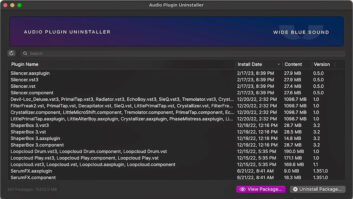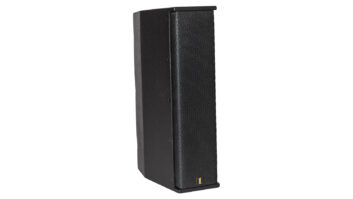There’s no better illustration of the past, present and future of synthesis than the comparison of two booths spotted at the last Winter NAMM show in Los Angeles. The majority of Monster Cable’s floor space was devoted to Keith Emerson’s towering Moog modular, a 15-foot analog shrine, while nearby BitHeadz was running its powerful synth and sampler software on a tiny Mac laptop. There’s no purpose here in comparing the sonics of the two installations, but suffice it to say the BitHeadz Unity DS-1, at $449, is an economical and expressive computer-based synth and sampling solution that’s about 14 feet shorter than the Moog, while sporting some features the revered rack doesn’t offer.
Incorporating the same software synth engine found in the Retro AS-1 program ($259), Unity DS-1 runs sampled sounds through subtractive (analog) synthesis oscillators, filters and envelopes to create one very expressive package. There are a number of memory management controls to harness (unless one just buys lots of RAM and CPU to feed the energy-hungry Unity), but both endeavors are well worth it to build a software synth and sampler desktop this powerful.
POWERFUL, FLEXIBLE FEATURE SETUnity DS-1 is a host processor-based sampling solution for Macintosh and PC offering what hardware-based samplers do and then some, sans the hardware. An ultimate scenario is to have lots of expensive, dedicated RAM and CPUs that hardware samplers provide, but Unity’s tools for portioning out and handling memory resources in sufficiently amped host computers provide an economical and memory-bendable solution. Compared to limited keyboard samplers, Digidesign’s $1,295 SampleCell II card or the estimated $700 price tag of a new hardware/software sampler package BitHeadz is planning to co-release with E-mu later this year, $550 for Unity and some more RAM is an attractive sampling option.
Sampler, synthesizer, MIDI sound module and sound design tool are all name tags that apply to Unity. The powerful sampler engine can import all major formats, record mono and stereo samples direct to disk and load new samples without interrupting current play. SoundFonts, Downloadable Samples (DLS), Akai S1000 and SampleCell II instruments are automatically mapped when imported to Unity, and if up to 128 samples stacked up per MIDI note isn’t enough room to express yourself, then maybe you should seek audio counseling. Drag-and-drop importing and exporting are supported-each sample assignable with its own volume, tuning, pan, start/stop point, effects send, envelope and mute settings-and Unity’s sample-linking mode provides a memory-savvy way to share multisamples within banks to maximize RAM and hard drive space.
The synth engine in Unity turns multisamples into oscillators and runs them all through a deep selection of Retro filters, modulation routings and envelopes to create some very expressive sounds. There are 13 great-sounding filter types to choose from, including 1, 2 and 4-pole lowpass and highpass, resonant and state-variable notch filters. MIDI clock-lockable LFOs, four continuous MIDI controllers per program and an arpeggiator also make this a very versatile music and audio environment.
As a flexible multitimbral module, Unity can work seamlessly with many integrated MIDI/audio programs, like Steinberg Cubase VST/24 and Digital Performer from Mark of the Unicorn. Layers, splits and real-time control of all Unity parameters are possible via MIDI commands, and now all Unity outputs can feed directly into Cubase and Digital Performer to be mixed and effected directly within a master mix. Sharing the new ReWire technology that connects Steinberg ReBirth’s individual audio tracks to Cubase, individual Unity tracks can now also show up as digital mixer tracks available for VST plug-ins. Similarly, Digital Performer users can now split up to 34 audio tracks from Unity with the MAS 2.0 plug-in, and Unity’s included OMS, FreeMIDI and ASIO drivers allow users to control Unity directly from within programs like Cubase, Performer and Opcode StudioVision Pro.
Unity’s included digital audio recorder and editor interface provide a host of useful sampling and sound design features, though not as extensive as those found in programs like BIAS Peak or Sonic Foundry’s Sound Forge. The easy-to-use sample-edit tools do make slicing, looping and dicing up new sounds a snap, though, and the ability to keep everything in the digital domain when recording and creating AIFF samples directly to hard drive within the computer is good for bypassing even the nastiest SCSI chain or format conversion bottleneck.
UP AND RUNNINGUnity installs quickly and includes up to 250 MB of good built-in sound banks that range from very useful to repetitive, though the long pull-down list of banks and programs provides a fast way to audition sounds and is a good starting point for beginning new sample libraries. Unity’s various applications can be opened and closed individually to maximize system resources, and though this modular approach has its strong points, having to open and quit so many programs and change memory allocation for each tends to get cumbersome when operating near a host computer’s memory limitations and sharing the CPU with other music and audio applications. Running Unity and Steinberg Cubase VST/24 on the same 350MHz Macintosh G3 with 64 MB of RAM worked well enough with only occasional performance lags or MIDI latencies, and, of course, both programs performed much better after doubling the G3’s RAM to 128 MB. Of course, BitHeadz encourages even higher RAM amounts for prime performance.
Dialing through Unity’s sound banks and programs is a breeze, as is moving to and from the various component modules within Unity DS-1. I found it simple to import, load and trigger sounds quickly with either a MIDI keyboard or using Unity’s onscreen keyboard and arpeggiator section, and recording, editing and saving samples directly into the Mac couldn’t be simpler. Imported files supported are AIFF, .WAV, SoundFont 2.0, DLS, Sound Designer I/II, Digidesign SampleCell I/II, Akai S1000, S1100 and S3000 disc formats; and grabbing sections of waveform displays and quickly creating new loops is easy. AIFF, SDII, .WAV and the native DS-1 output formats make Unity a good sampling platform for integrating with other audio and music programs.
Understanding and then creating DS-1 samples, multisamples, programs and banks takes no time, especially for those accustomed to the same nomenclature from Korg and other earlier synth families (samples, multisamples, programs, banks, etc.). Numerous enhancements have been introduced up to and including Unity Version 1.2.1, such as full ReWire support for Cubase, expanded Akai sample disc support and a new selectable Output Attenuation control. Full ASIO support has been added; there’s a new drum mode; and an Envelope Complete control allows envelopes to complete regardless of how long a note is held down-great for expanding drum parts.
I used Unity as a responsive, non-MIDI-latent live sample and synth instrument, a waveform importer/editor/exporter, a multitimbral MIDI module and an effects processor, and I found good results in all of these applications-provided memory resources were under control. Having to monitor CPU and RAM performance constantly to ensure 32, 16 or even 12-voice polyphony and audio integrity with Unity gets old after a while; purchasing additional RAM may cost extra effort and/or money, but it’s well worth it. To be able to open up as many filters, modulator routings, effects and oscillators as is possible and needed per program without worrying about memory is a good thing.
MODS TO THE MAXEach of Unity’s applications works stand-alone or combined with others, and each shares resources when two or more are used together. The Keyboard is handy for triggering chord clusters when tweaking sounds without a MIDI controller around, and creating intricate arpeggios, dense MIDI layers and snapshot mixer scenes is a snap with the MIDI Processor and Mixer, respectively. There’s also a handy Status window that visually displays host CPU and RAM vital signs, and a nifty Effects interface, but the Unity Editor module is where most of Unity’s sampling action happens.
The Editor includes all of Unity’s sample importing and editing tools, and provides the ability to record digital samples directly to hard disk. Basic cut, copy and paste tools intuitively slice and dice up the sample waveform display, and a decent list of sample effects-fittingly called Munge-offers up normalize, gain change, EQ, reverse, distortion and other mungies that process even large sections of audio pretty quickly. The Editor’s key and velocity map interface is quite easy to navigate when experimenting with sample layers, splits and velocities, and looping and manipulating sounds with Unity’s auto-start/stop looping tools makes it easy to come up with something new each time.
Though Unity’s MIDI data is not available at the MIDI through/out port, its MIDI Processor offers plenty of interesting things to do internally with MIDI. A visual routing display provides a handy drag-and-drop way to build complex synth and sample routings quickly, with colorful icons for oscillators, filters, effects, etc., as well as the connection routing lines between them. The MIDI Processor responds to MIDI program change commands to call up wildly different setups on a dime for live playing, and up to four real-time MIDI continuous controllers can be assigned alongside an FM oscillator source menu per program. There are 13 filter types (up to two per program), and up to 52 modulation routing destinations per program can be memorized. The arpeggiator section of the MIDI Processor program is a simple yet creative interface that encourages experimentation with its live note interpretation controls and ability to lock arpeggiator tempo to external MIDI sync.
The Keyboard interface is simple enough, with its easy pull-down menu access to the built-in sound libraries, and a 9-octave range and ability to trigger all 12 standard chord voicings from the mouse or QWERTY keys make the onscreen keyboard a good temporary replacement when a MIDI controller is inconvenient, such as when using Unity on a laptop. The size of the onscreen keys can be dragged to most any onscreen scale or dimension, and clicking from front to back of each key controls velocity.
The Mixer is a straightforward layout that provides volume, pan, mute, solo and global effects controls over 16 MIDI channels, though only being able to display ten mixer channels horizontally makes for some monotonous scrolling when the user is jumping frantically between more than ten dense MIDI tracks at a time. Mixer scene snapshots in Unity can instantly recall setups, and the Mixer levels reflect incoming MIDI track levels from sequencers in real time.
The Effects module is a dual stereo effects processor, and stereo and mono digital recorder, that handles two stereo insert and two stereo global effects processor effects per voice. It also provides control over multiple EQs, stereo reverb and reflection algorithms, choruses, flanges, phasers, distortion, and stereo and mono delay lines, the latter being synchable to external MIDI clock. All of the various Unity interfaces are consistently designed and a pleasure to “touch,” with no onscreen fader or button latency following the mouse.
IN CONCLUSIONBitHeadz’s Retro AS-1 has been around long enough to benefit from a few more upgrades than its new sample sibling, and the Unity DS-1 is new enough to offer advanced features while still smoothing out a rough edge or two. For instance, the program’s filters can powerfully route one or both oscillators’ outputs through one or both self-resonating filters per program, but pushing the host computer’s memory limits quickly chokes polyphony down into the low double-digits. The number of modulation routings and self-oscillating resonant filters available is limited only by host CPU and RAM, yet Akai and SampleCell instruments and programs import without envelope or filter settings intact (BitHeadz promises a fix for this in the near future). It’s an easy-to-use sample- and waveform-editing tool that provides an all-digital signal path when recording AIFF files direct to disk, yet there’s no support of third-party audio plug-ins.
All things considered, at $449, Unity DS-1 deserves very high marks for being a viable, powerful, intuitive and economical alternative to investing $1,000 to $2,000 or more for a keyboard or desktop-based hardware solution. With enough RAM and speedy computers, Unity and its Retro synth engine ($259) can effectively replace a sampler while saving the user enough money to buy a bunch of sample CD collections, a new mic or more RAM.
BitHeadz Inc.; 4400 Capitola Rd., Suite 202, Capitola, CA 95010; 831465-9898, fax 831/465-9899; www.bitheadz.com.