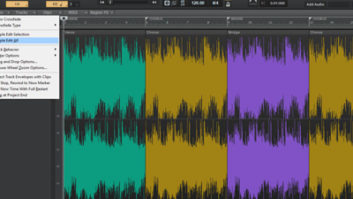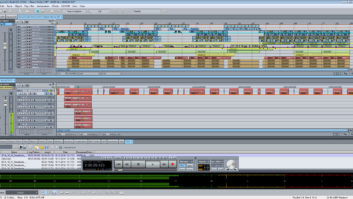For the past few years, procuring a high-performance, professional-grade DAW has required purchasing a high-end CPU and thousands of dollars’ worth of proprietary hardware. However, modern host-based systems like Cakewalk’s Sonar 2.1 XL now offer very high performance and additional features at a fraction of the cost. With the latest generation of single- and dual-processor PCs, you get essentially unlimited tracks, software synthesizers and plug-in effects — without additional hardware. Using Sonar, I can do everything I need with only one computer and a compact mixer.
ON THE BUS
Sonar lets you create 64 output buses; most people use one bus for each physical soundcard output. However, it makes more sense to assign those buses to the same output, which is the key to efficient grouping. I usually create three buses to group related tracks, to EQ or compress them together, or control their levels without having to link every volume slider. Another great use for multiple buses is to apply complementary EQ. If I’m having trouble making a bass track stand out in a mix, I’ll send the bass to a separate bus, boost 300 Hz by a dB or two and then cut the same frequency on the main bus by a similar amount. This is much more efficient than applying the same EQ separately to all of the other tracks.
WATCH YOUR BUNS
Sonar offers three ways to store your songs, but I’ve found that the use of Per Project Folders is the best because it keeps all of the audio files for each song in one folder so you always know what files to back up. It’s also easy to determine which files can be erased to save space if you delete tracks. The Bundle format stores all data in a single, large file but takes much longer to open because each separate audio file must be extracted. This also hastens disk fragmentation. Further, a Bundle file may be too large to fit on a CD-R backup. And, if that one file becomes corrupted, you’ve lost everything. However, I recommend saving every song as a Bundle on a separate hard drive as an extra safety copy.
LATENT DESIRES
Getting the lowest latency in Sonar requires a soundcard that has well-written drivers, but you must also optimize the soundcard’s buffer size. After installing Sonar on my current computer, the lowest latency offered was 10 milliseconds. Changing the buffer size in my Delta soundcard’s control panel to 64 samples reduced that to 1.5 milliseconds. (After changing the size, you must have Sonar update your soundcard again.) Also, many folks have a SoundBlaster or other consumer-grade soundcard to use as a MIDI metronome or to edit SoundFonts. That’s fine for MIDI, but disable it in Sonar’s list of audio outputs so that the poorer drivers don’t reduce overall latency.
IS THIS THING ON?
One common Sonar problem is not hearing a soft synth or getting the wrong sound. First, make sure that the audio engine is running by checking the Toolbar button. Also, make sure that the controlling MIDI track is selected and its output goes to the audio track containing the soft synth. Be sure you’ve selected an output MIDI channel, bank and patch. (For the Native Instruments B4, make sure that you’re using channel 1, 2 or 3, because the B4 responds only to those channels.) With drum SoundFonts, be aware that some recognize channel 10 only, while others allow any channel except 10.
Another common problem is the Tempo Ratio feature becoming disabled. Tempo Ratio works only with MIDI projects that have no soft synths or audio tracks. But if you have a project with audio and MIDI and then delete the audio tracks — or accidentally insert an audio track and then delete it — Tempo Ratio remains unavailable. To fix this, select Options, Project, Clock Tab and then set the source to Internal.
FASTER EQUALS SMARTER
The usual way to create a composite performance is to record many takes on separate tracks and then cut and paste the best parts to one track. Sonar is outstanding for this because it creates new tracks on-the-fly as you record. With snap-to-grid enabled, you can then copy or move regions from the overdubbed tracks to one master track, and they will remain in sync. Alternately, Sonar can record all overdubs on one track: Simply slide the bad takes out of the way, leaving just the good parts!
For clarity, I suggest that you name your tracks and buses. Sonar uses the track names when creating .WAV files, so it’s easy to tell which files go with which track for manual cleanup. Also, spend the time to learn the supplied hotkey shortcuts and to define your own.
SEEING DOUBLE
Finally, the Number One tip I can offer — which applies to any DAW — is to buy a second monitor. Once you experience the luxury of being able to move the piano roll, event list and plug-ins off of the main screen, you’ll never again use a single monitor. And they don’t have to be identical. My main display is 21 inches set for 1280×1024 and the other is 17 inches at 1024×768. They co-exist fine, and I never have to move one window out of the way to access another.
Ethan Winer heads up RealTraps, which manufactures bass traps and acoustic treatment.