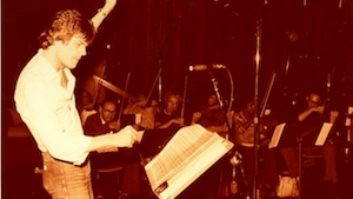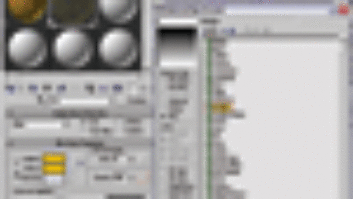Summer is here, and what better time to work on your studio tan? After all, who wants to be outside in the heat when you can be so cool in the studio? Besides, now’s the time for expansion and upgrades, so I’m gonna take a look at that stuff in the walls, floor and ceiling that moves your product throughout the facility. We’re talkin’ wire, baby! So mundane, so misunderstood, yet so essential.
There’s every imaginable grade and size of wire out there, but I’m going to focus on the essentials for pushing digital electrons around the place. Now, you didn’t know there was such a thing as a digital electron, did ya? Well, there isn’t, but there certainly is digital wire, or, to be more precise, wire designed to carry a particular digital signal and PHY standard such as AES/EBU audio, Gigabit Ethernet or Serial Digital video.
For a moment, cast your mind back to high school physics, where we learned that there are three basic electrical components: resistors, inductors and capacitors. (If you were on 420 patrol during that period of your life, refer to the sidebar.) Anyway, wire is a great conductor at low frequencies but exhibits increasing impedance as signal frequencies rise. That’s why long runs of wire, such as for tielines, should employ better grades of low-capacitance cable.
Signal frequency is important when connecting digital devices because, unlike analog audio, where the highest frequency of interest is about 80 kHz on a good day, digital audio requires at least 100 times the bandwidth to ensure safe transmission of the data. As an example, the folks at Gepco spec their AES/EBU-specific, wide-bandwidth, extended distance, multipair products at a 12.3MHz bandwidth, “compliant with the 1999 revision of the AES3 standard for transmission of digital audio at sampling rates up to 96 kHz.” Also, any product intended for AES/EBU, whether from Belden, Canare, Gepco, Mogami, Mohawk or West Penn/CDT, must also provide the controlled 110Ω impedance that megahertz bandwidth requires.
“So,” you may ask, “what’ll happen if I use Billy Bob’s El Cheapo brand of mic cable instead of AES-spec cable?” Maybe nothing, or maybe the signal won’t arrive at the receiver with enough strength to be decoded reliably. If you’re desperately in need of a temporary run of wire, a good rule of thumb is to try a double-length of the cable in question, and if that appears to work, then using half that length should serve reliably. Again, only in a pinch, because, unless you apply test gear to the wire in question, you have no idea how close you are to the cliff where digital stops working. Also, as AES/EBU decreases in signal strength, jitter rises proportionally, which is not a good thing.
If you find that you often need ad hoc audio wiring around your facility, a good alternative to “patch and pray” is AES baluns or impedance-matching transformers in conjunction with standard 75Ω video cable. Baluns, available from Canare, ETS and Graham Patten, are passive widgets that match the impedances between the AES/EBU Type-I PHY or balanced physical interface and the unbalanced coaxial cable. They also provide the necessary XLR-to-BNC connector conversion; Canare offers one that provides level-matching as well. Because co-ax is designed for the much wider bandwidth of analog video, it works well in a pinch for digital audio. The issue of controlled impedance also means that you should never use connectors or patchbays for digital audio that were designed for analog applications, because the screwy impedance through such old-school assemblies will seriously compromise the signal integrity.
For networked data transmission, requirements are even more stringent. With Gigabit Ethernet becoming increasingly common, especially in Mac-centric shops where their towers all ship with it standard, the issue of cabling is rather significant. The most common Category 5 cabling choice is UTP, or unshielded twisted pair. Old-school UTP works fine for 100BaseT runs within most studios. However, 1000BaseT requires new restrictions on crosstalk and loss to ensure full throughput, so new patching and wiring systems have been developed for the latest network standards. For short runs, enhanced Category 5, or Cat5e, works great, but Cat5e cable isn’t designed for GigE on long wire runs, and cannot support multiple patchbays or other impedance discontinuities. For those situations, Category 6 is needed, and that stuff cannot be installed by a DIY type. For new installs, I recommend that you look into having a contractor provide your data-cabling infrastructure. They can assess your needs, specify and install the stuff, and then test, benchmark and document the whole lot before you sign off on the job.
I should mention here that, because TCP/IP is designed to traverse a hostile path where packet loss is a routine fact of life, you can hook up any old UTP and get some data through your system. What you won’t get is the specified data throughput, and I’m not even talking about managed switches vs. dumb hubs or any such high-level stuff. In the world of high-speed data carriage, less-than-spec means poor performance.
All this copper we’ve been discussing has to go somewhere, and though dedicated wiring troughs in or under the floor are common for new build-outs, not everyone can take that route. These days, wiring troughs designed for retrofit installs have gotten much better than the two-piece, bent, sheet metal crap that I contended with in Ye Olden Days. Companies such as HellermannTyton, with their InfoStream raceway, and Hubbell, with their MediaTrak products, are less expensive, install faster and make changes more easily than you can with older, two-piece designs. Modern raceways are designed to maintain the minimum bend radii required for copper and fiber and are available in multichannel configurations, so you can lay your audio and data cables in separate channels. When you lay, pull or dress your own cable, be sure to go easy on the wire ties. They should not be so tight that they dent the cable jacket — this will cause impedance discontinuities, reflections and reduced throughput.
One last thing…if your remodeling plans call for a remote machine room/ closet, you should consider smart power management, which will save you precious time and money. Modern “power strips” from Pulizzi Engineering, Server Technology and Western Telematic include an Ethernet port to allow remote management and sequenced power-up capabilities. So, when upgrading your creative crib, expend some time and spend a bit of cash on your wiring. You’ll be happy you did!
OMas, heralding the return of the fog to his City by the Bay, now wonders what became of Adrian Barbeau. This column was created while under the influence of EMI Classics’ DVD-Audio release of Holst’s The Planets and Badly Drawn Boy’s The Hour of Bewilderbeast, which I wish was released on SACD. Links and occasional commentary for “Bitstream” June are hanging out for your edification atwww.seneschal.net.
RIDGEMONT HIGH, PART DEUX
Resistors, capacitors and inductors are all the components you need to build a passive equalizer, a box that changes the amplitude of an analog signal based on frequency. These three building blocks are also present, to some degree or other, in every piece of commercially manufactured wire. This is especially true of cable with two or more conductors, because those conductors have insulation between. So, cable inherently behaves differently to AC signals of differing frequency. Since the birth of “hi-fi,” this fact has allowed consumer audio manufacturers to sell some laughably goofy products to uninformed consumers. Though the effect is very, very small in short lengths, it makes a difference in long cable runs or when multiple connectors are present.
Resistors: All room-temperature electrical conductors have some amount of “resistance” to electron flow. A substance with massive amounts of resistance can be thought of as an “insulator.” Gold, silver and aluminum are good electrical conductors, while most plastics, glass, dry air and dry paper are all good insulators. Pure water is a good insulator, but dissolved impurities improve the conductance considerably.
Theoretically, resistors are frequency-blind. A good conductor acts as a “short circuit” for the easy flow of electrons, and an insulator blocks electron flow, regardless of frequency. Complex signals like analog and digital audio are “alternating current,” or AC signals. This means that electrons flow back and forth in opposite directions at some instantaneous frequency. For instance, the wall outlets here at Seneschal nominally provide 110 volts of electrical potential or pressure and about 10 amperes of current or flow rate before the circuit breakers trip. Now for a key point: All real-world electrical circuits behave differently when AC signals are applied, providing different resistance relative to their DC behavior. This differing, frequency-related AC resistance is referred to as “impedance.”
Capacitors: When two conductors are separated by a small amount of insulation, they act as a “capacitor,” capable of storing electrical potential or voltage. Imagine a “jelly roll” of two sheets of aluminum foil (the dough) separated by plastic food wrap or waxed paper (the jelly). If you hook a wire or “terminal” to each sheet of foil, you can store electricity inside the jelly roll. The better the intervening insulation, the longer it will hold the “charge.” This capacitive effect is produced when opposing charge, polarity-wise, builds up on each “plate,” the foil in our jelly roll. Because the electrons are prevented from flowing across the insulated gap between plates as voltage is applied, the electrons pile up along the outer surface, unable to jump across the chasm of low electrical conductivity.
You (a “bag” of salty water) act as a capacitor when you shuffle around in your slippers (an insulator) on a rug, pulling charge off of the carpet fibers, across the insulator and onto your outside conductive surface (your salty skin). Touch a good conductor and…Ouch! You allow all those spare electrons to flow away in a momentary spark.
When an AC signal is applied to a capacitor, the amount of charge stored varies depending on the frequency. At 0 Hertz or DC (direct current), a capacitor will charge up quickly but not let any electrons flow once it’s full. So, for DC, it basically acts as an insulator after a momentary spike to charge it. For AC, however, capacitors act more and more like a conductor as frequency increases. At some relatively high frequency, a capacitor will act as a good conductor or “short circuit” as if the insulation weren’t even there. So remember: For capacitors, impedance drops as frequency increases.
Inductors: On to inductors, which are nothing more than a length of wire wound into a coil. All conductors have magnetic fields that wrap around them whenever electricity flows through them. That’s why voice coils move relative to the permanent magnet in a loudspeaker when signal is applied. When you coil up a wire, the individual magnetic fields of each strand reinforce each other to collectively produce a larger magnetic field — that old “greater than the sum of its parts…” thing.
Impedance-wise, inductors are the complement of capacitors, acting opposite to them when you apply AC signal. At low frequency, it’s just a wire so it exhibits low or no resistance. As signal frequency increases, it’s harder and harder to build a magnetic field of one polarity, then collapse it and build another of the opposite polarity. So, at relatively high frequencies, inductors act as an “open circuit” or insulator. Remember: For inductors, impedance rises as frequency increases.
— OMas