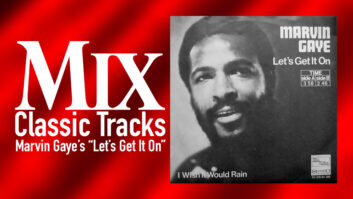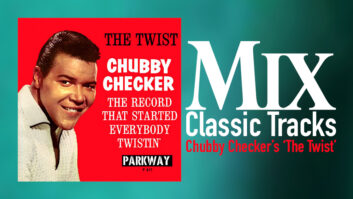Don’t overlook the obvious! If you’re running Win 95 or Win 98/ME, the most valuable tools in the PC arsenal are the boot disks, specifically Scandisk, Fdisk and format (all on Win 95). The Win 98 boot disk contains CD-ROM drivers that are handy when loading a new OS. What is missing is the Format command, but that can be copied from the CD-ROM to Win 98’s boot disk. Keep a few on hand.
Many hard drive manufactures offer some very good tools on their Websites to test, install, copy and erase hard drives. Look for these cool tools: Western Digital-EZ Drive or Data Lifeguard. I don’t use the EZ-Drive software unless forced to do so, but within this software package is a great tool to copy a WD drive to other drives; the drives don’t need to be the same size, and you can copy partition to partition. IBM: ZAP and WIPE are tools used to erase hard drives: One simply erases the directory, and the other writes zeros to every sector of the drive. This comes in handy when you get hit with a virus that your virus scan didn’t detect. Use WIPE three times to completely destroy all data on the drive as per D.O.D. standards. Both Maxtor and Seagate offer similar tools.
Less and more are better! (This contradiction will make perfect sense in a moment.) For multimedia computers, the less irrelevant stuff the better, both in terms of hardware and software. Whether you’re working on a PC or Mac, audio computers should only be used for audio. Try to keep the DAW as clean as possible. This means no fancy screen savers, desktop themes, icons, mouse pointers, fancy system sounds, …Computers are relatively cheap, so it’s better to have two working comfortably than one stuffed to the gills. It would be wise to have a dedicated “surfing computer” to minimize the possibility of a virus infecting (or deleting) any of your precious media files.
When selecting drives for audio — IDE or SCSI — look for drives with quick access times, fast sustained-transfer times and a large buffer memory. Rotational speed is not a true indicator of a drive’s performance: Many 15k rpm drives have slower access times and data-transfer rates than smaller 7,200 rpm drives. Large drives, in general, will have slower maximum access times than small drives, which is why I recommend using large drives for mass storage and smaller, faster drives to record and edit. Streaming 24 channels of 24-bit/96kHz audio requires some serious throughput. Mono 24-bit/96kHz audio has a data rate of roughly 2.3 Mbits/second (17 MB per track minute). Uncompressed composite video is about 120 Mbits/sec (450 MBytes/minute). Look for fast, sustained data-transfer times and a large buffer. To calculate an audio file’s size, check out this cool online calculator: www.cms.livjm.ac.uk/library/cd1011/tools/.
We’ve all been through CD/CD-R compatibility issues. DVD has all of the same issues. CD-Rs use several different dye substrates as the recording medium; colorless (Pthalocyanine) reveals the gold or silver reflective surface. The other dyes are green or blue-green (Cyanine) and blue (Azo). You can visit www.yamaha.ca/computer/support/faq/g101.html for its spin on the topic. Use only genuine CD-marking pens to write on the surface. Any alcohol-based pens (like Sharpies) can eat the reflective layer right off of the CD. Certified CD-marking pens are available at most computer or office supply stores.
DVD-RAM is best suited for long-term data storage; the caddy contributes to disc safety and data integrity. DVD-RW and DVD+RW are the least compatible with consumer players, but because they can be rewritten, they’re good for data storage and in-house testing. DVD-R is most compatible with consumer players. Visit www.dv.com for the results of extensive DVD-compatibility testing.
When all else fails, reboot. This simple procedure can fix a lot of problems.
Dave Meyers ofwww.overkillaudioinc.comhas built and tweaked over 1,000 PCs.